The Bravo 10 v2
Good Morning and this is the all-new Bravo 10 v2. After taking a look at the thrust, specs and other features of the 10 v1. I made a few changes to the engines, added cameras for the best landing views, changed the RCS placement and etc.
Flight Plan
Flight Set-Up
To get this rocket soaring you have to open the Activation Groups Tab and then select AG5, afterwards open Slider 1 and 2 and then set both sliders to -100%. Next, you need to do is just set the throttle to max and then lift-off!!!
Orbiting
Now after liftoff wait until you reach 1.5 km and then change the pitch to 75. Then when you reach 10km change the pitch again to 45 and continue until you have reached 20 and then change the pitch to 30. After that wait until you reach 30 km and then change the pitch to 15. Now continue until you fuel on the first stage is 15% and then separate the stages.
Second Stage
Set the throttle to 100% and set the pitch to 10* and wait until you have reached 95 and then deploy the fairings by pressing the next stage button or just pressing AG 7. After that, you should have created a sub-orbital course that should give you enough time to land the first stage.
Landing
After you have set the long enough crash course switch back to the first stage ad the turn on and off everything, after that turn on RCS and press the Retrograde button to perform the flip manoeuvre. Now set Slider 1 to 0% and try to use it while trying to land, it can provide roll. To add a more dramatic look to your landing try using the 3 added cameras mounted on the sides of the rocket. At 20 km press AG 4 (activates center Titan 1C engine), after reigniting the center engine relight the 2 outer Titan 1C engines by pressing AG 3. Once you have slowed down enough and when you think that the center engine can slow the booster down turn off the 2 outer 1C engines and then land with the center. One more thong to keep in mind, NEVER FORGET TO DEPLOY THE LANDING GEAR.
Boost Back Burn
This is not a viable option yet of the Bravo 10 v1, but other designs may say its possible. Please do not attempt doing a boost back burn untill you have atleast learned how to land the first stage effienctly, but if you want to try follow the next instructions. If you want to perform a boot back burn save 30% of your fuel for the first. After you have made you=r crash course for the second stage, press the Retrograde button and use all of your engines and then perform the boost back burn untill your fuel is 10%. After that you will need to follow all the steps to land, but don’t activate the center engine at 15 km, activate all 3 engines at 10 km and turn the 2 outer engines when you have slowed down enough.
Activation Groups and Sliders:
- AG 1 - Satellite Gear
- AG 2 - 6 Outer Engine Burn
- AG 3 - 2 Outer Engine Burn
- AG 4 - Centre Engine Burn
- AG 5 - All Fin Control
- AG 6 - Fairing Separation
- AG 8 - Landing Gear
AG 10 - RCS
Throttle Slider - Rocket Throttle
- Slider 1 - Fin Control
- Slider 2 - Fin Control
Contact Me!!!
If you want to give me some advice or any complaints about the E Series and B Series feel free to follow me on Twitter. Here is the Twitter Page
Thanks,
hiam0620
Check my other rocket designs
Bravo 10 Semi-Autonomous
Bravo 10
Bravo 1 v9 1.1
Bravo 1 v9
Bravo 1 v8 1.1
GENERAL INFO
- Predecessor: Bravo 10 v1
- Successors 2 craft(s)
- Created On: iOS
- Game Version: 0.9.404.0
- Price: $242,943k
- Number of Parts: 123
- Dimensions: 131 m x 12 m x 12 m
PERFORMANCE
- Total Delta V: 10.8km/s
- Total Thrust: 63.5MN
- Engines: 11
- Wet Mass: 2.51E+6kg
- Dry Mass: 1.77E+5kg
STAGES
| Stage | Engines | Delta V | Thrust | Burn | Mass |
|---|---|---|---|---|---|
| 1 | 9 | 3.4km/s | 54.0MN | 1.6m | 2.51E+6kg |
| 2 | 2 | 7.5km/s | 9.5MN | 2.7m | 5.66E+5kg |
3 Comments
- Log in to leave a comment
-
-
1,489 RocketScienceCo4.4 years ago
Hi guys,
I need a new name for the Titan engine, as the name is getting a bit old.Thanks,
hiam0620

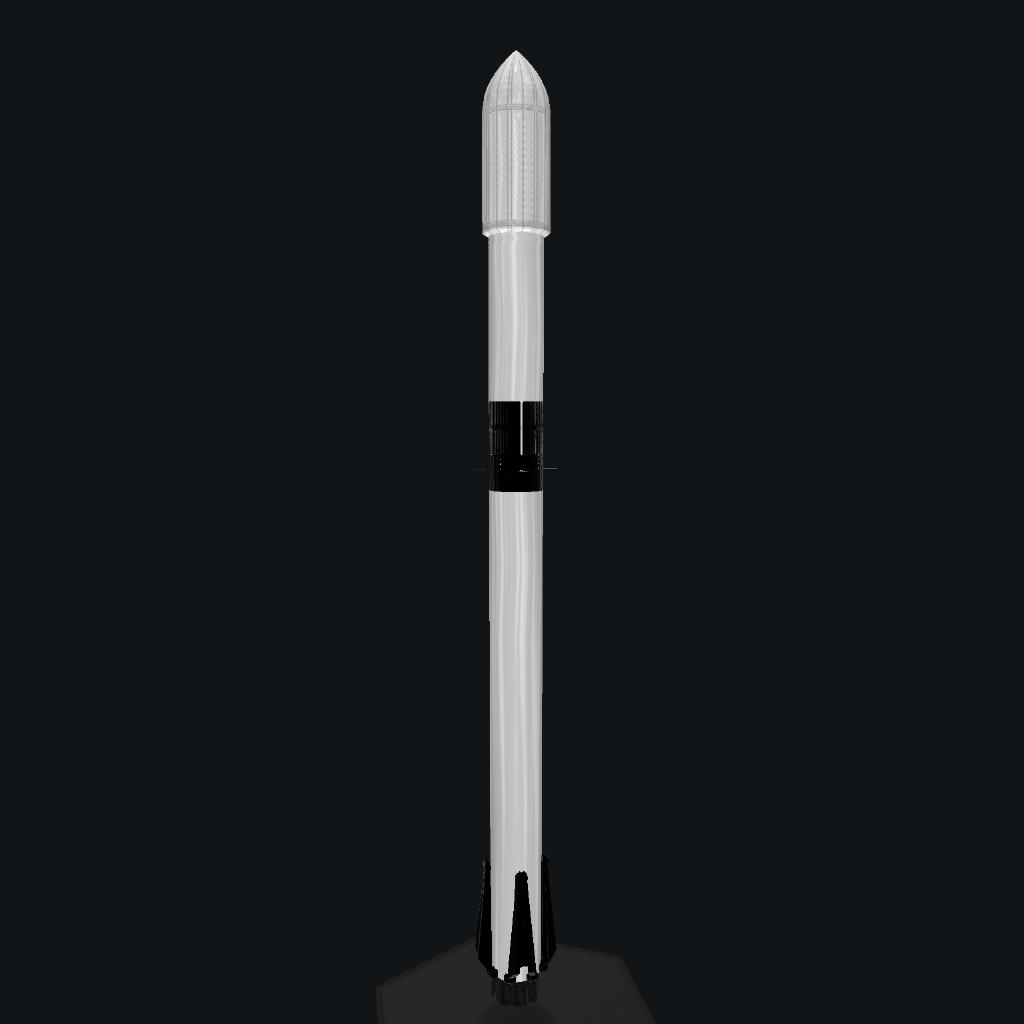
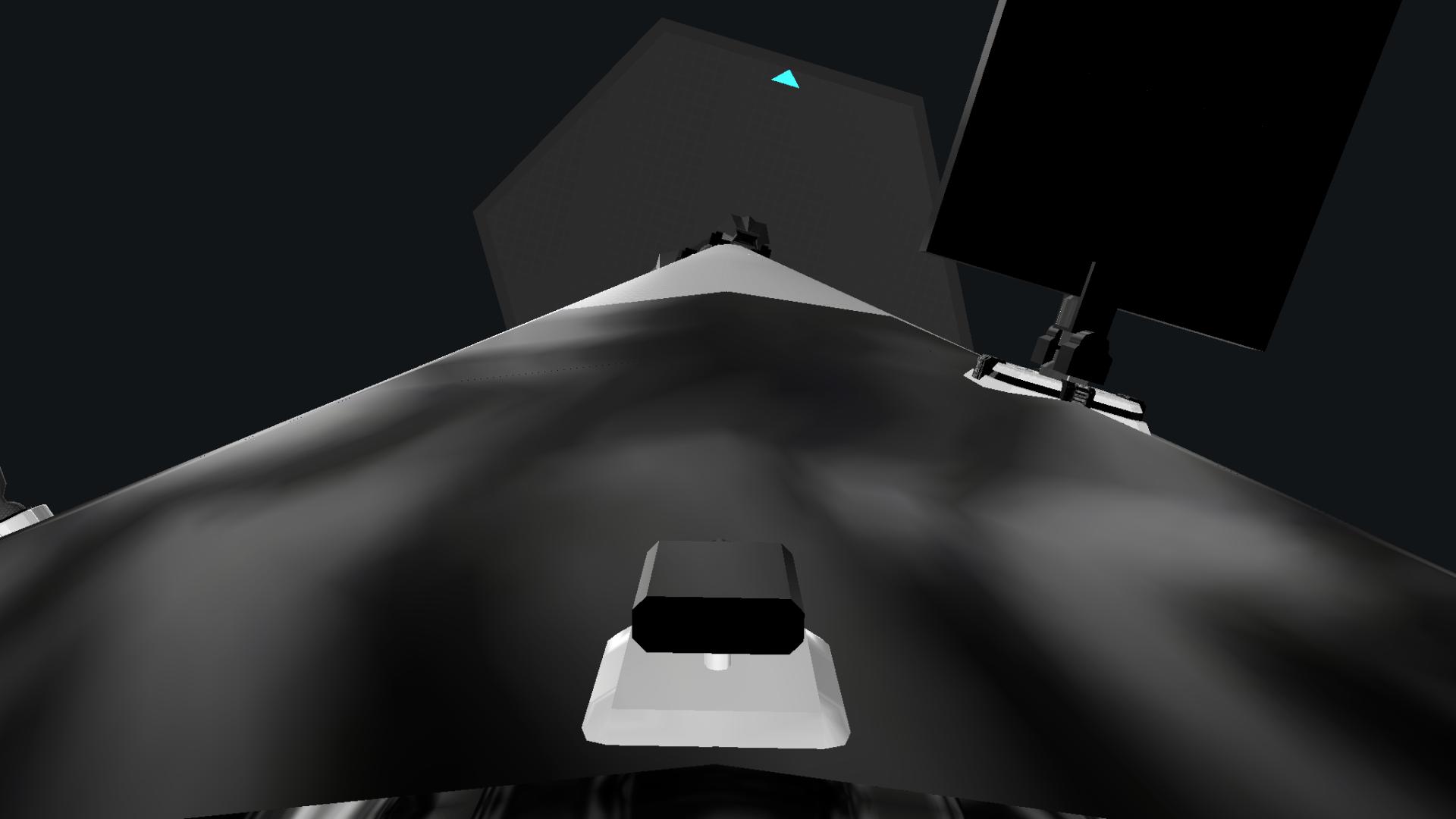


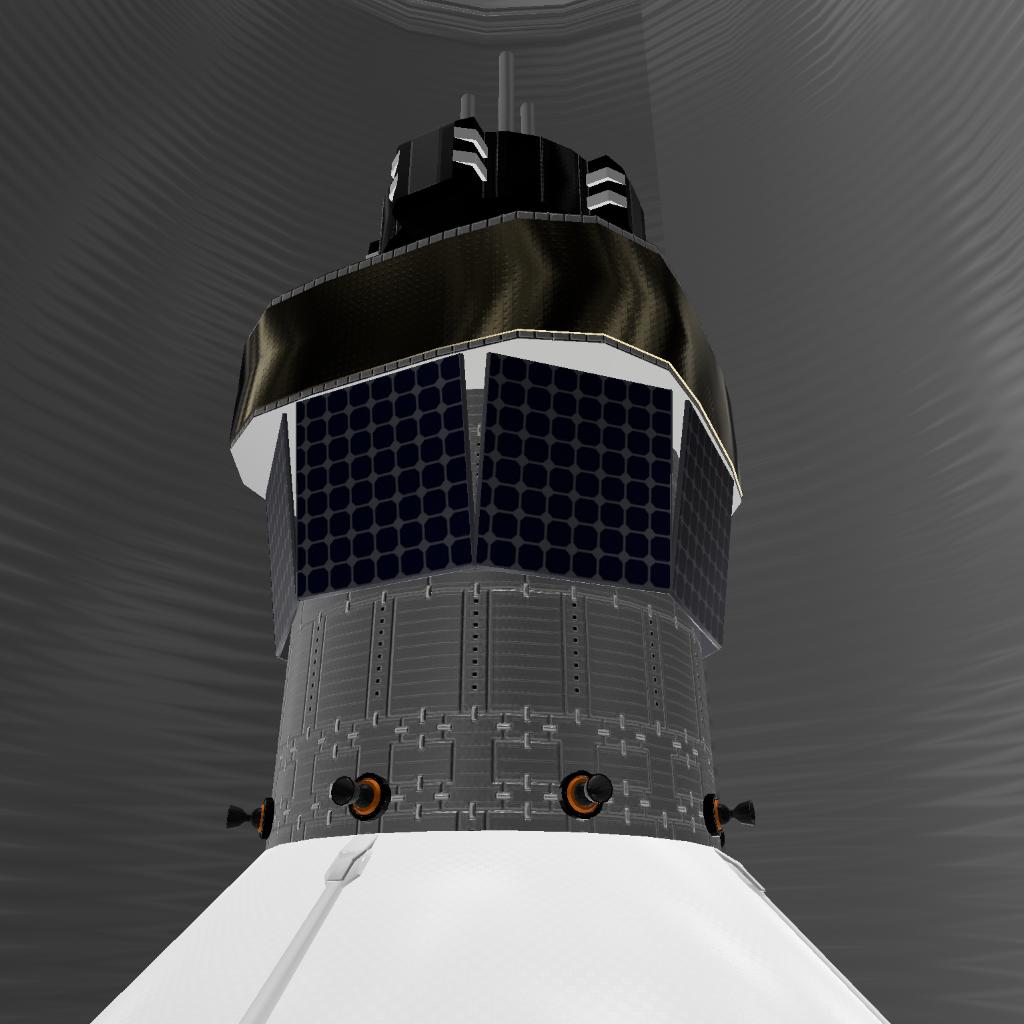
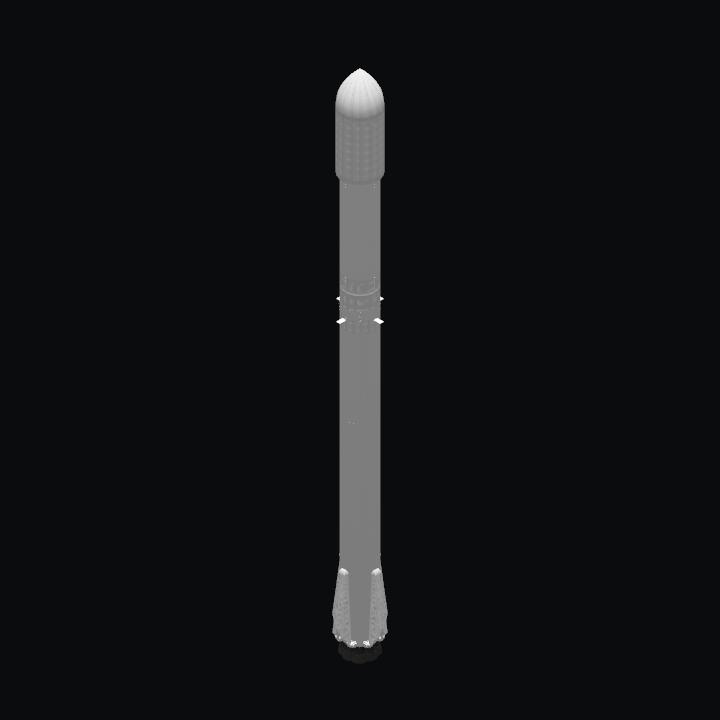
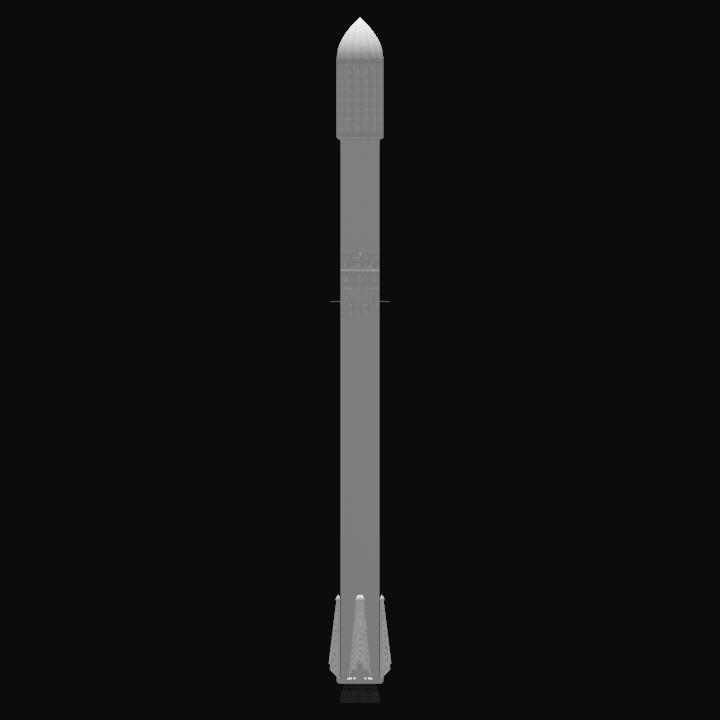
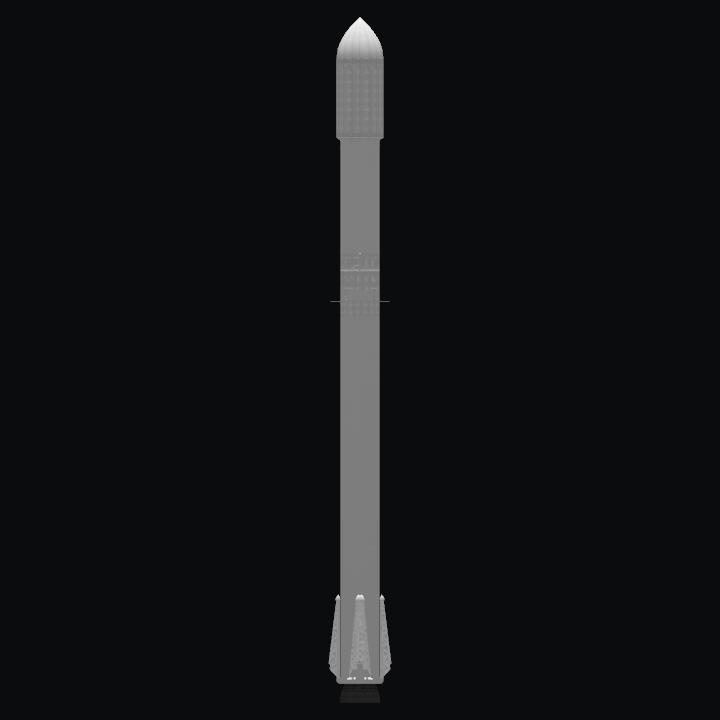
@RocketScienceIncorporated yes I've seen it