Fully functional 3D Rubik's Cube "hologram" displayed on an MFD. Even though this is a 2D MFD. The Rubik's Cube will appear as a 3D object. This takes advantage of new vizzy blocks from the latest beta version that give us the camera position vectors.
The mouse cursor will act on it in a 3D too.
Click and drag on a face to rotate it around its normal axis.
You can not rotate middle slices directly. Instead, rotate the top and bottom separately.
Click in the void and drag across the cube to move the cube in any direction using Quaternion 4D rotations.
You can use AG1 to shuffle the cube. It will shuffle up to 40 moves. AG3 is quick shuffle.
There is a move logging system that records and can undo moves. You can use AG2 to automatically solve the Rubik's Cube. AG4 is quick solve.
AG5 resets the camera quaternion rotation to default.
I spent a lot of time polishing its user interface. Please test it out and see if you can solve the Rubik's Cube. Have fun!
GENERAL INFO
- Predecessor: Tie Fighter Hologram
- Created On: Windows
- Game Version: 0.9.917.0
- Price: $6,986k
- Number of Parts: 3
- Dimensions: 2 m x 12 m x 12 m
PERFORMANCE
- Total Delta V: 0m/s
- Total Thrust: 300N
- Engines: 1
- Wet Mass: 1,212kg
- Dry Mass: 1,205kg
STAGES
| Stage | Engines | Delta V | Thrust | Burn | Mass |
|---|
8 Comments
- Log in to leave a comment
-
-
19.1k GoldenShadowGS+1 2.8 years ago
@Probreyene I programed just 6 moves. 1 CCW rotation for each face. If you want to do a 180, I just do it twice, and a 270, I do it 3 times.
-
6,445 Probreyene2.8 years ago
10 mins. with 3 corners unturned :P
wish it had buttons for rotation
Like Shift/up Throttle as counter-clockwise, then Down Throttle as Speed up Shuffle, with UI so there's less AG.
EDIT: i just realized that theres 18 move notations in rubiks... -
19.1k GoldenShadowGS2.9 years ago
@VLS4 I've done that before, what features would you want it to have?
-
0 VLS42.9 years ago
You make some awesome stuff! If you happen to want some ideas, your next project should be a customizable and interchangable auto orbit program, I feel like with your programming skills you could make the best one to date by far. Either way, great job with this.
-
18.3k plane918273645+2 2.9 years ago
solved it, if anyone can beat 5 mins send a video because that’d be cool
-

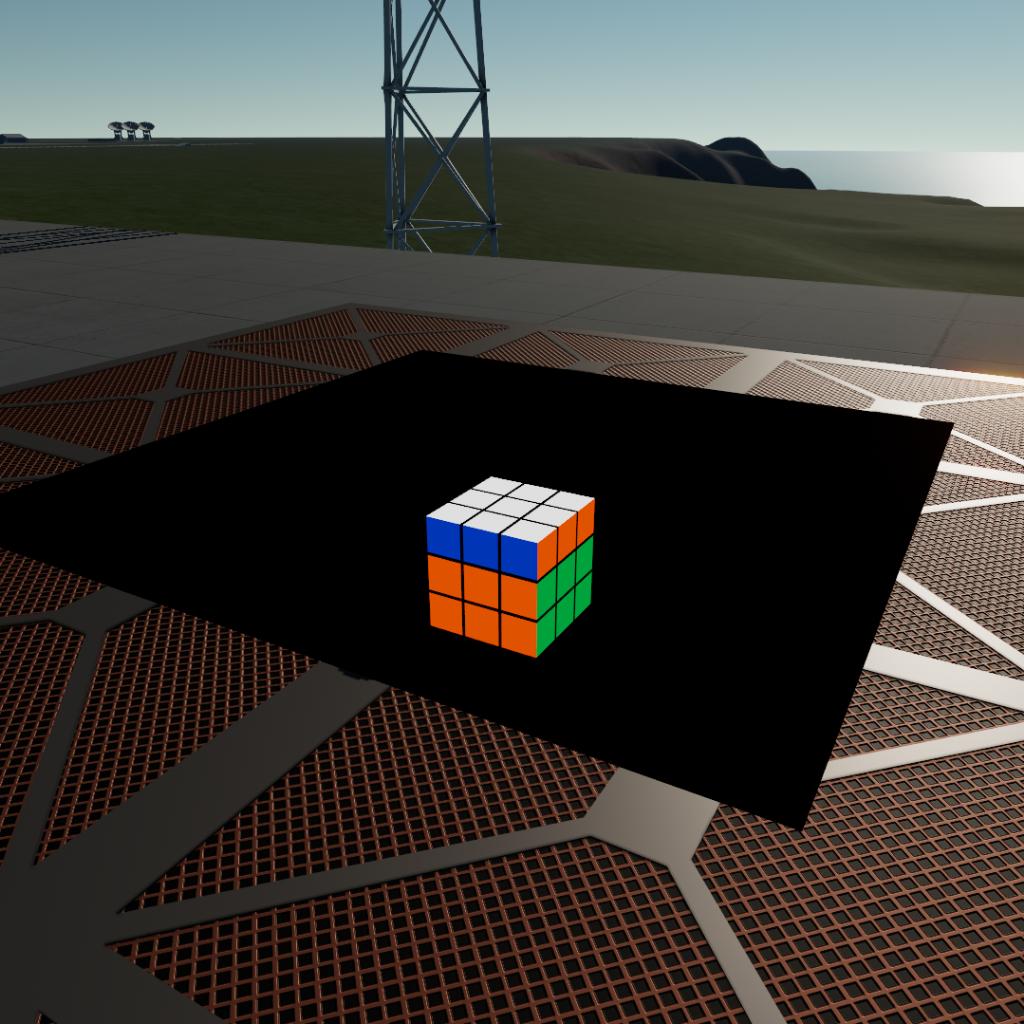
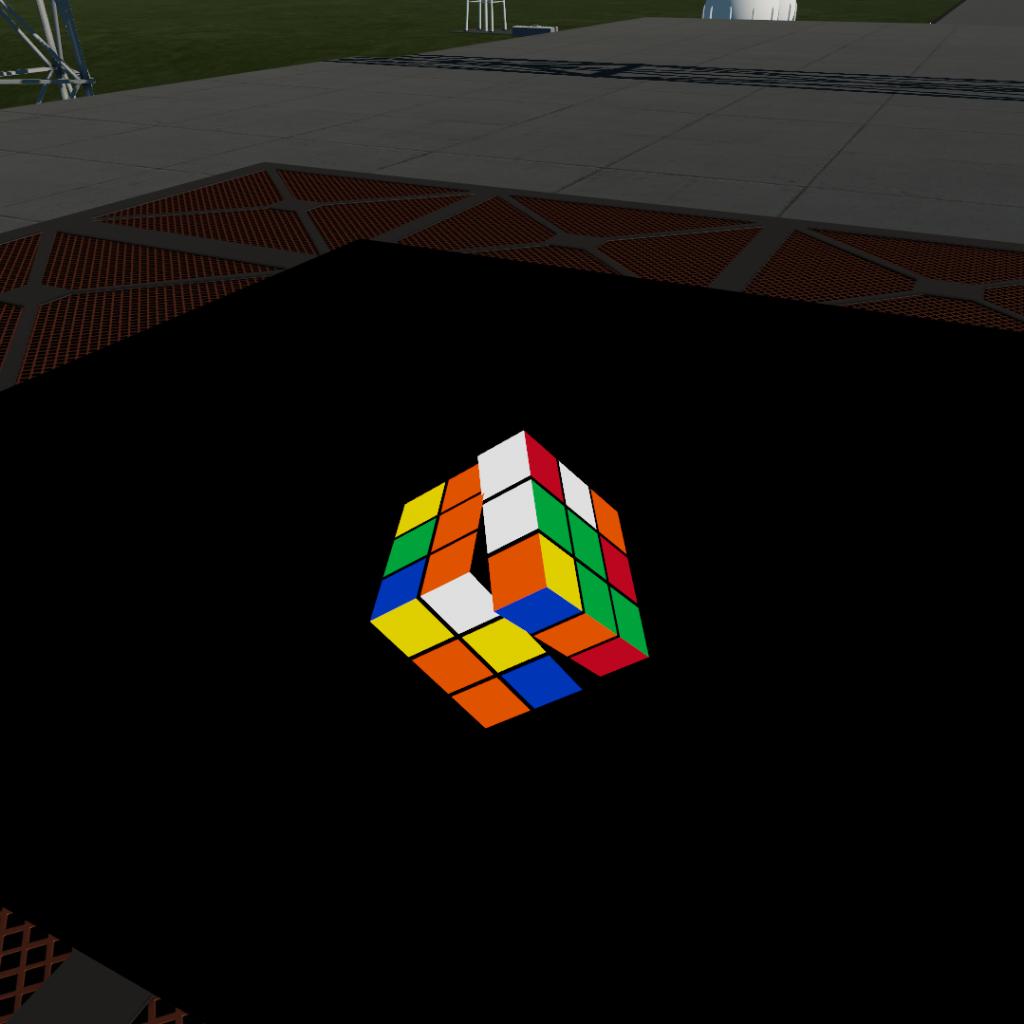
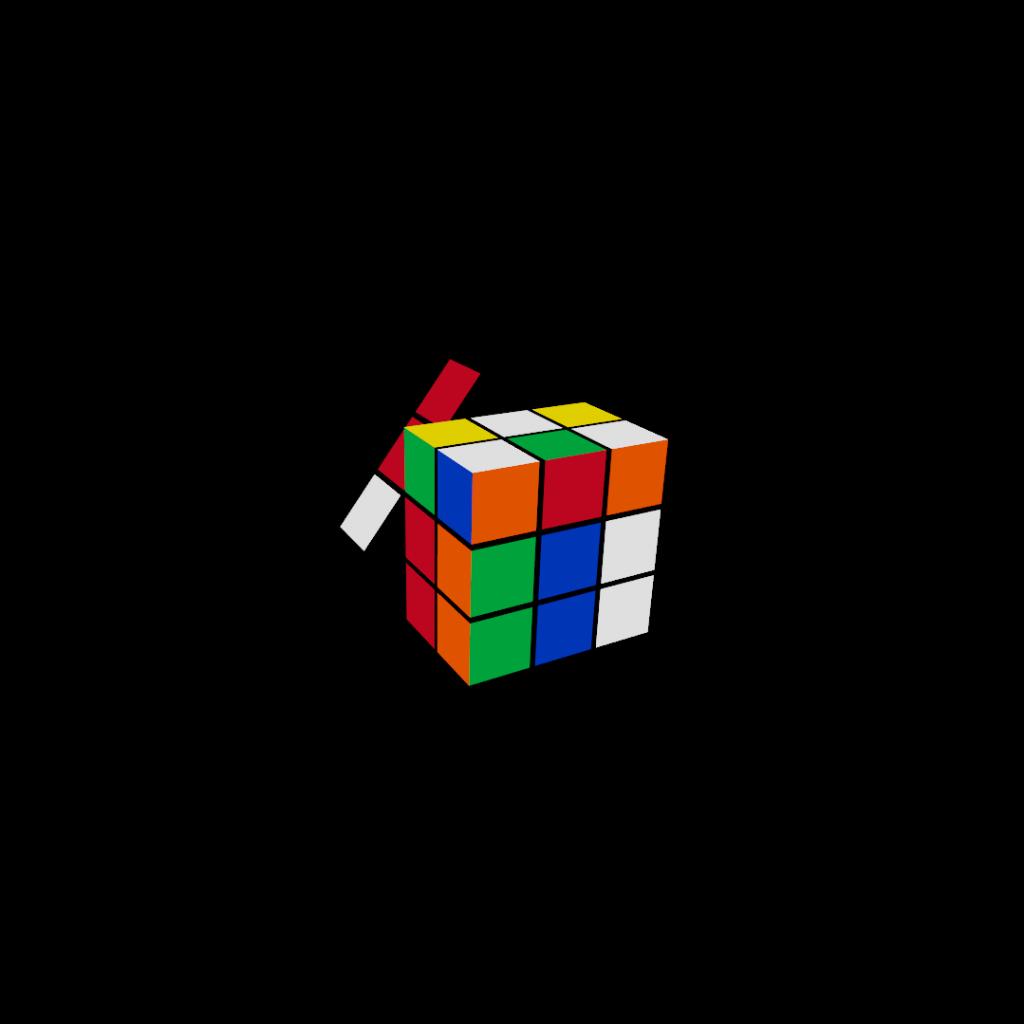

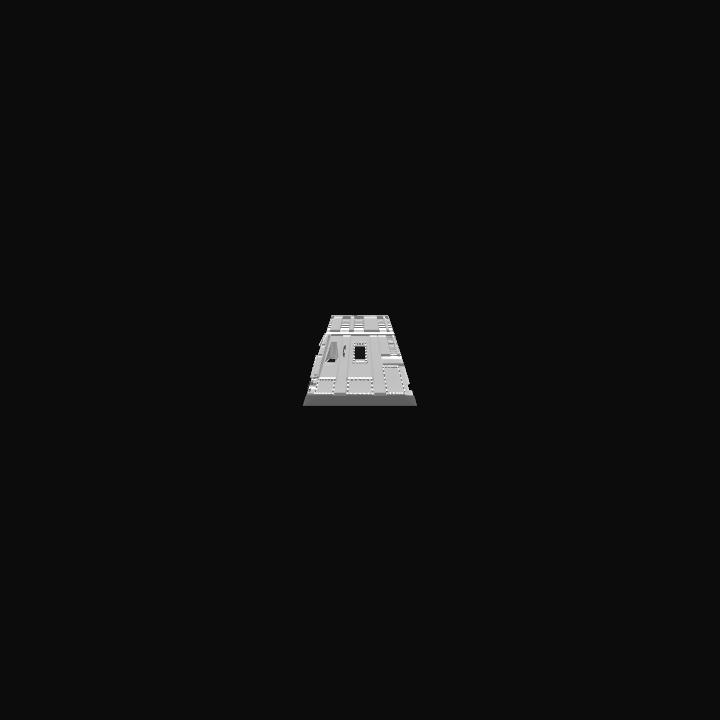
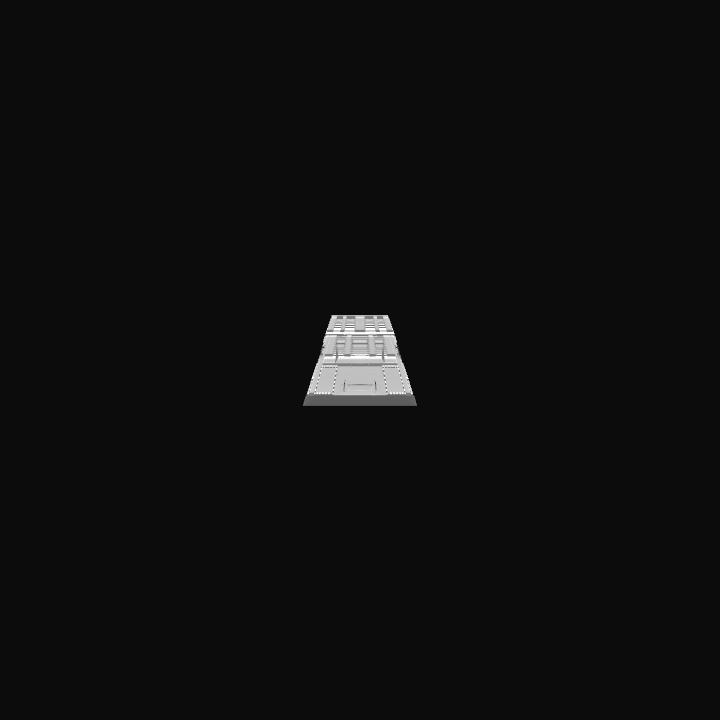
Lets see if i can use my cubing skills here-