7 Comments
- Log in to leave a comment
-
-
1,182 MechanizedBlackSheep3.9 years ago
@PNSXK what materials are you using for the tracks and the drive? If you're using struts, great, if not, the collision models just give up. If it's not spinning the tracks around, it's either too tight, the teeth are too small to push the weight of the vehicle (engineering load distribution throughout the tracks), it's attached to another part that doesn't move/not a hinge to track to hinge pattern, or most likely, and I have issue a lot with it too, something is touching something else and "gluing" together to it on loading the start. One other thing, if the tracks are coming off, try hydraulics to adjust tension. Perfect tension in real life = smooth ride that stays together, too tight no move, too loose, they gradually "walk off", same for tracks/clutches/brakes/friction resistance, weight drag coefficient, so on in game. Make sure there's a solid clear gap, and put on tension hydraulics with some sort of roller guide. Then use a slider to fine tune the tension, get that amount and apply that as an axis output limit (0 min 0.35 max for example because 35% was the right tension) and that can be set to auto on so its ready to go on loading. Hope that makes sense. My crane concept uses that setthe disk pressure that turns the base by that method for an example.
-
-
-
-

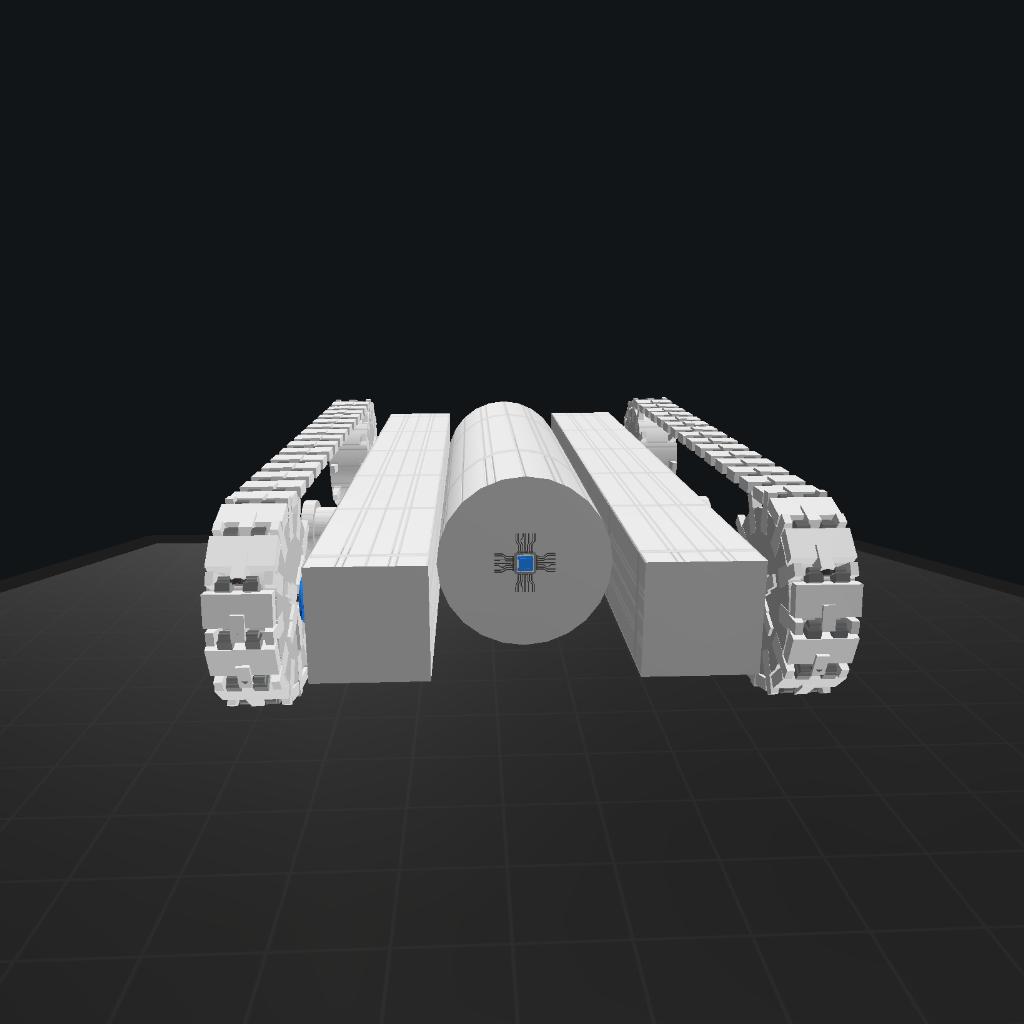
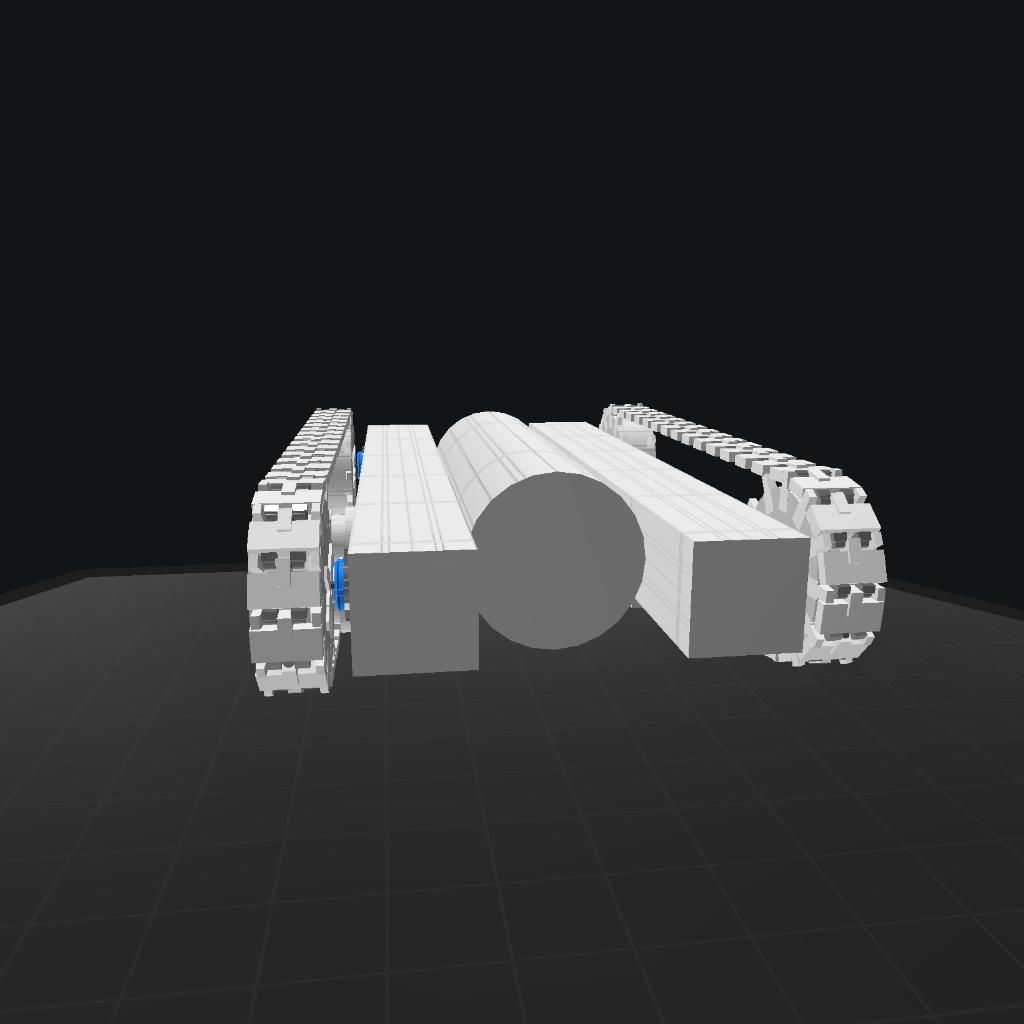
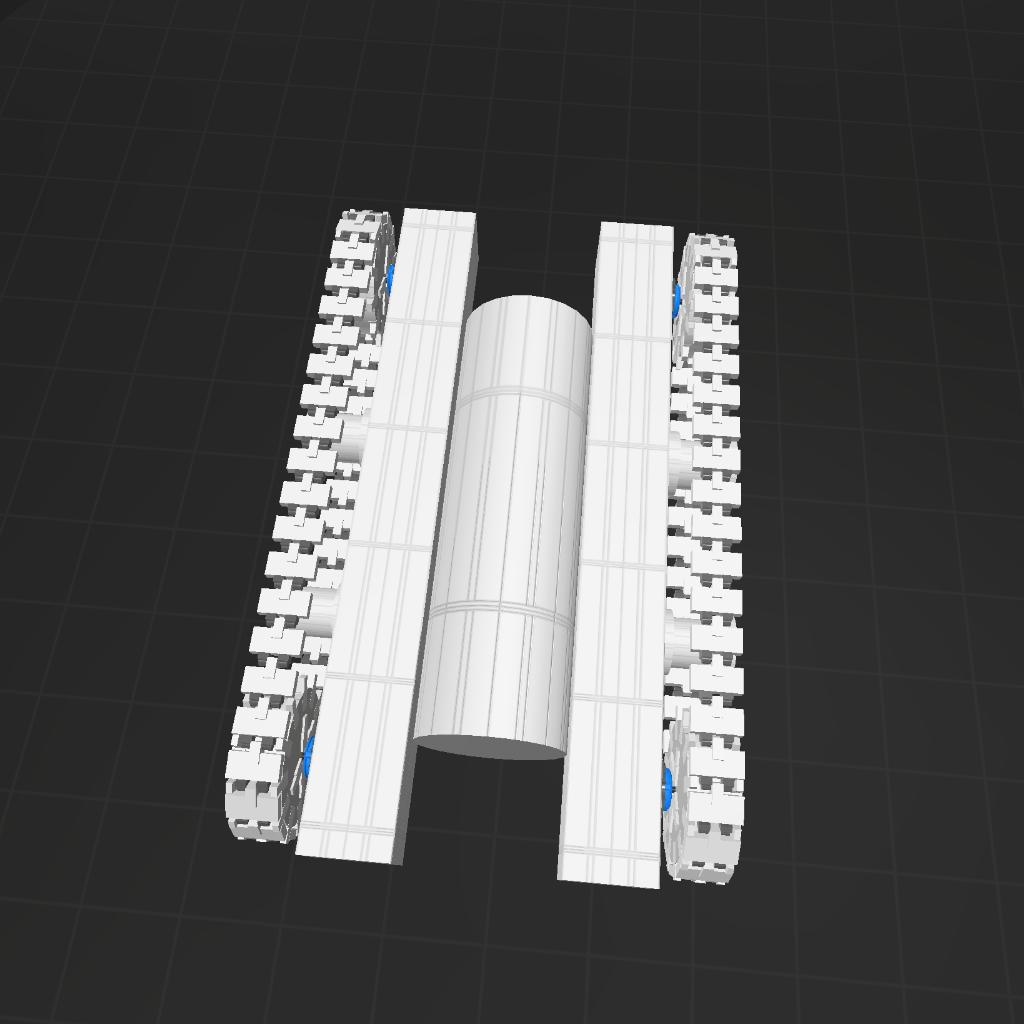
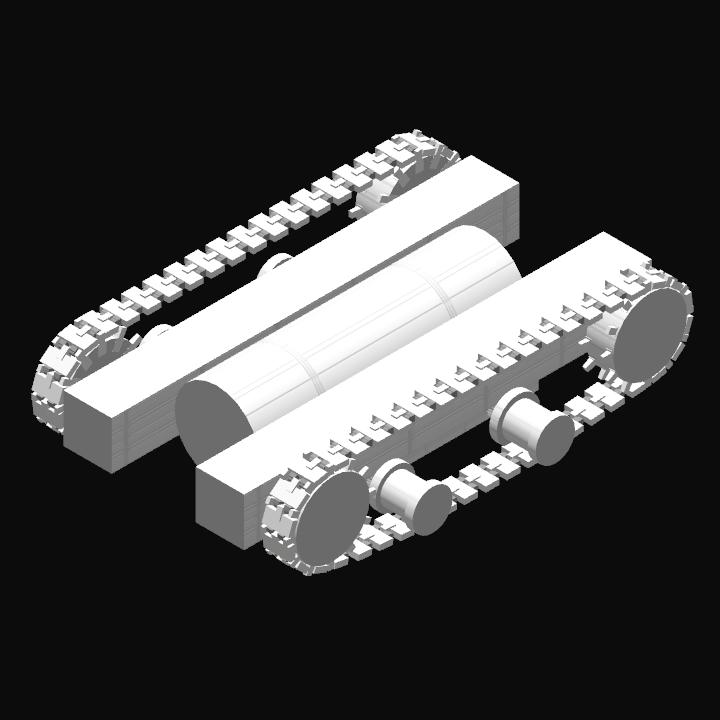
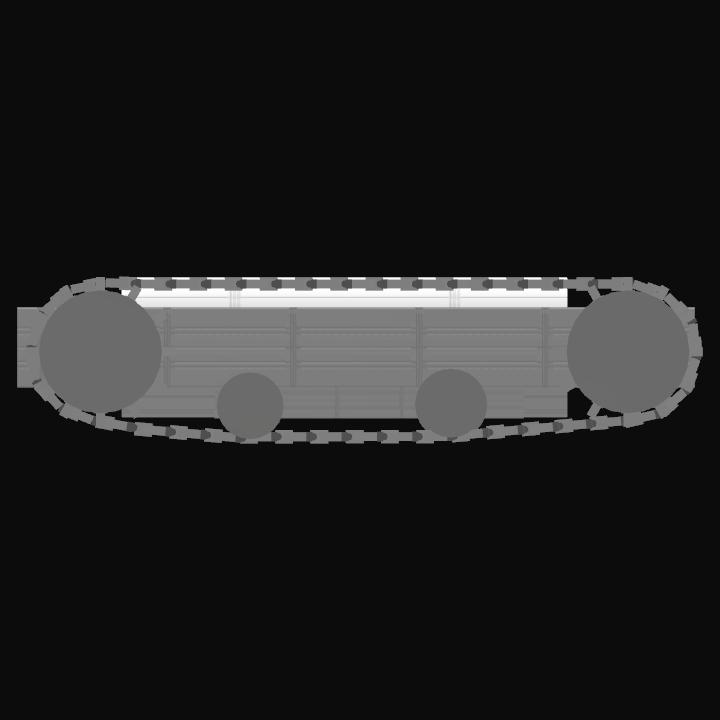
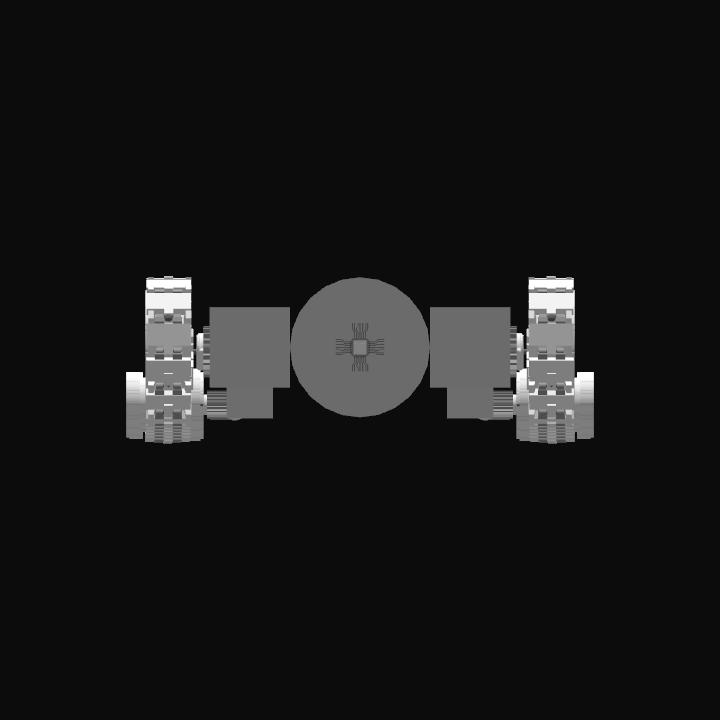
@PNSXK np. Double check the part connections first if you're using struts already because it's the easiest. It's also not uncommon for the builder to just make random connections you aren't aware of so a track is probably surfaced mounted to the base by rotation "just cause" 🤷🙄. Also make sure you have enough battery and it's getting to the driver, another commonly overlooked thing. Make sure it's a "fuel" connection, because also for some strange reason it attaches surface rotation or even top bottom surface without the fuel connect too 🤷💩. Just little occasional bugs I've noticed