GENERAL INFO
- Created On: Windows
- Game Version: 1.3.116.0
- Price: $14,386k
- Number of Parts: 323
- Dimensions: 4 m x 6 m x 11 m
PERFORMANCE
- Total Delta V: 532m/s
- Total Thrust: 154kN
- Engines: 6
- Wet Mass: 49,869kg
- Dry Mass: 19,069kg
STAGES
| Stage | Engines | Delta V | Thrust | Burn | Mass |
|---|---|---|---|---|---|
| 1 | 6 | 532m/s | 154kN | 2.9m | 49,869kg |
4 Comments
- Log in to leave a comment
-
Pinned 14 days ago
https://www.simplerockets.com/c/Jda0xP/TVC-and-Afterburning-engine-fix
i forgot to disable collisions for some parts so its bugging out -
-
14 days ago
based on the pratt and whitney F119, but with my own things put into it
No Upvotes
Log in in to upvote this post.

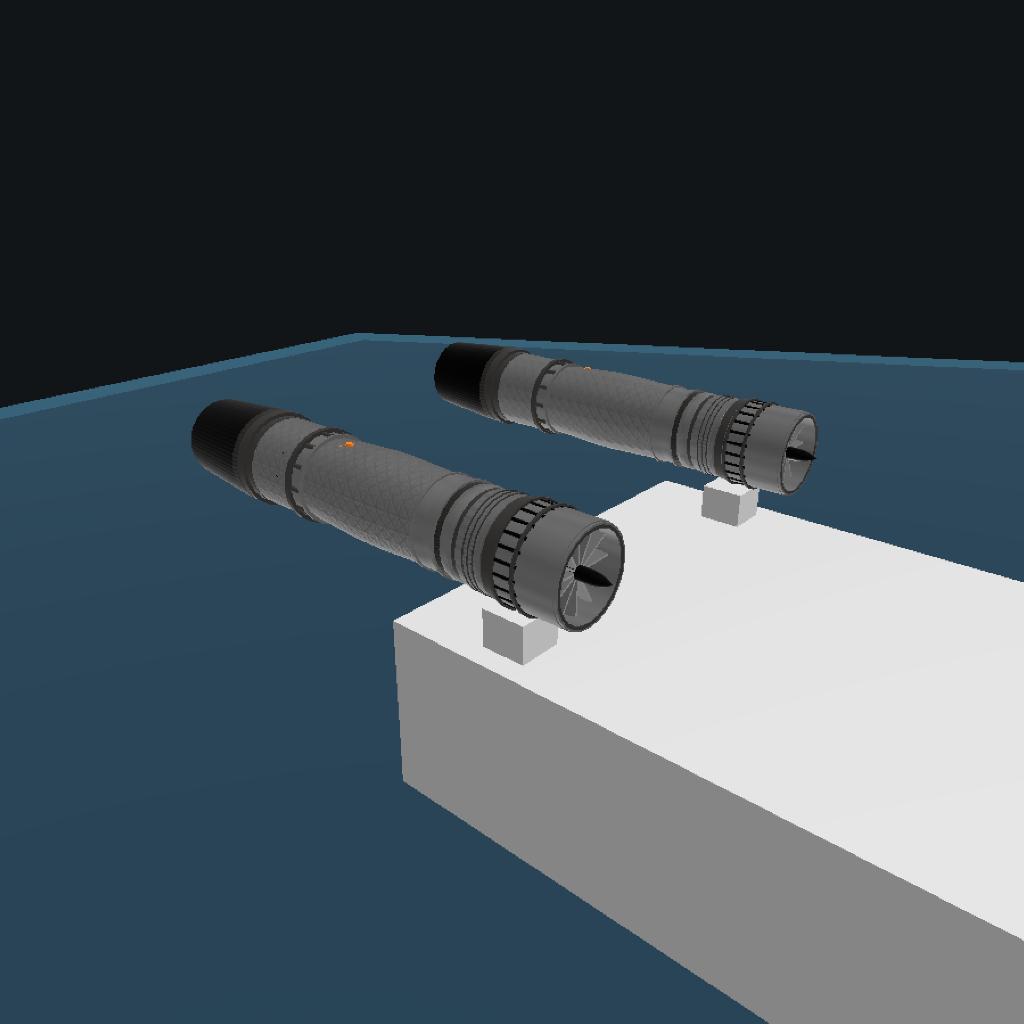
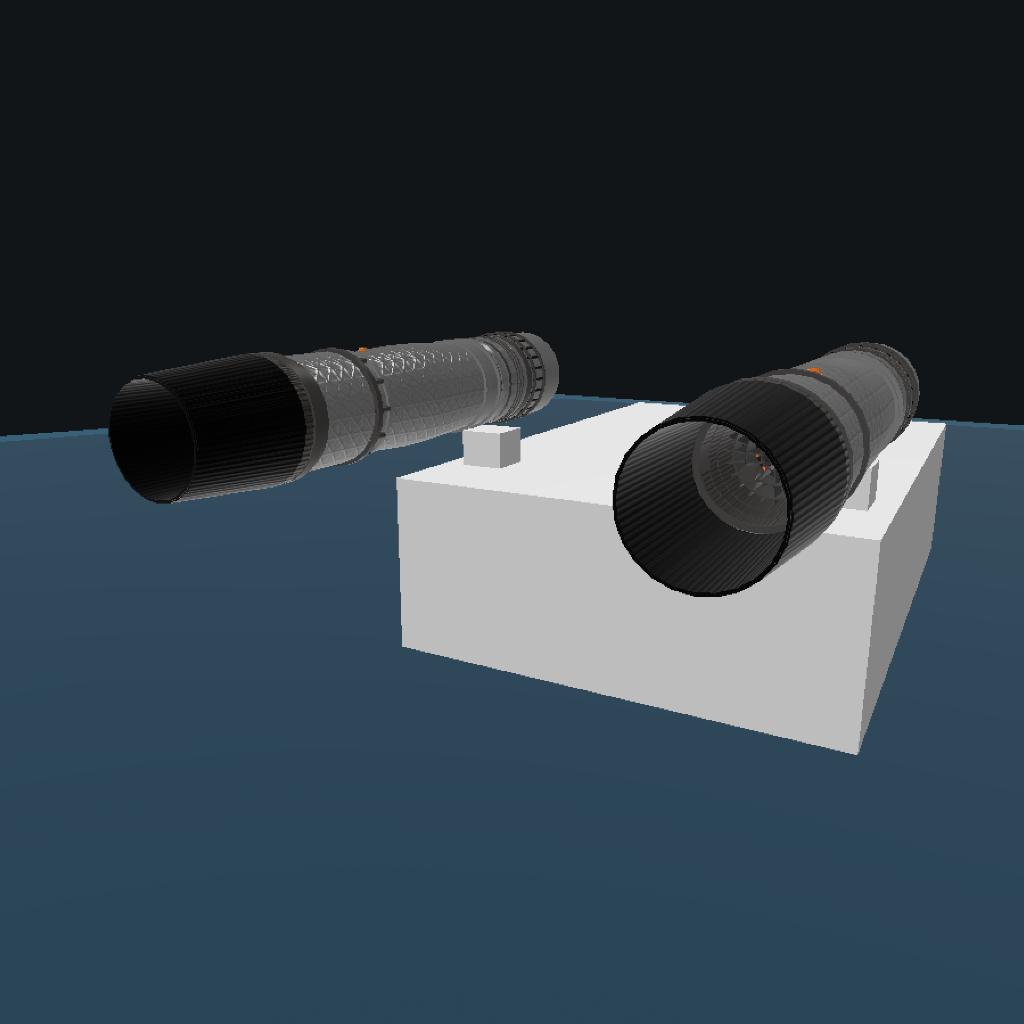
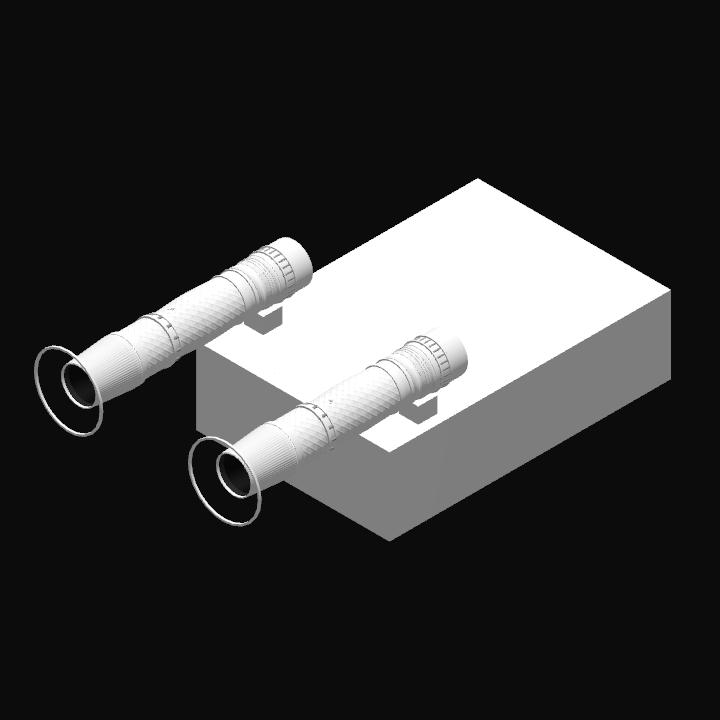
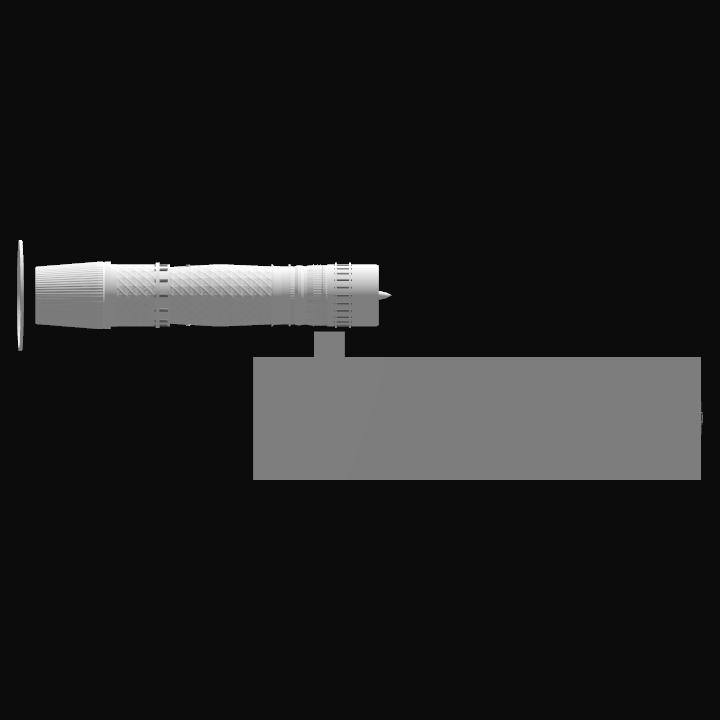
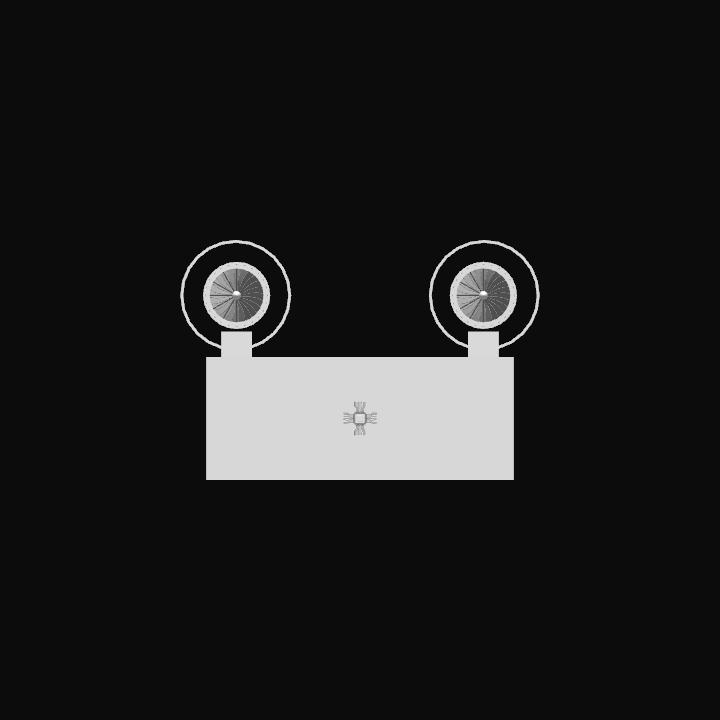
@Rb2187 as for how to add these, grab it by the block part under the engine and put into subassembly and save (make sure to add suffix R or L respectively to not mess up which engine is which) then, add the engine into the craft without connecting it to anything yet. just in the air. use the move tool on the block with move connected parts set. drag the engine into position you need. then, move the block selecting the option "single" so only the block moves so you can hide it. then, you connect the block to a fuselage piece that is not on symmetry, on radial connection.
as to if your asking why would you use these engines for your crafts, im just gonna assume your asking because of the absurd part count. I made this for fun and as a cool thing i just wanted to do honestly without caring about how many parts it has.
also, if you ever need it, you can request custom engines from me :DD