The only part that matters here is the button, the cargo bay is just for showcasing how it works and the tank for a base so it doesn't fall.
In order to use the button you have to click on it and press the ON button. You'll see how it gets pressed and toggle the AG1.
You can change what AG is activated in the part Activator menu in the editor.
3 Comments
- Log in to leave a comment
-
Dev Pedro6.2 years ago
@aircoolbro21 this is an example of the use of merged parts. The button is made of a piston with a strut and you can't break them appart, so if you want to move it it's easier. And they don't occlude eachother, so if you want to click the button you can click in the piston or the strut
-
2 Upvotes
Log in in to upvote this post.

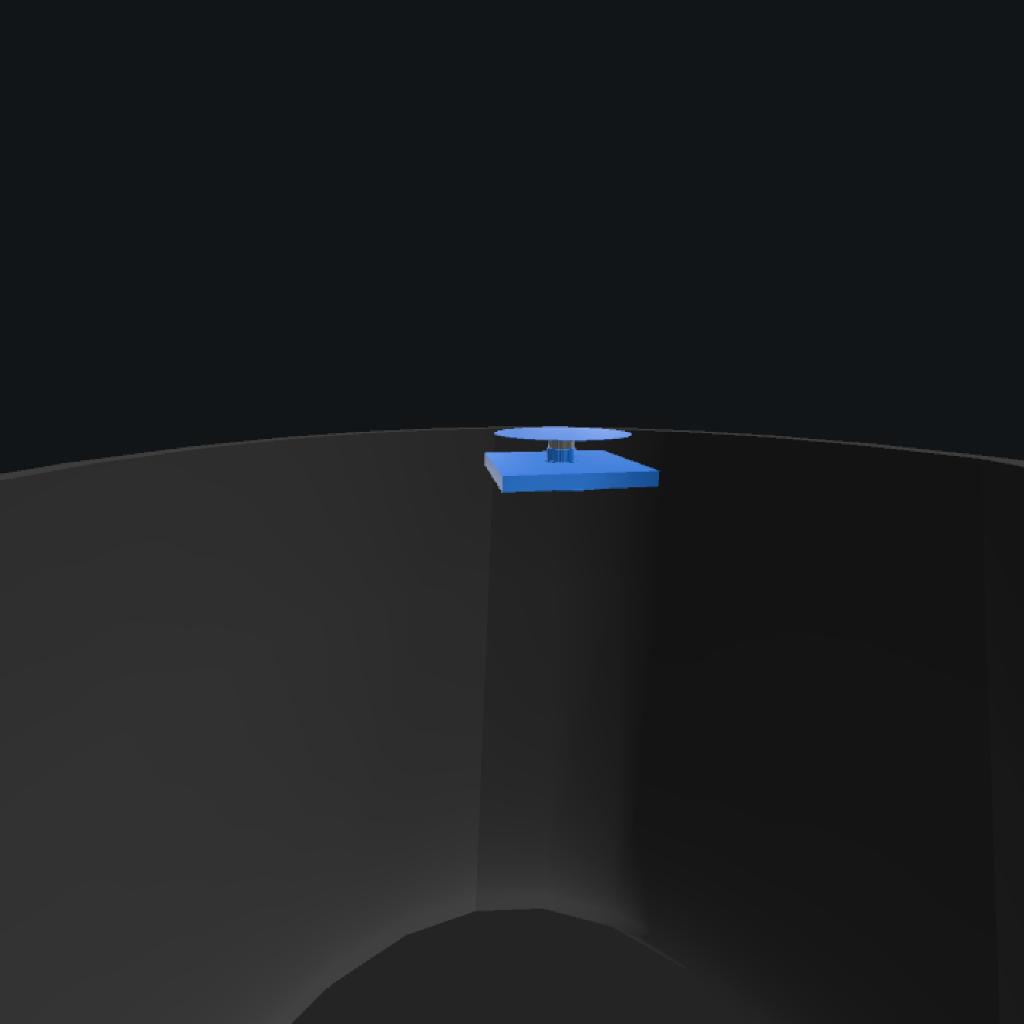
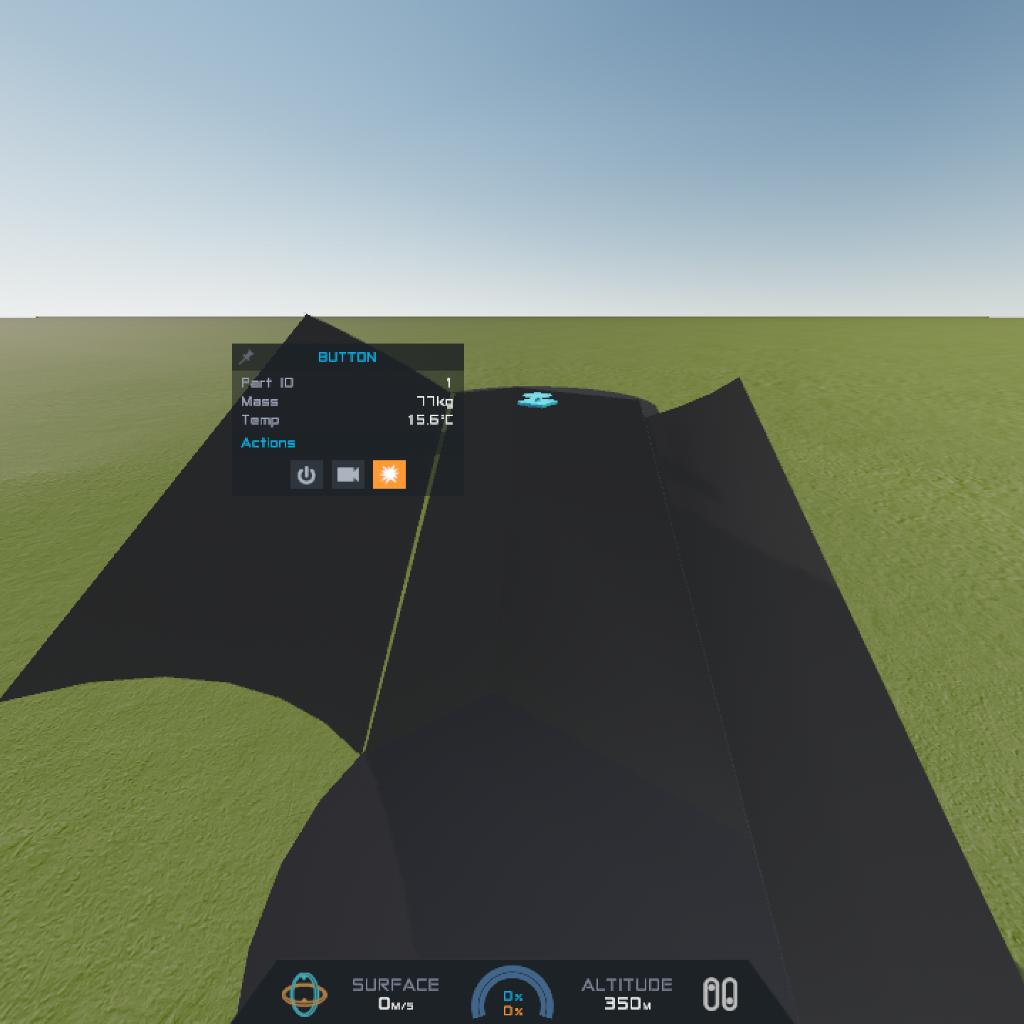

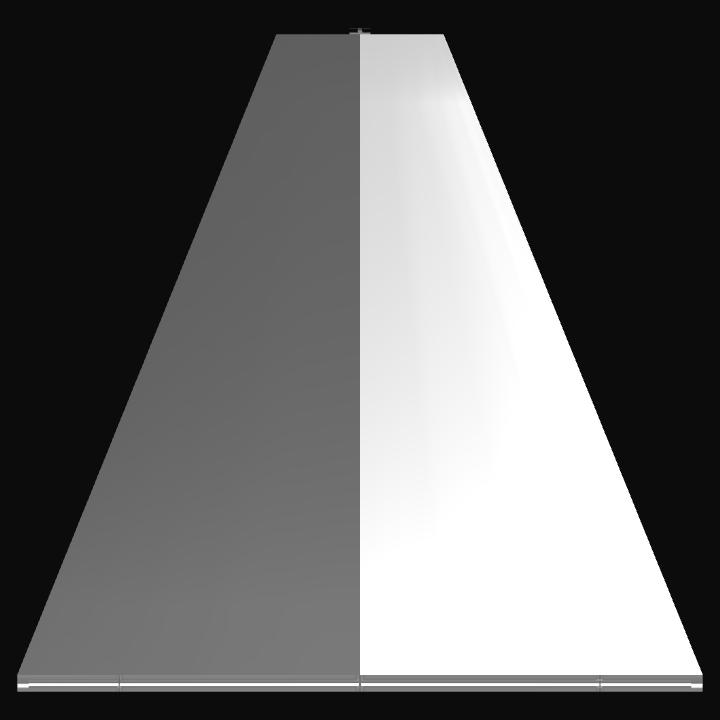

@pedro16797 confusing but okey