Sequence can be started by activating stage 1, or moving the throttle slider above 0 (the recommended way if stage one has solid fuel, ie: boosters)
In a nutshell:
Shows a timer, automatically launch, & sets your throttle for takeoff. You know, typical launch stuff.
In Detail:
1 Adjustment Setting (Fixed! New version coming very soon, subscribe to comments 🐒)
5 User Settings to Set for the controller behavior
4 Threads
26 Variables
33 Loops
45 Conditionals
Additional script friendly (can run with other programs loaded onto the craft or added at the end of this one)
All that just to show a timer, automatically fire the engine(s), & set throttle for takeoff? It's not like we're trying to do rocket sci.... Oh.... Wait.....
Edit the flight Program,
Save a copy to your drive,
Load it into your rocket.
Lots of text animations.
Teaser, standalone module 1 of 6, of a system I'm naming "Flight Assit Display" (F.A.D.) more to come!
**The adjustment is for if the timer, but through some experiments I've found a way to keep the timer acurrate to within about +-.005 seconds.
2 Comments
- Log in to leave a comment
-
1,182 MechanizedBlackSheep3.5 years ago
New version is live! Enjoy a timer that's OCD accurate & approved!

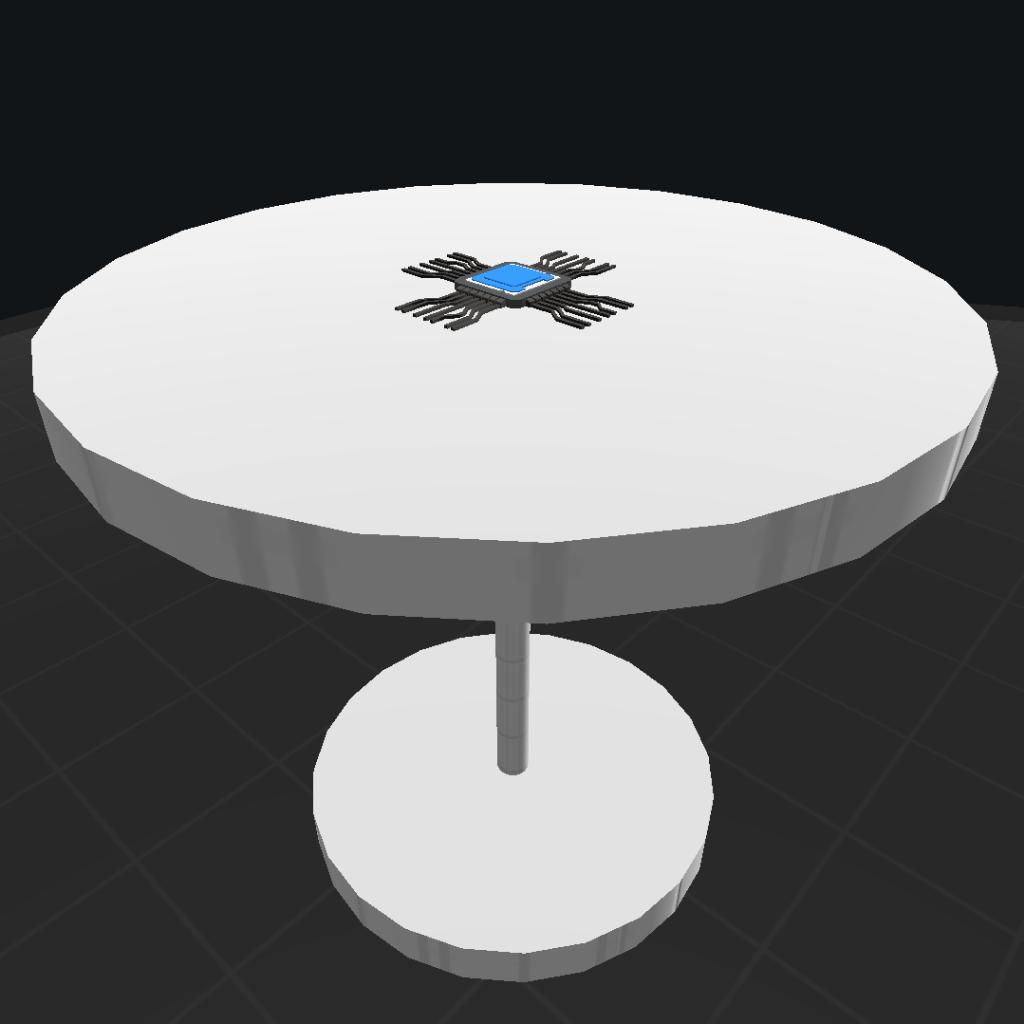

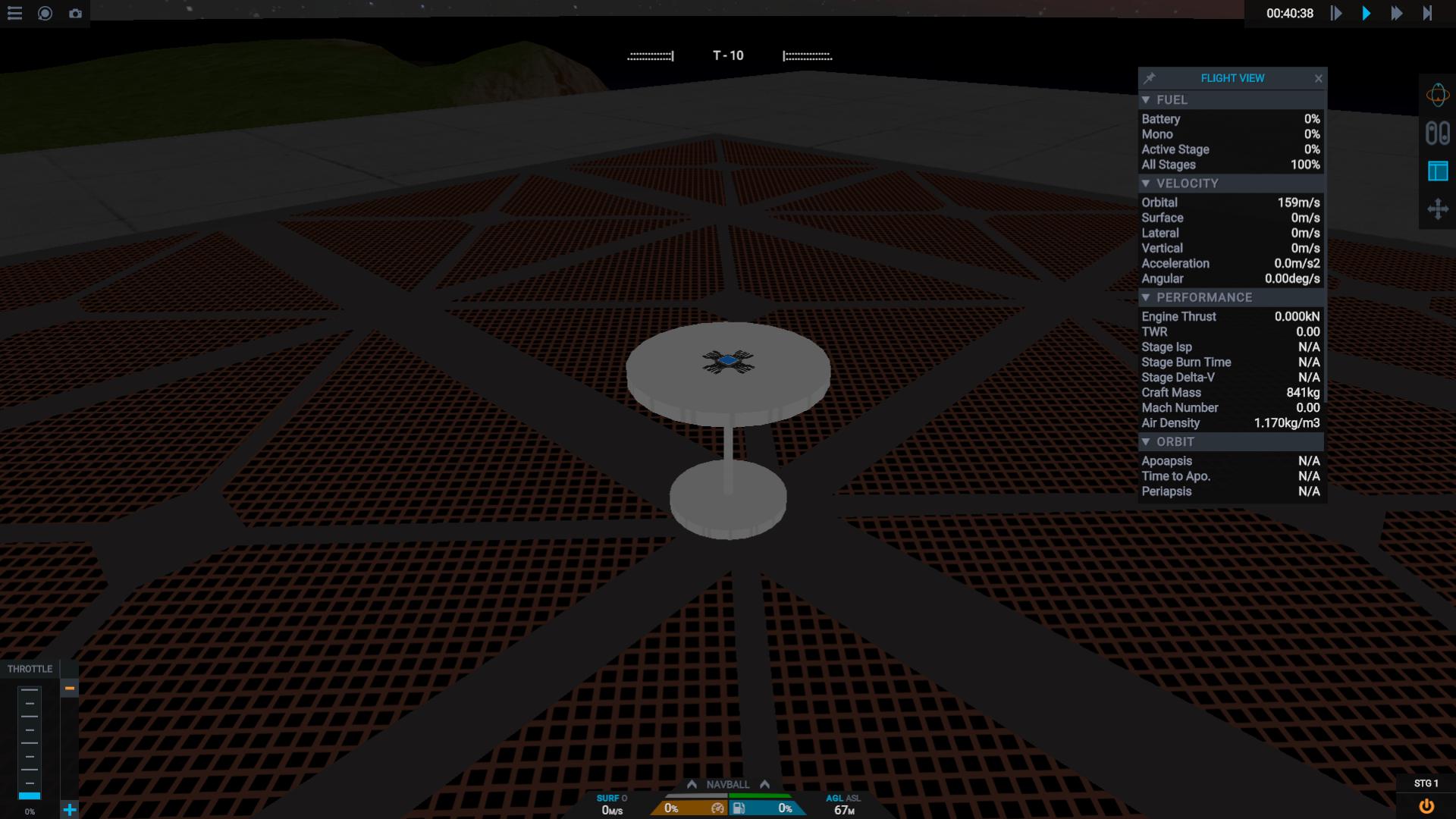
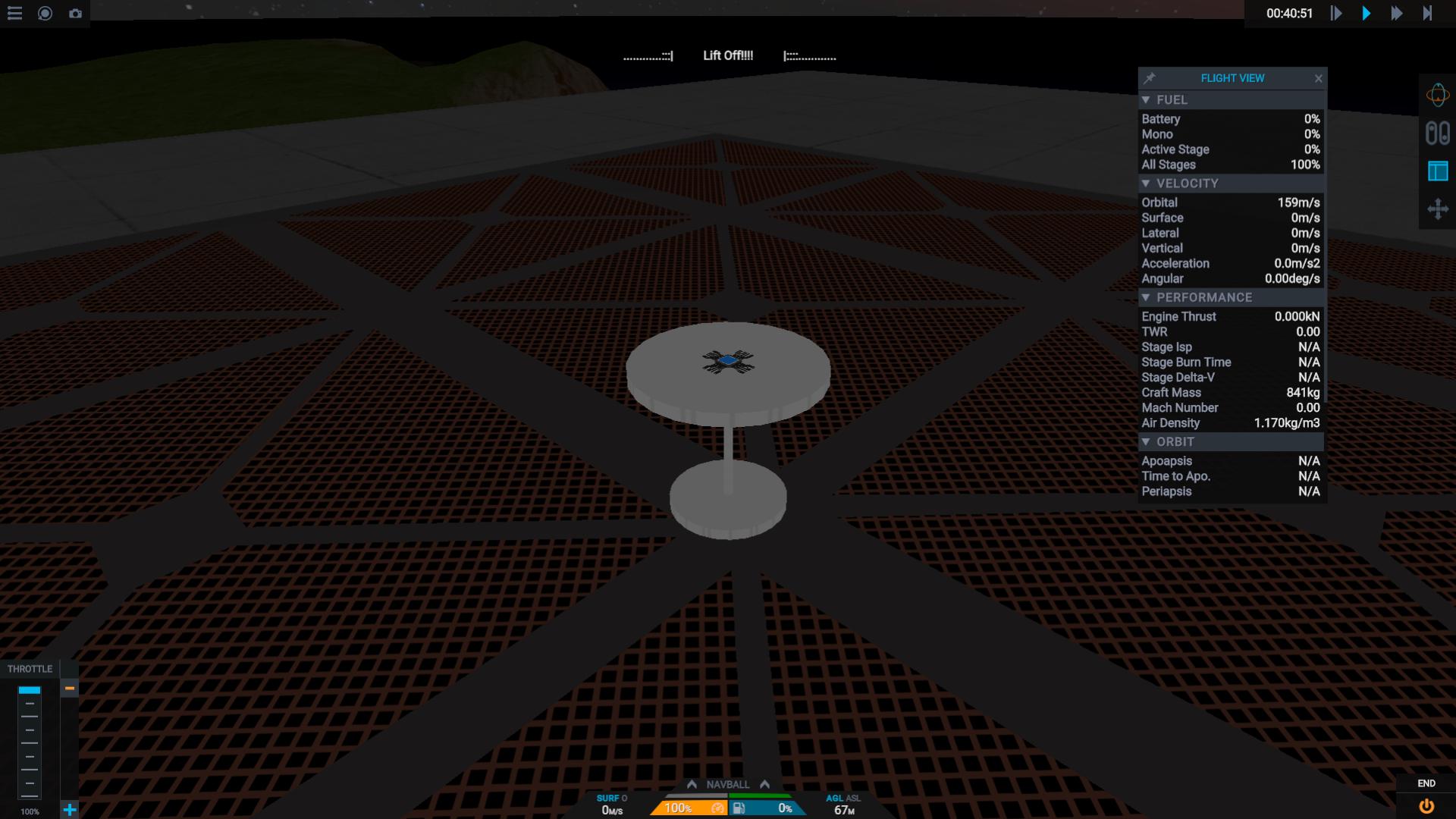
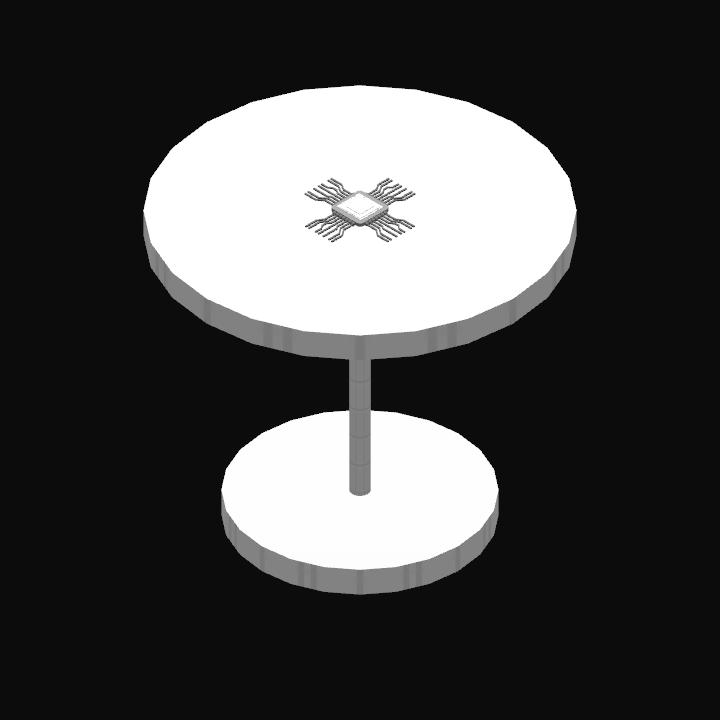


I have a rough idea of how to possibly calibrate the timer automatically to individual machines, if it works, I'll make a new update 👍
Edit: pretty sure I can do it and know how, but found another bug that slipped through the fine tooth comb🤦🏼♂️ so update either way is coming