This is around 4 times bigger than Droo airport, that includes the runway and ground it covers. The last picture is the view you get if spawned on the runway.
LOTS OF CAMERAS
Many views to see from orbit or planets surface
SPACE STATION OR GROUND BASE
Use either way, you got plenty of places to land, also it is heavily armored.
CONTROLS
Fly and navigation normal. It turns slow, but pretty good
Activate 1 for hyper speed, turn off for auto burn navigation
Activate 2 for nav engines
Activate 3 to increase planetary descent or pinning station to ground til stables
Activate 4 to slow descent, only works on planets, not moons
INFINITE FUEL
Lots of fuel, so much fuel, oh my.
The Enterprise NCC-1701 some may recognize in a photo, i have a couple in my posts for download.
Enjoy
GENERAL INFO
- Predecessor: The Mother Ship
- Created On: Android
- Game Version: 0.8.201.0
- Price: $-70,123k
- Number of Parts: 392
- Dimensions: 458 m x 3,187 m x 3,655 m
PERFORMANCE
- Total Delta V: 0m/s
- Total Thrust: 2.1MN
- Engines: 3
- Wet Mass: 3,407kg
- Dry Mass: -927,146,048kg
STAGES
| Stage | Engines | Delta V | Thrust | Burn | Mass |
|---|
11 Comments
- Log in to leave a comment
-
32.0k Zyvx+1 5.1 years ago
@Lulless hi, thanks for the compliments. To make parts bigger, highlight a part, go to part properties, scroll to tinker panel, click it and look for part scale, slide the bar to make it bigger or smaller. You also can adjust mass scale for lighter or heavier, this is a great way to carry more fuel for less weight.You can make lots of cool stuff with the tinker panel.
-
90 Lulless5.1 years ago
How the bloody hell do you keep part counts so low for something that size. My editor only lets me make parts so big. I am trying to make a Super Titan Class Aircraft Carrier. It is only two thirds the length of droo's runway and only the the deck for that matter unmodified. So no elevators. Just a gaint plank so far. It is almost 600 parts. HOW!!! DO!!! YOU!!! DO!!! IT!!! I need to know please. You stuff is amazing. I would upvote if I could.
-
-
32.0k Zyvx5.4 years ago
@Chtite451SR2 thanks, I had to tap on parts and center screen on it to navigate around in the construction area, lol
-
-
-
-
-
32.0k Zyvx+1 5.4 years ago
@NikNak @NoIDontWanna thanks for your inspiring comments. I actually tried making it bigger, but the new added parts would pop up on the opposite side of build screen, it began to overlap itself, lol
-

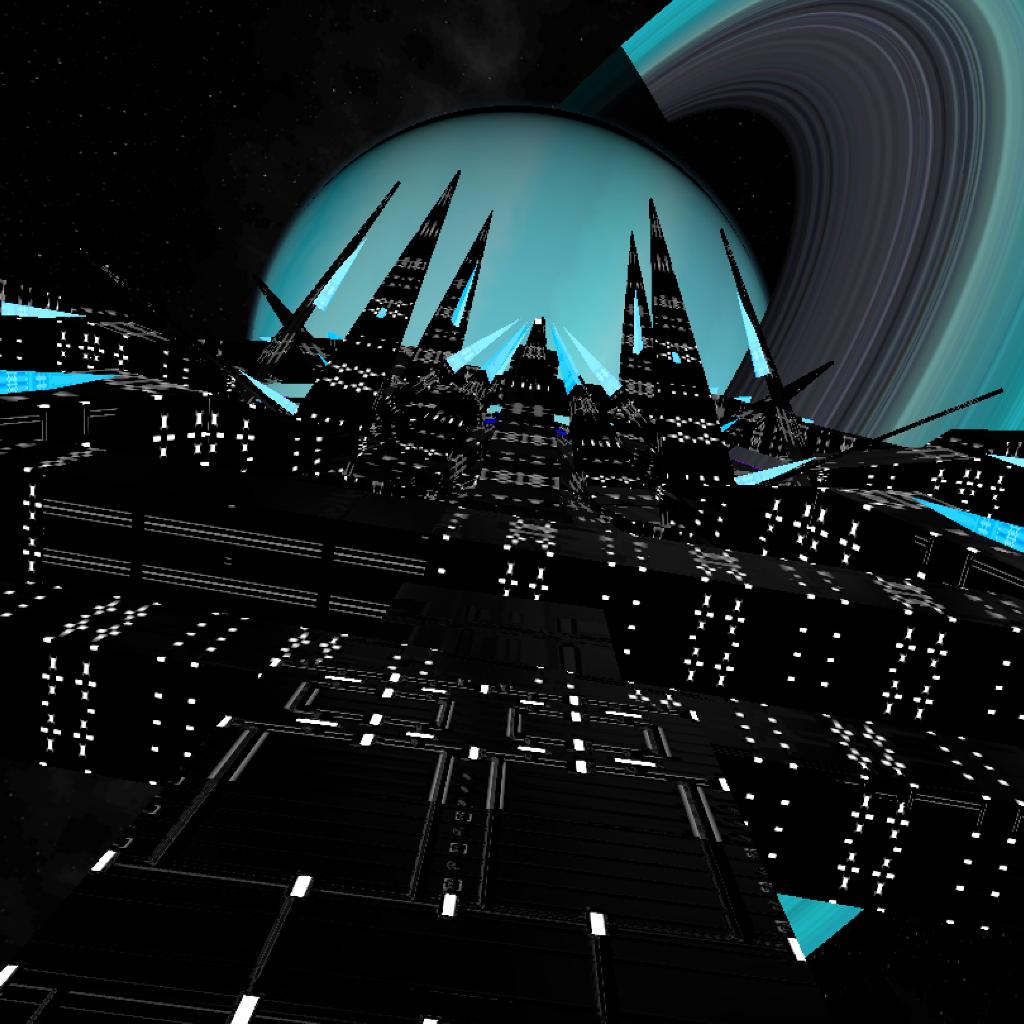
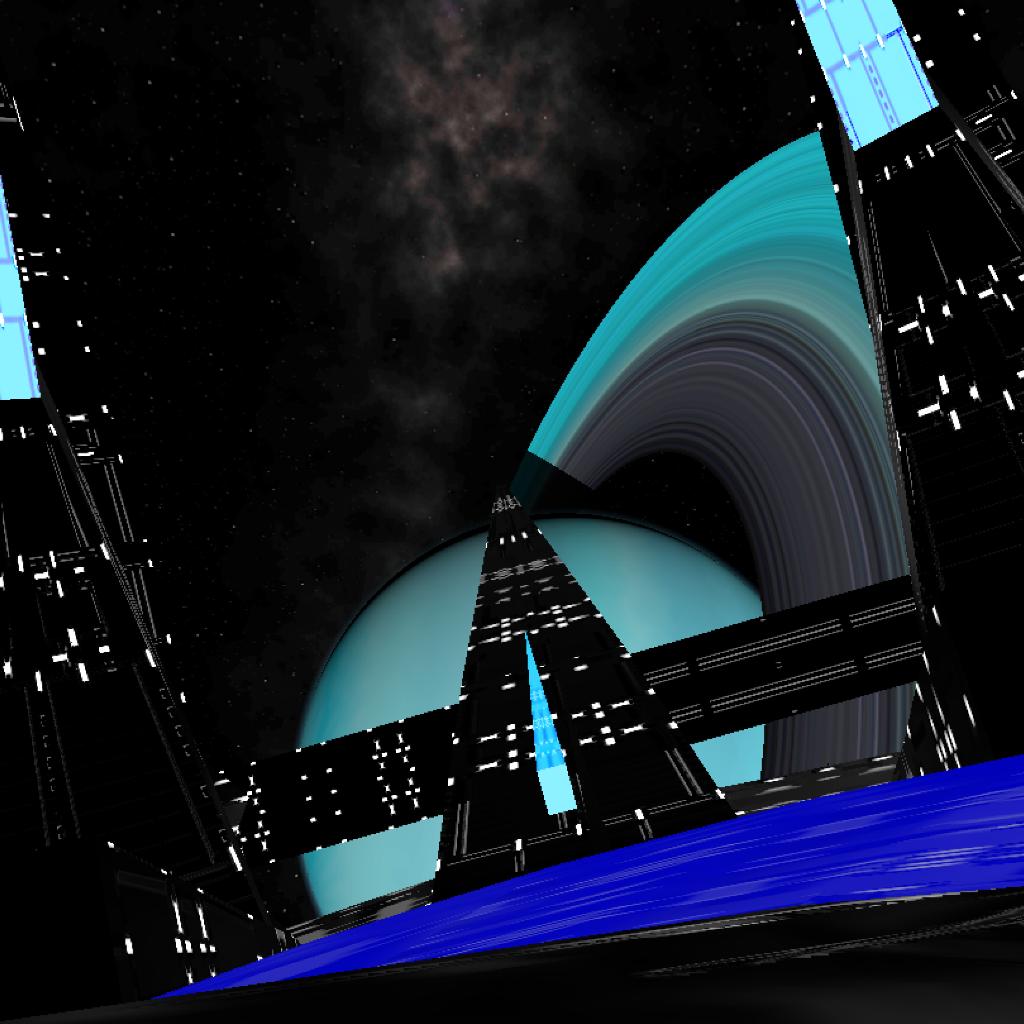
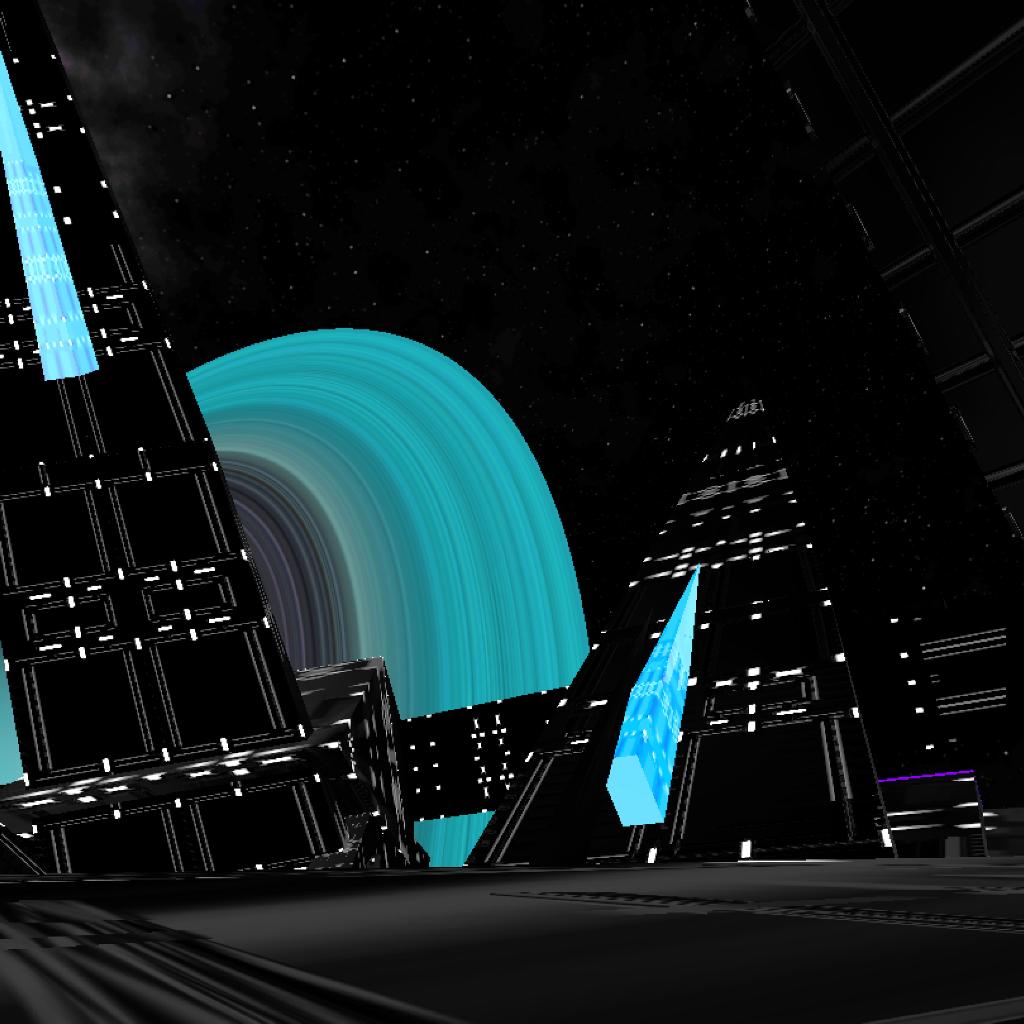
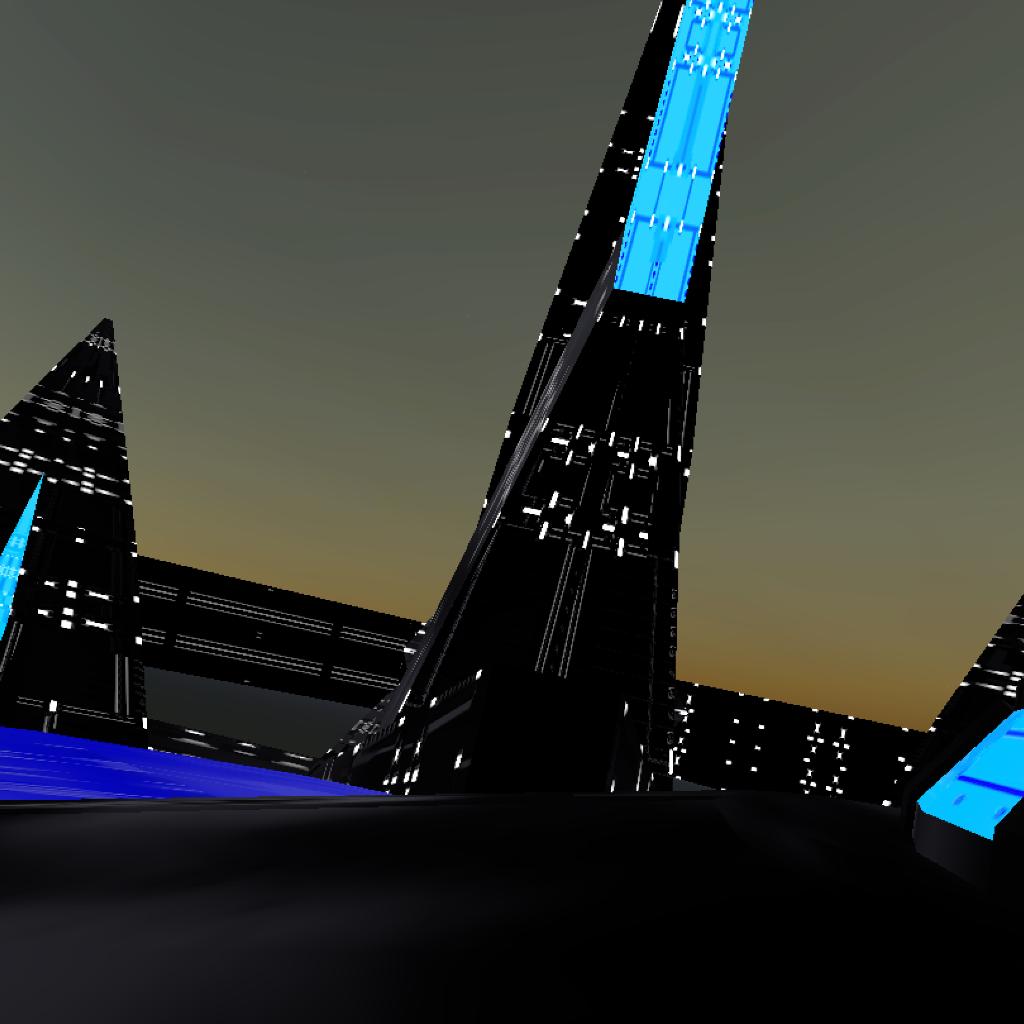
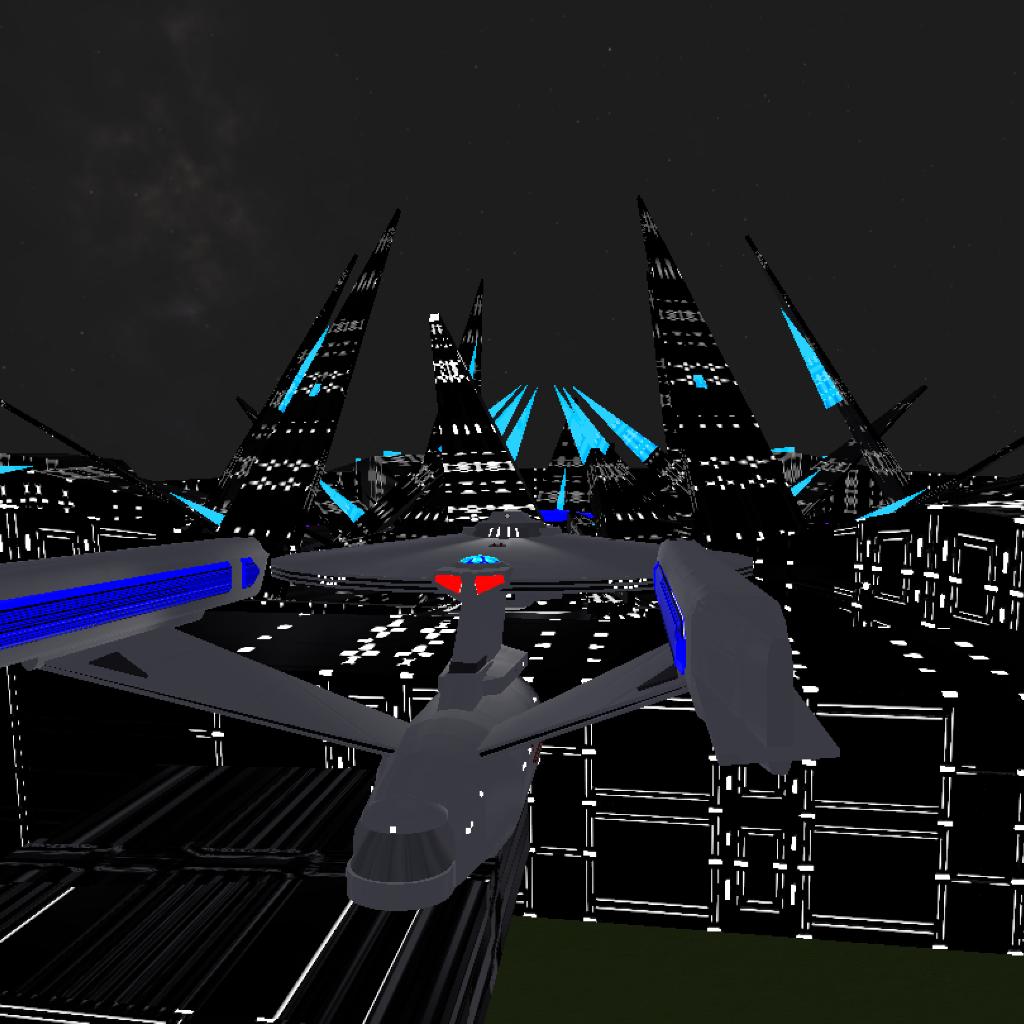
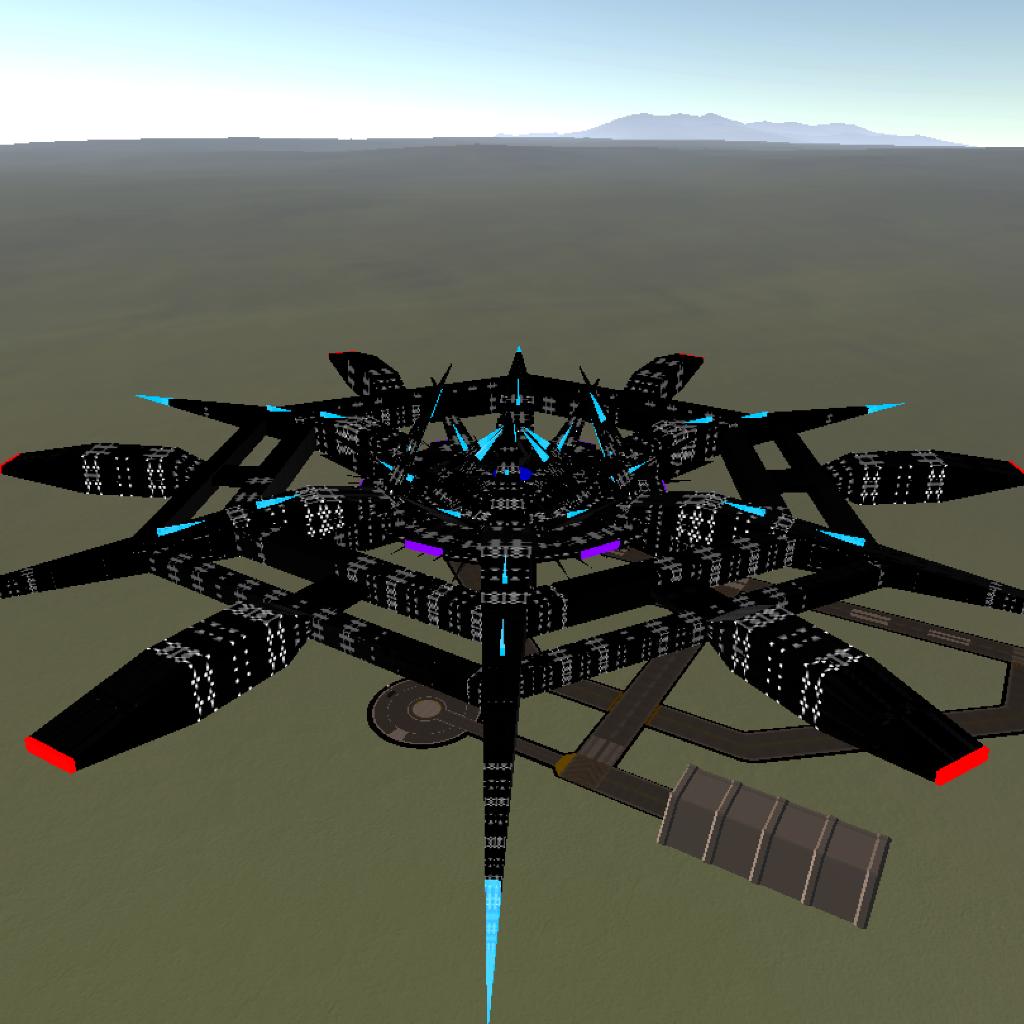



I see. I may not be doing it right. But I will try again. I need to try again. :) thanks so much. @Zyvx