GENERAL INFO
- Created On: iOS
- Game Version: 0.9.802.0
- Price: $43,712k
- Number of Parts: 114
- Dimensions: 43 m x 6 m x 6 m
PERFORMANCE
- Total Delta V: 7.3km/s
- Total Thrust: 4.6MN
- Engines: 12
- Wet Mass: 3.18E+5kg
- Dry Mass: 22,745kg
STAGES
| Stage | Engines | Delta V | Thrust | Burn | Mass |
|---|---|---|---|---|---|
| 1 | 4 | 7.3km/s | 4.5MN | 3.1m | 3.18E+5kg |
| 2 | 4 | 26m/s | 126kN | 65s | 3.18E+5kg |
8 Comments
- Log in to leave a comment
-
4,173 geotorumPinned 3.2 years ago
@ZenEvil I would love to
1 craft in an orbit then get the other on in an over lapping orbit(make sure to target the craft you want to dock)
once they are close(like the white icons are close on the orbit line) you want to fast travel to a little behind that point
the set your like speed dial thing to target(this is really important) you want the direction of travel to be toward the target so the green and blue aarows line up
then fast forward till they aren’t aligned anymore and make them face again
eventually you will be close to craft(you may need to repeat the green arrow blue arrow line up a couple times before you are closer than 100m)
take control of the other craft and make the docking port face the other craft
we take control of the other one but instead of targeting the craft click the docking port of the other craft and target that
now you just need to use rcs to get close enough for the magnet thing they have to dock for you (this is really close btw) -
592 ZenEvil3.2 years ago
@OmniExplorationDivision my docking port is small bruh,guess what i will make another rocket
-
4,173 geotorum3.2 years ago
@ZenEvil nice job it takes some practice and some craft revisions sometimes
-
592 ZenEvil3.2 years ago
I almost docked just 10-50meter away in 200km orbit,but my rcs is so bad+the docking port is small and then i give up
-
4,173 geotorum3.2 years ago
@ZenEvil if you have more questions you can join my discord and I and probably some other people can give a more in-depth description. I tried my best to say a lot of the most important things here but I probably missed some(one I just remembered for the setup is that the 2 orbits must cross at some point for the white indicators to show up)
-


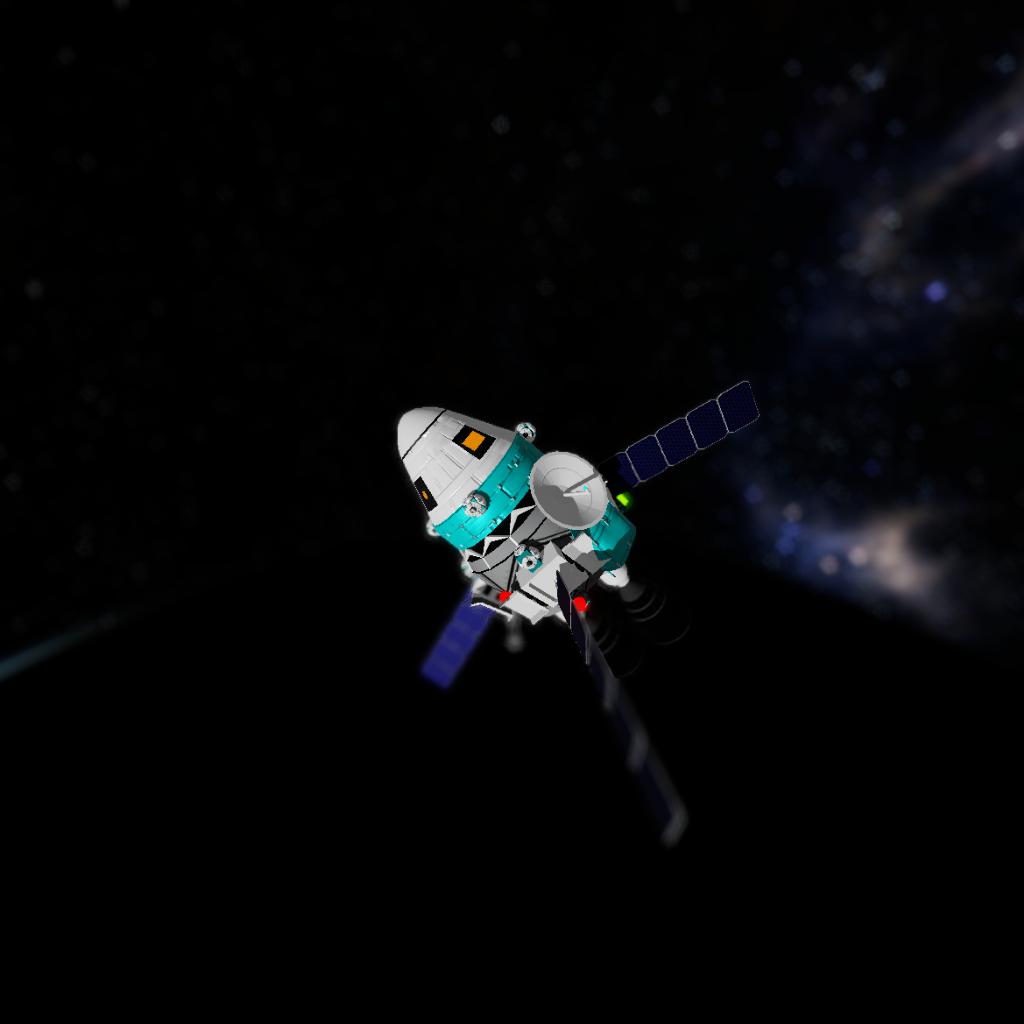
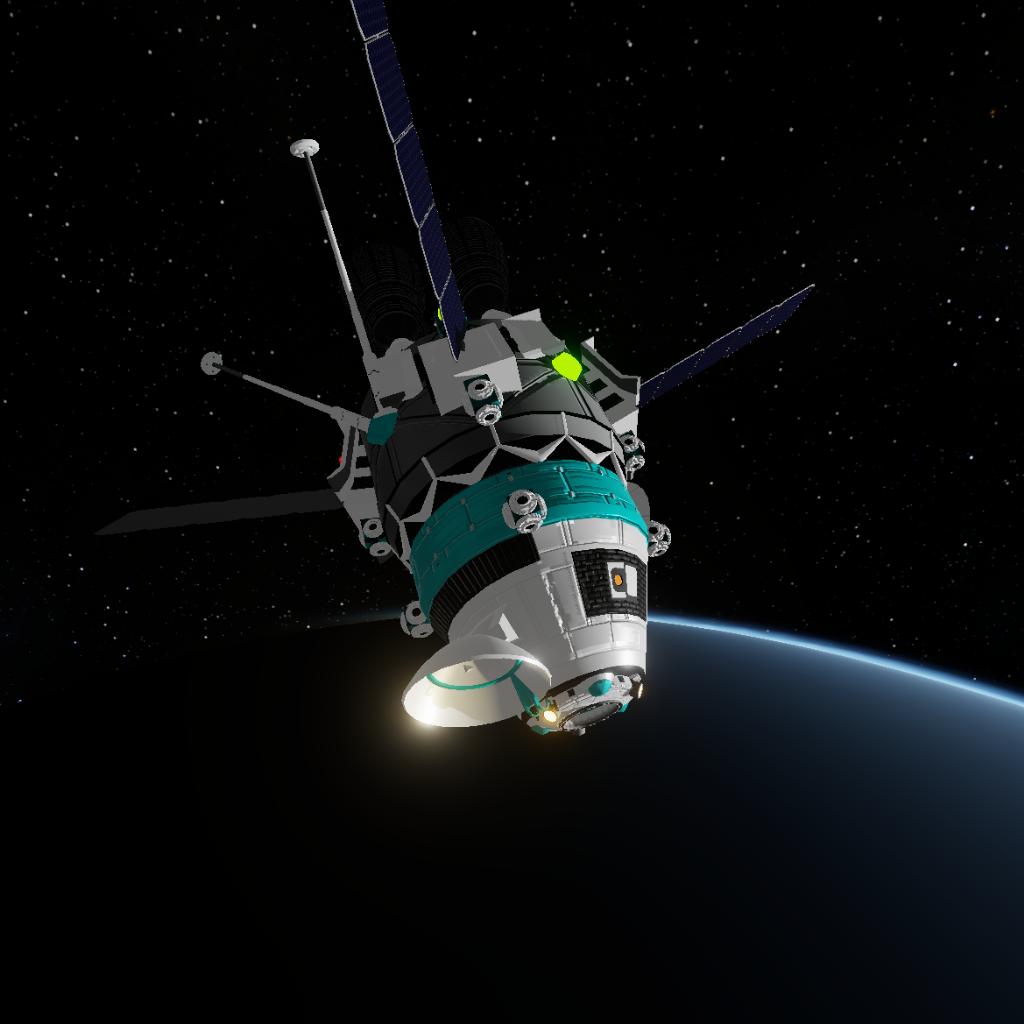
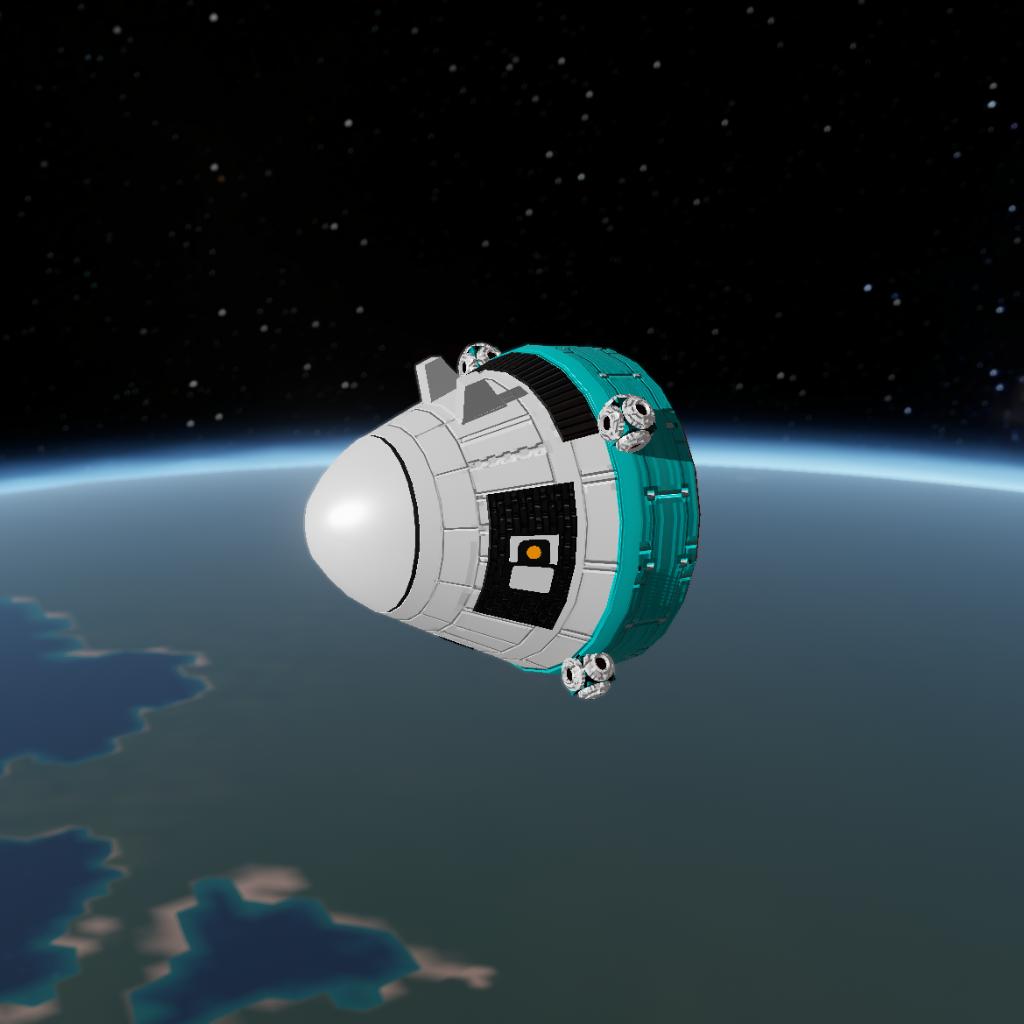
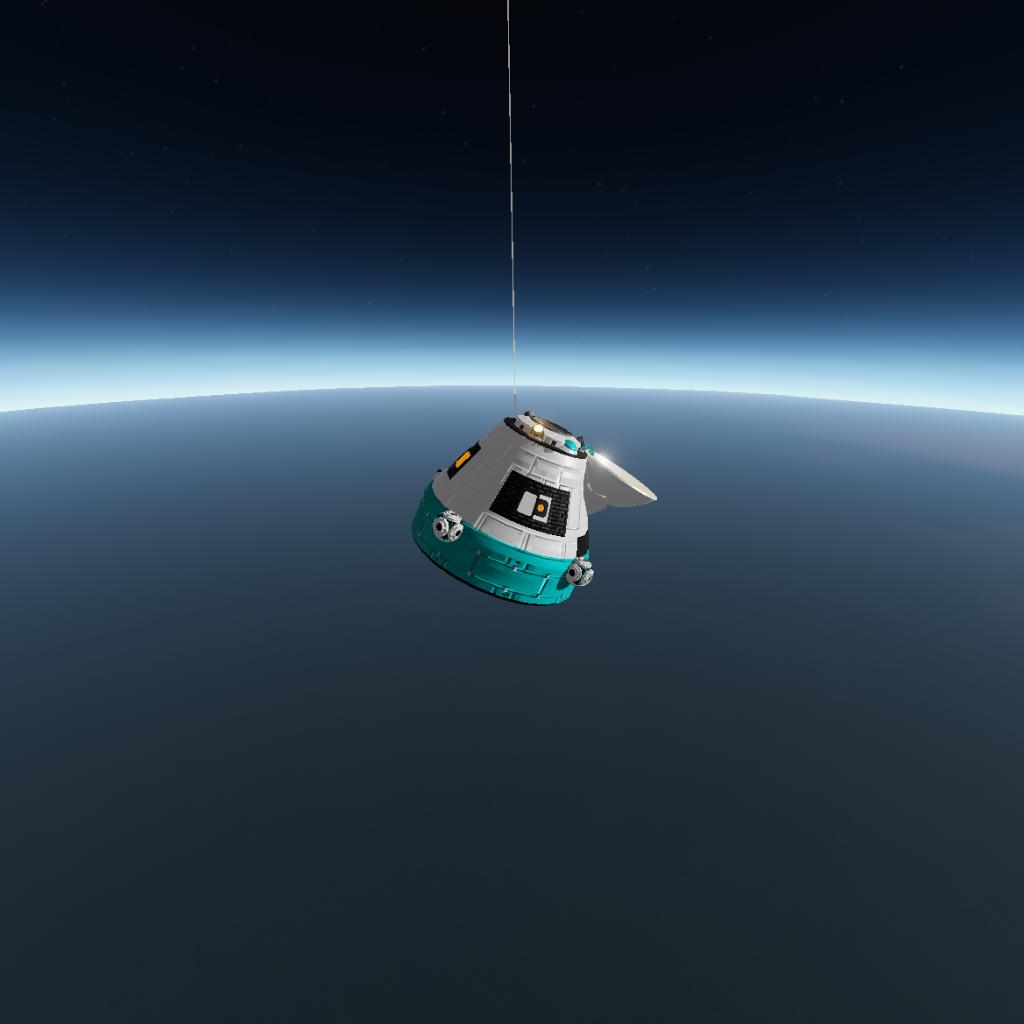

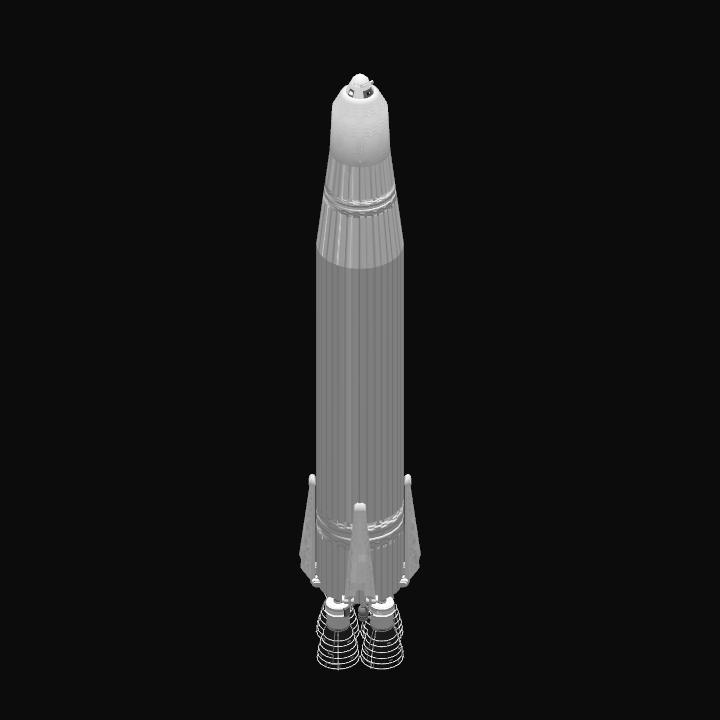
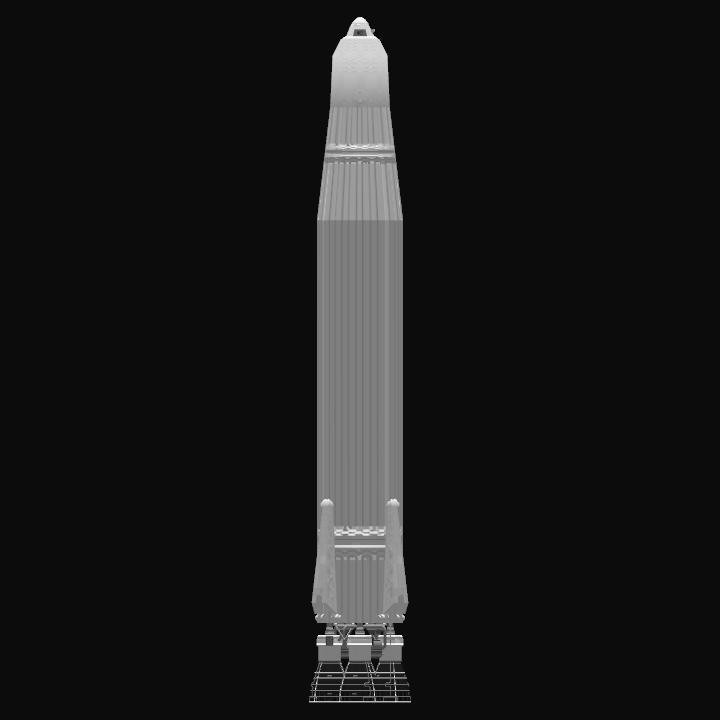
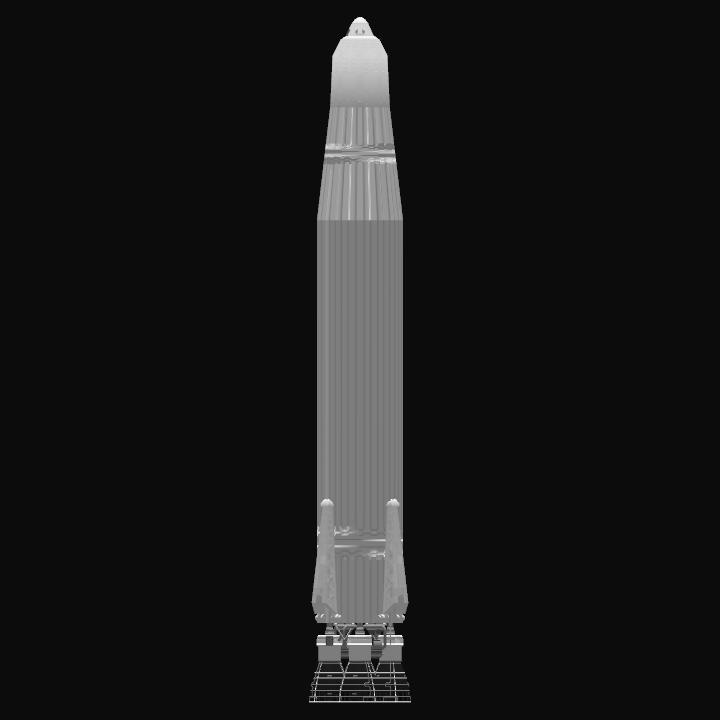
@ZenEvil @geotorum
That is only half the battle, getting to the other craft at a relative speed.
Most people then fail at the actual docking process.
.
I recommend once you are with in 20 meters of a docking port and facing it, switch to Translate mode.
This will turn the gyro off yet it will still lock heading and pitch.
Translate mode allows for true RCS Translation manuvers.
.
Click the other docking port and use its options window to activate it.
No need to take control of it.
Be sure to activate your own docking port as well.
.
Then slowly get yourself to around 2 meters from the other docking port and turn everything off.
That means turn off the gyro, translate mode, heading lock, engines, throttle, RCS. Everything except the docking ports.
This will allow for the two docking ports to then take over and finish the connection using their magnetics.
.
Its that simple.
Simple Docking
.
Note, it is possible to dock with stuff locked but it can take way longer or you will just roll around forever while heading lock and the docking ports magnetics fight each other.