A very hard landing is shown in the GIF below.

Arda Industries Presents:
SPACEX Falcon 9 [Block 5]
This is a MOBILE FRIENDLY replica of the latest iteration of the Falcon 9. Below is a brief user's guide.
Specifications:
- Max. Cargo to LDO: 22 Tons [More if booster is expended]
- Recoverable booster
- Functional Grid Fins
NOTE: For best results and maximum enjoyment please read and follow the instructions below carefully!
Launch:
- Turn on AG 1 and AG 2 immediately after launch (all boster engines)
- DO NOT turn on RCS during Stage 1 Launch phase.
- 1000m AGL: set heading 80 deg. East
- 5000m: Set heading 25 deg. East (the craft will do the rest!)
If no booster recovery is required or wanted, continue with 2nd stage as normal into LDO.
Booster recovery:
- After Launch: Monitor Stage Burn Time
- [Recovery MECO] At 30 sec. of 1st stage burn time left, shut down all booster engines [AG 1 and AG 2 off]
- Engage Stage 2, switch back to Booster Command Chip
- Quicksave
- Engage RCS [AG 9]
- Set "Lock Retrograde Heading" and after craft maneuvers into retrograde heading IMMEDIATELY click on "Lock Current Heading"
- While monitoring your trajectory in map view, Turn on all booster engines [AG 1 & AG 2] and begin retrograde burn
- Turn off Outer Booster Engines [AG 2] as soon as craft trajectory is completely vertical.
- Immediately Set heading to 5 deg. West, Continuing on with center booster engine on to desired downrange location.
- Once downrange landing trajectory is achieved, Turn off Center Booster Engine [AG 1] and immediately "Set Retrograde heading"
- You can now re-engage Center Booster Engine [AG 1] and burn as necessary but sparingly, carefully monitoring burn time.
- Below 80,000m and ~800m/s, extend Grid Fins [AG 7]
- Set throttle to zero on with 5% or more fuel left saving the rest for landing.
- Kill most or all hoz. velocity, monitor TWR, AGL height and burn time left, and continue downrange to land as normal.
- Landing Legs [AG 8] below 1000m or as required.
NOTE: As you may have noticed, the word "IMMEDIATELY" is used a lot here, meaning these actions happen very quickly and you have to be quick, and a successfully recovery might take a few tries. Good luck!
A bit more on the Grid Fins: Making these fins was fun but very challenging, and there a re a lot of pros and cons to this craft due to their addition. The fins can be used to rotate the craft during the landing phase and they also do a great job at helping to decelerate the booster during the final landing phase, and have some (though very limited) capacity to control its attitude, however as in its real-life counterpart, this Falcon 9 still needs RCS for proper controllability.
FOR MODS/RSS LOVERS: I am also working on an RSS version with mods, although I am still working out the kinks on the 2nd stage in RSS, but I hope to have the RSS version out soon.
GENERAL INFO
- Successors 20 craft(s) +600 bonus
- Created On: Windows
- Game Version: 0.8.108.0
- Price: $29,296k
- Number of Parts: 541
- Dimensions: 70 m x 6 m x 6 m
PERFORMANCE
- Total Delta V: 7.6km/s
- Total Thrust: 10.6MN
- Engines: 10
- Wet Mass: 8.23E+5kg
- Dry Mass: 30,022kg
STAGES
| Stage | Engines | Delta V | Thrust | Burn | Mass |
|---|---|---|---|---|---|
| 1 | 9 | 4.6km/s | 9.7MN | 2.9m | 8.23E+5kg |
| 2 | 1 | 3.0km/s | 953kN | 3.1m | 96,783kg |

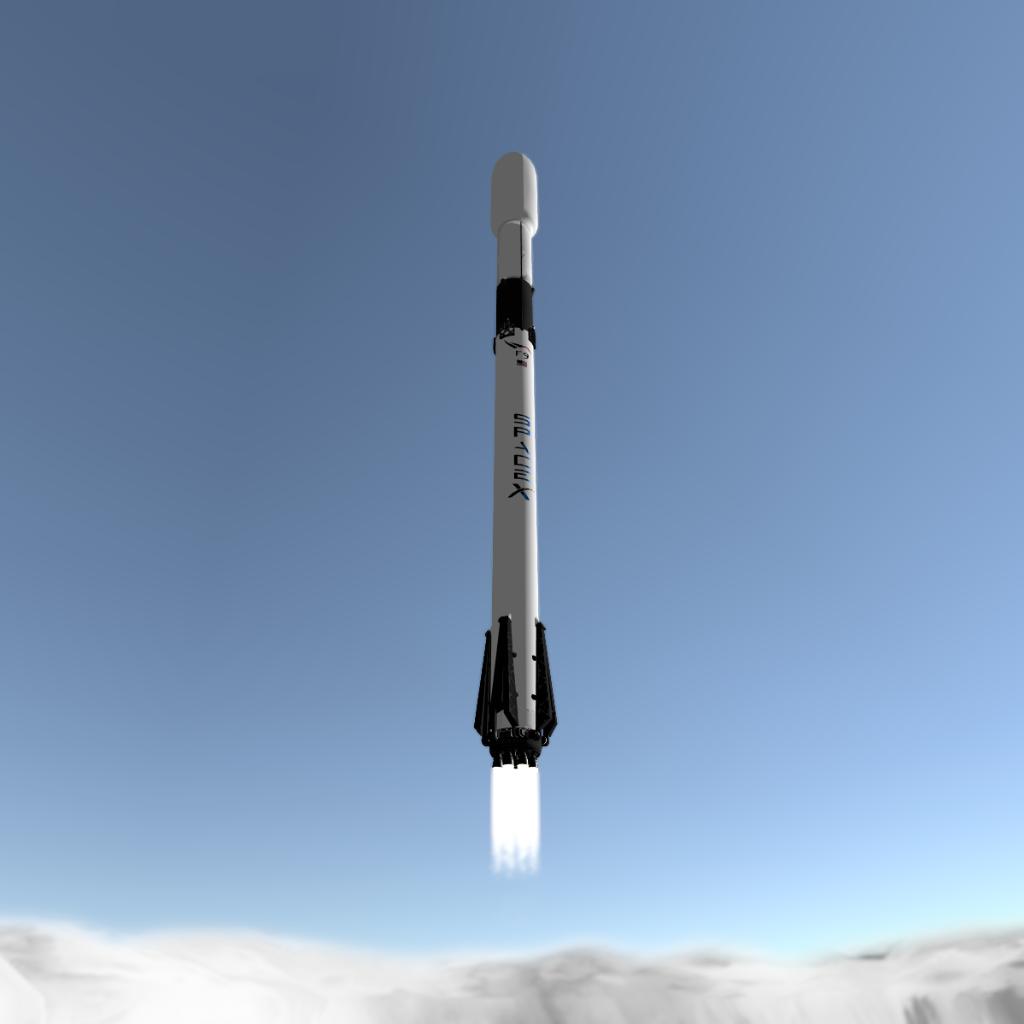





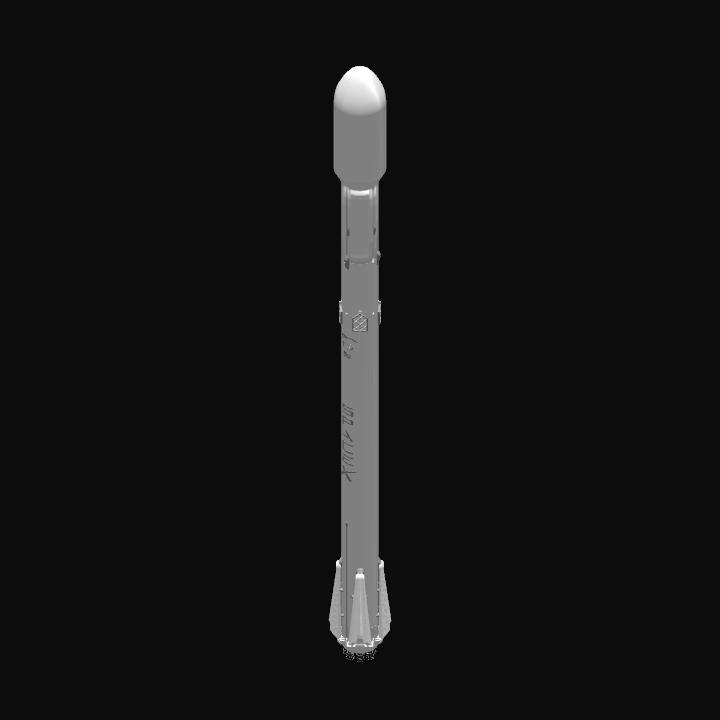
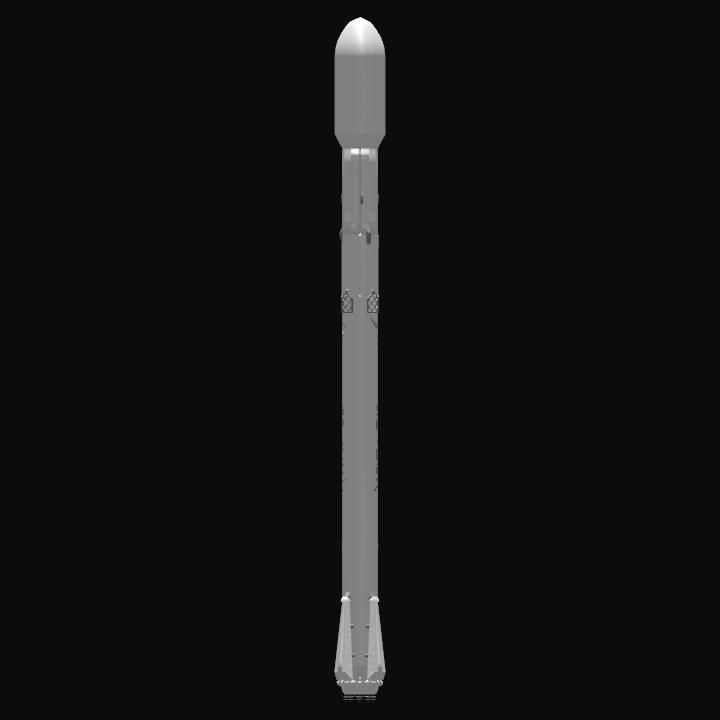
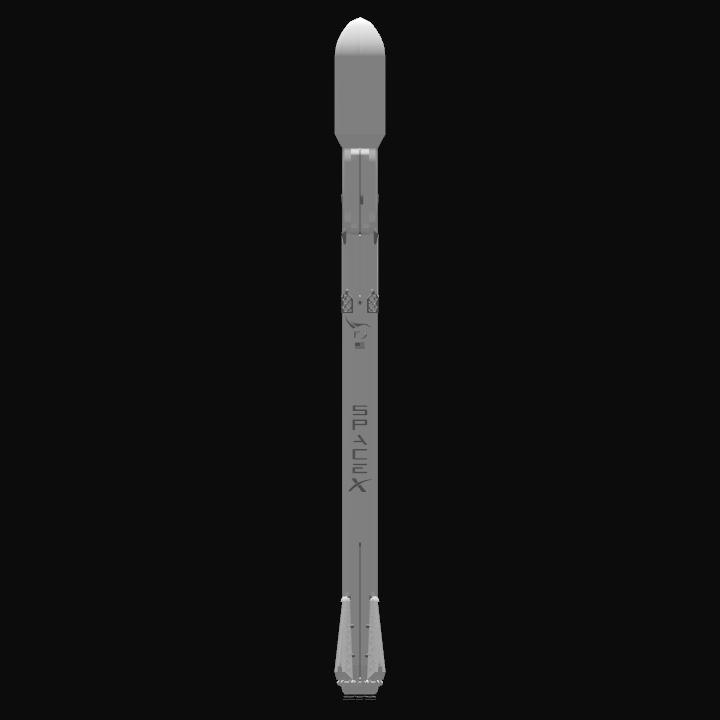
This is an awesome post!
Heres my early gift.
Link to the link if you want to see the history
Direct link. btw its an early build so it need more design improvement and an azimuth thruster to move the barge.
You can use this if you wanna practice droneship landing too. spoilers: its hard cant land on it accurately
How do you change to the booster when you separated it?????
@Fallout76Fan I made them using size and drag tinkered struts and wings
Jow did you maked those grid fins because i want to make my own on a replica of the rocket from Surviving Mars
But it’s not mobile friendly...
@SavagePanda Unfortunately I'm not as well versed on coding as other players but I'm working on learning better automation, once I can make a good hoverslam program I will repost it. for now try Kelly's Auto-reuse rocket, it's a great craft with awesome automation, it may even be possible to use that program with this version of Falcon 9 but I haven't done that so I'm not so sure.
@Gdagyshgfdw please automate this craft for landing that would be amazing, I only got it to land once
Very authentic and great-looking reproduction! Only issue I've had is the struts coming down with the landing legs - a bit jerky and causes some issues but that's being nitpicky!
im about to automate the landing
@KraZIvan thanks mate
@PokeLover620 sorry for the late response. In designer mode, First make sure hidden properties are turned to on in thebtinker panel. Then under rotator input panel change both the input and activation group to the desired AG.
@Mastercrafter429 you can extend the rotator range in XML
idk why I haven't upvoted this, it's awesome!!!
It explodes when I use auto burn...
How’d you extend the range for the hinge rotators, mine is capped at 90 degrees. I’ve always been trying to find a good way to make realistic Space X Landing Legs, and am trying to replicate the legs. Thanks.
Hello I am the person that put the dragon 2 on your falcon 9,I’m trying to make a reuseable rocket (nothing like falcon 9).How did you make the grid fins activate with a AG I cant no matter what
Yes that is what I meant. Mono propellant is usually ineffective at lower altitudes and I understand that Mono is the only thing in the game. Jus pointing a fact out.
@KraZIvan
@WolfeYankee Cold nitrogen thrusters are used as a Reaction Control System (RCS) on the Falcon 9. RCS can consist of monopropellant thrusters, bipropellant thrusters or cold gas thrusters or electric gyros, or any combination of those. I think the point you are trying to make is that the real Falcon 9 makes use of nitrogen instead of conventional monopropellant for its attitude and reaction control, but as monopropellant is the only choice available in the stock game for RCS this is an unnecessary distinction to make.
This is great. But in reality, the falcon 9 and heavy use cold nitrogen thrusters instead of RCS thrusters as they are ineffective at lower altitudes.
@KraZIvan :)
@PlanesofJundroo no mods at all, jus a bunch of struts and a lot of perseverance! The Falcon Heavy is coming soon
Make a Falcon Heavy please, it will be enjoyed!
Mods?
@KraZIvan How did you get the livery so good?
@fox2002 After a certain distance the [ ] keys will not work for switching craft, you have to go into map view and select and switch to the craft frrom there. Let me know if you're still having problems after trying this.