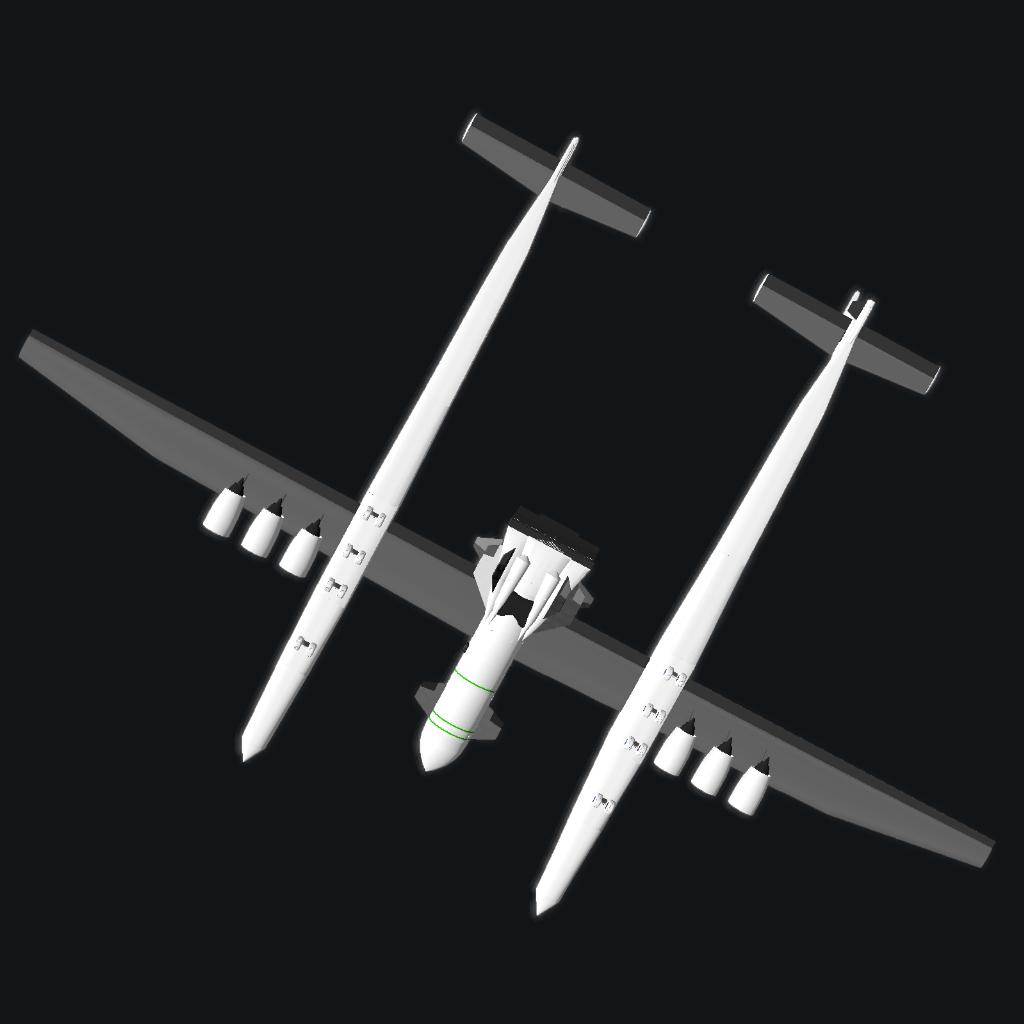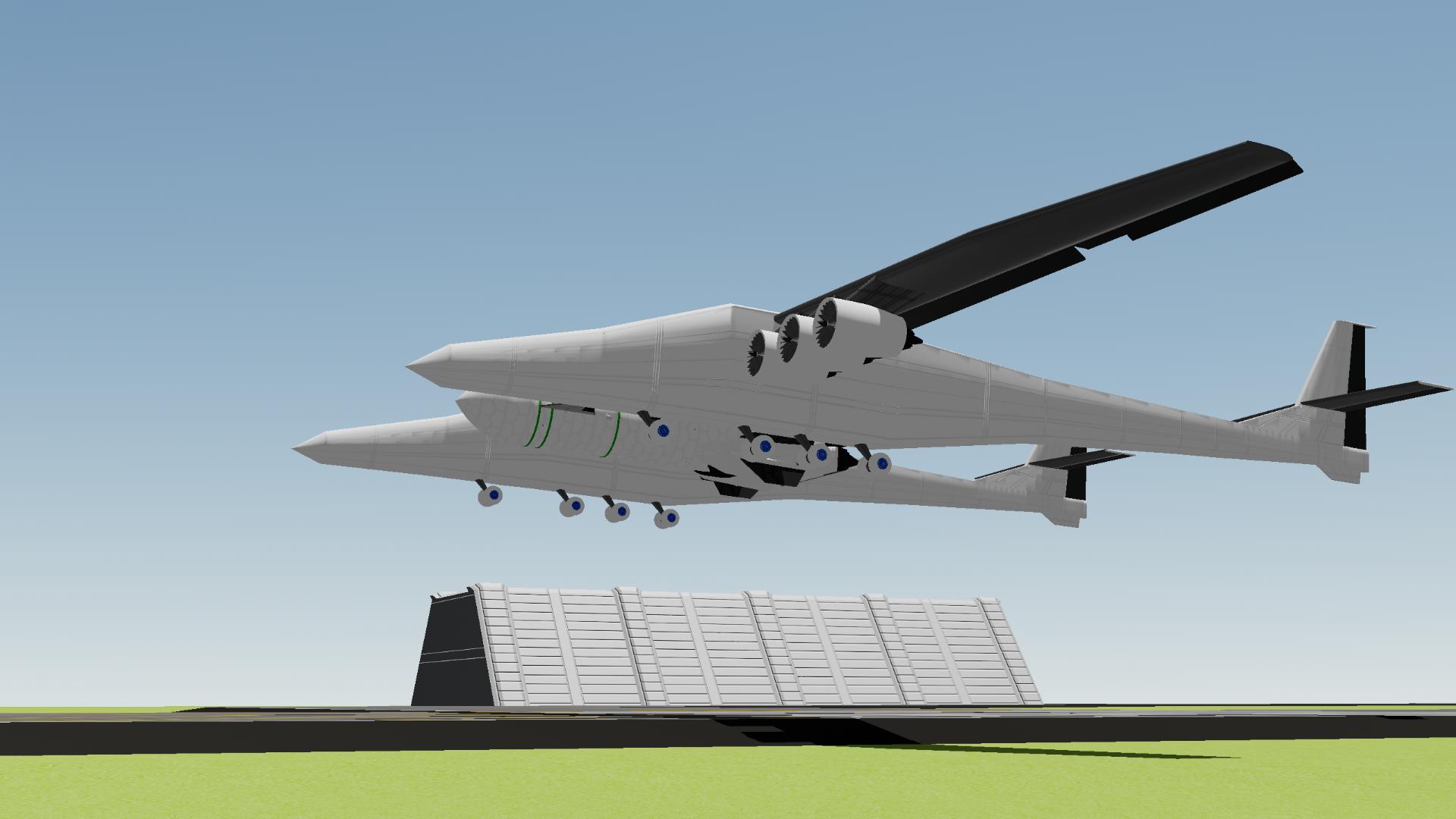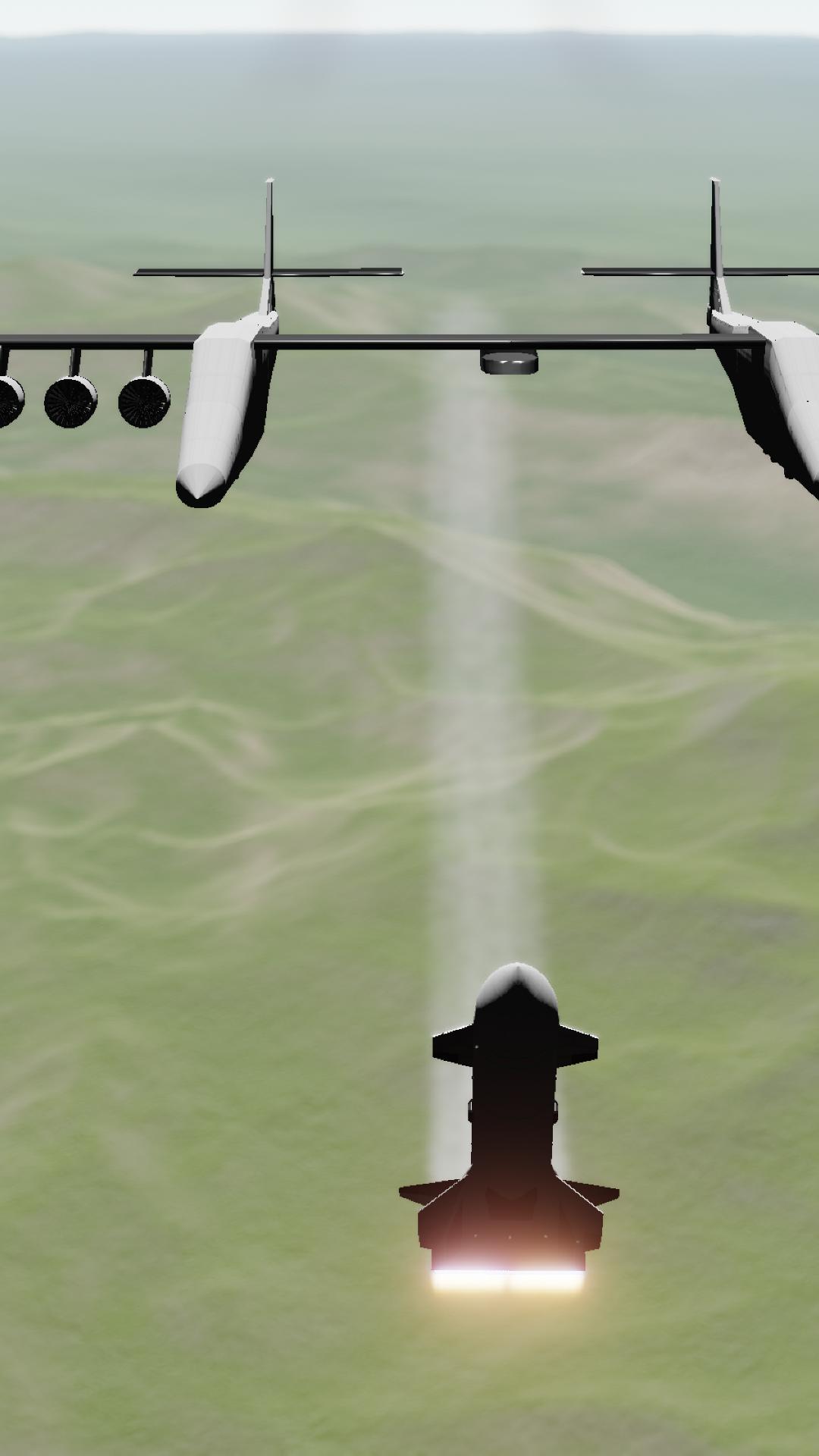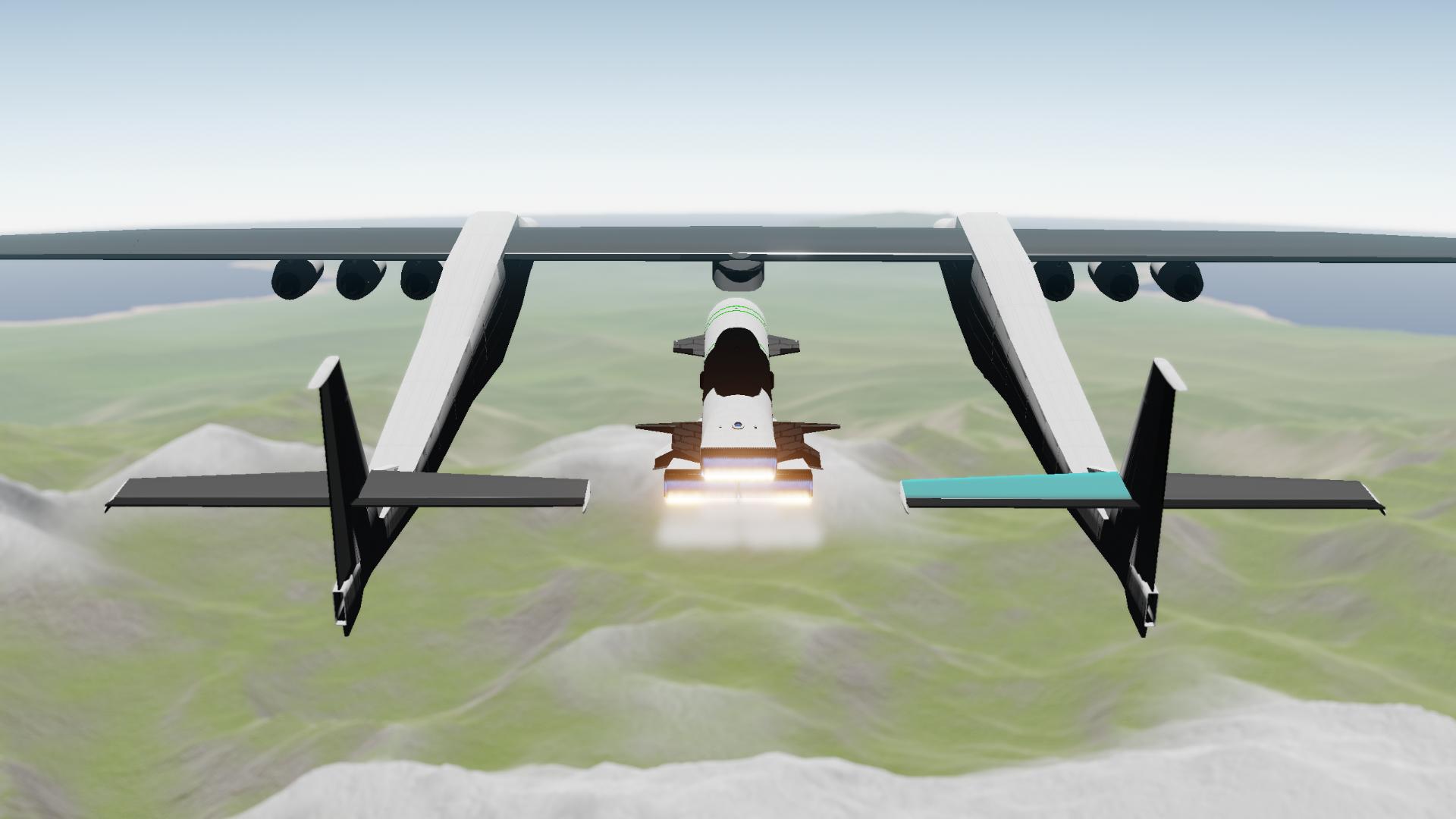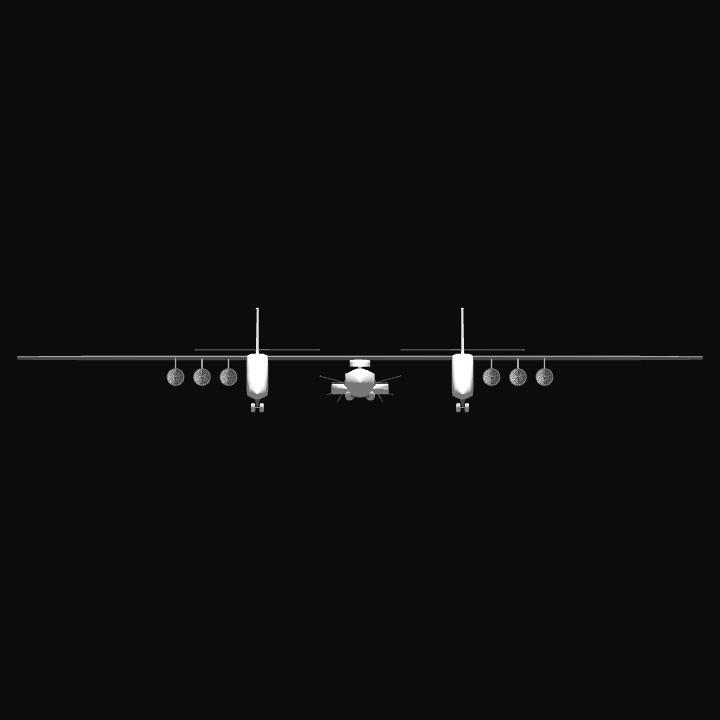It needs work, but it's fun to use as is. It includes a terrible rocket that will not achieve orbit and has ion drives. Then again, it's probably much more fun to drop your own payloads from it! (Note: my unedited post originally said the rocket would achieve orbit. If you change some of the battery to rocket fuel, it will work)
Slider 2 controls flaps, most other items are listed.
Typical take off:
- press enter to enable flaps, elevators, etc.
- slider 2 (flaps) all the way down
- set navigator to 7-10 incline
- hold brake, spool engines with throttle up
- lift brake before full throttle (sometimes the wheels drift once the engines are at max)
- At approx. 110m/s, liftoff and take care with the rear tail
- Once at about 200m altitude, landing gear up with AG 0
- Flaps next with slider 2 to 0%
- Set navigator to 20 degree incline
Mid-flight
- Speed to 2x
- Watch surface velocity to keep about 140m/s
- Use the roll buttons to keep your heading centered on E or cardinal direction your navigator is set to
- At about 11km, begin to level off by reducing incline to about 10 degrees (in the Velocity tab of the plane view, keep an eye on your vertical velocity to get it close to 0m/s or a bit higher)
Payload release
- quick save here :D
- use shortcut keys to change vehicles / switch to the Zion (payload under the wing) it has it's engines labeled starting with Ion Engine
- enable rocket engines (ion too if you like)
- find the port by pressing "Select Port" in the vehicle panel
- when you are comfortable....
- press "Detach" from the selected port
- full throttle!
- press Enter to enable control surfaces (e.g. elevators)
- set Zion's incline to more or less 70 degrees
- burn to orbit!
It's really fun to do this "dance" of prepping, releasing, and speeding away. Hopefully, in the future we'll be able to reload the detachment period and then also fly the bird home. For now, you have to use auto-save, which isn't as good.
Almost all of the parts are labeled and searchable.
More updates to come! T is for testing :)