WARNING:
This craft might require a high performance phone or pc, not sure if you will really need it but you might.
This has a minor issue when mapping craters and the lower parts of it will apear as white, this means that the AGL was too low compared to other points thus not displaying properly.
This takes a while to create the map so once you have followed the instructions below you can leave it running for 2-5min and it will take the data and pause for you to get back and watch the map get created.
So, this is the 3rd and most updated version of the Terrain Mapping Sattelites we have developed (RTOS). This is a fully automated Mapper designed for Luna. but can be used in other planets with some modifications. This uses TextMeshPro to display a set of pixels that are colored in a way what will make it so the darker ones mean that the surface is lower, and lighter colors mean higher. The base version uses a 101x101R125 configuration. this means a 101 by 101 square of data points with spacings of around 50 meters. the R portion can be changed in the $Res variable in the program, the grid requires more modificatiions that i could explain if needed.
You might need to make some changes that will make it work as you want it to.
1- Set your slowmode to the highest possible (20x) this will help the craft take more accurate data points.
2- The program comes with a variable for the resolution of the system (set that to the distance in meters you want the data points to be separated by)
3- You have to align the antenna perpendicular to where you're moving, use AG5 to activate the rotator and Slider 1 to move it around, once it is set properly set AG5 off and set Slider 1 to 0 (you can skipe the turning off and setting slider to 0)
Once that is done, open the log on the command chip (under the fork antenna) and press AG7 to start the loop.
All feedback is apprecieated. if this has any issues please contact me on discord or in the comments here
Discord: pabloplataa#1853
Also, thanks to gozinya and to thegeeknerd as some small portions of this code are derived from gozinya's "Vizzy Terrain Mapper" post. and the RGB to HEX conversion is fully made by thegeeknerd.
GENERAL INFO
- Predecessor: Terrain Mapper 3.2
- Created On: Windows
- Game Version: 0.9.404.0
- Price: $631k
- Number of Parts: 79
- Dimensions: 4 m x 3 m x 3 m
PERFORMANCE
- Total Delta V: 90m/s
- Total Thrust: 2kN
- Engines: 1
- Wet Mass: 4,956kg
- Dry Mass: 3,334kg
STAGES
| Stage | Engines | Delta V | Thrust | Burn | Mass |
|---|---|---|---|---|---|
| 1 | 1 | 90m/s | 2kN | 3.0m | 4,956kg |
4 Comments
- Log in to leave a comment
-
43.9k goz4.5 years ago
@pabloplataa
1 - create a custom thumbnail that has the terrain image in it and use that instead of the default screenshot. DM me in Discord if you don’t know how to do this. Alternatively, include an image link in your description that either shows a gif of the thing in action, or an image of the map.
2 - Instead of enhanced performance, put something like ‘now with Vizzy color map’ in the title.
3 - Assume nobody will read more than 1-2 lines of your description. Put the most important stuff in bold or separated or near the front. Gives a higher likelihood that someone will download and/or upvote.
-
1,032 pabloplataa4.5 years ago
@Gozinya yeah, i'm not really good at that at all, and tbh don't know what i have to do for it
-
43.9k goz4.5 years ago
Nice update, and thanks for the shoutout. Still gotta work on your marketing though, because this is way cooler than it looks and sounds based on the thumbnail and post description.

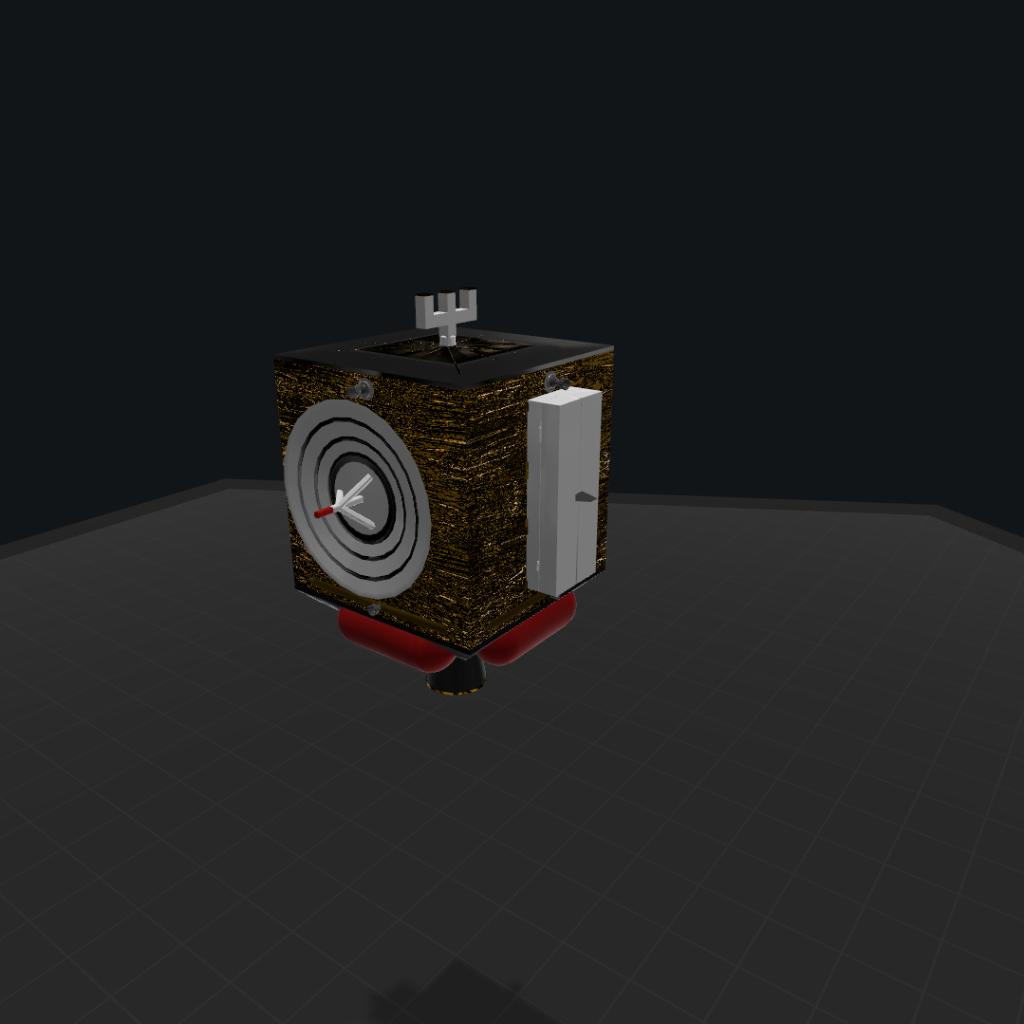
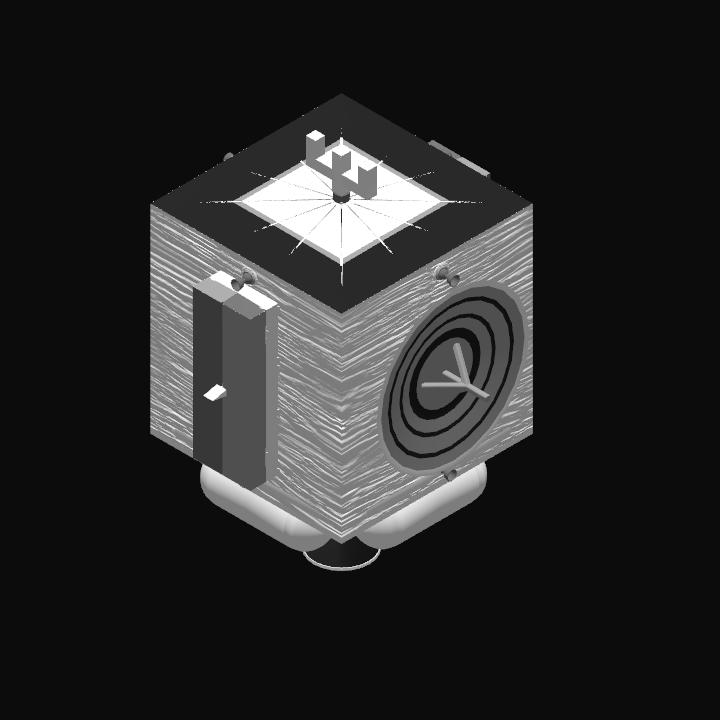
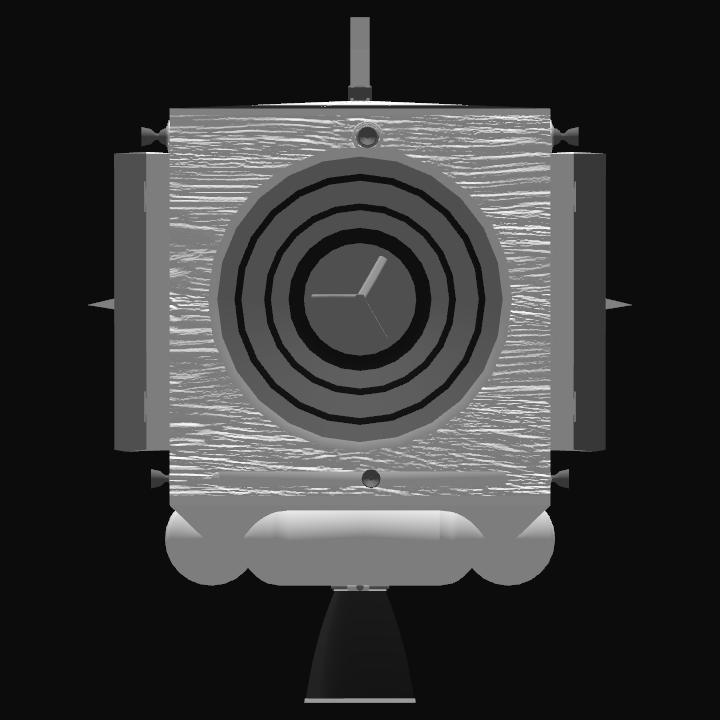

@Gozinya i will make soething like this for a future version once the update of the game is out, there is a way i can make this a lot better