Robotic Arm:
This robotic arm is fully articulated and controllable. It has re-sized docking ports on both ends of the arm. Rotators are used for all movements.
To use:
Switch to RoboArm control chip: activate AG10, this will put the arm in an initial deployment position (Deactivate AG10 at any time to retract arm). Activating AG1 will allow control of first section of the arm with quick, wide motions (use all inputs [Pitch, Roll, Throttle, Yaw, Slide 1, Slide 2] to control the different parts of the arm).
AG2 is the second section of the arm. AG3 is the same controls / parts as AG1, but allows slower, accurate positioning. The same goes for AG4 with respect to AG2.
The program will only allow one active AG between AG1 and AG4. The script will also save the positions of each AG, so the positioning will no be lost (unless the entire arm is retracted).
AG1: Group 1 - Fast Movement
AG2: Group 2 - Fast Movement
AG3: Group 1 - Slow Movement
AG4: Group 2 - Slow Movement
AG5: Do not use
AG6: Do not use
AG7: Do not use
AG8: Do not use
AG9: Lights
AG10: Deploy/Retract
Feel free to use / modify as you'd like. Feel free to credit me if you found it useful! Enjoy!

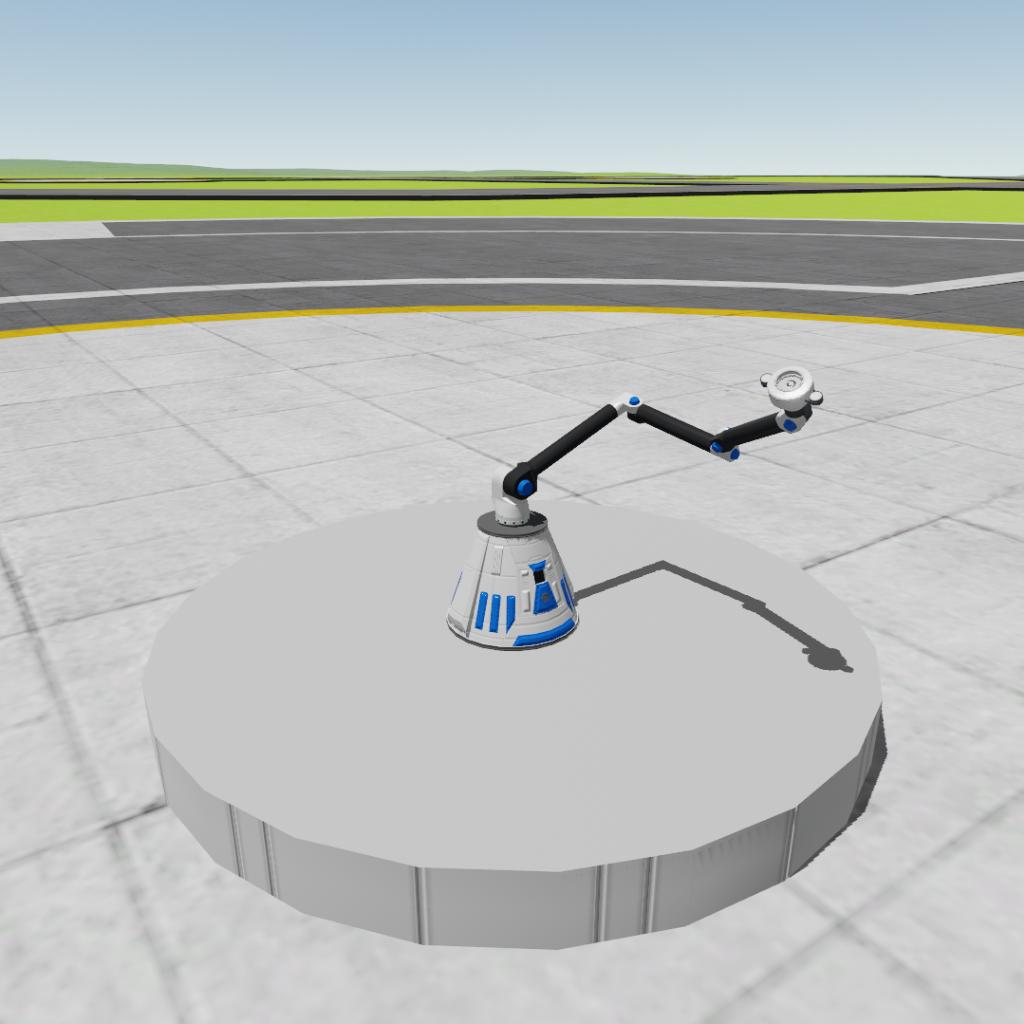

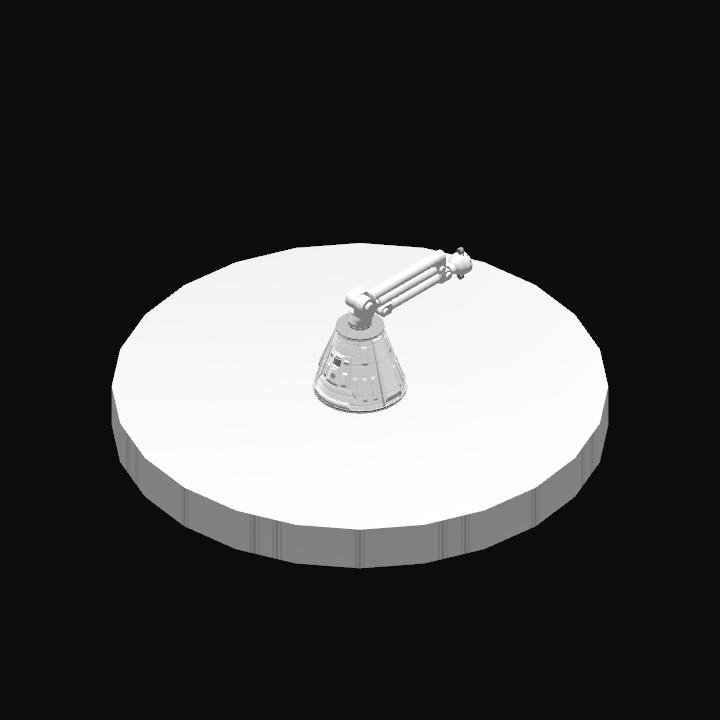
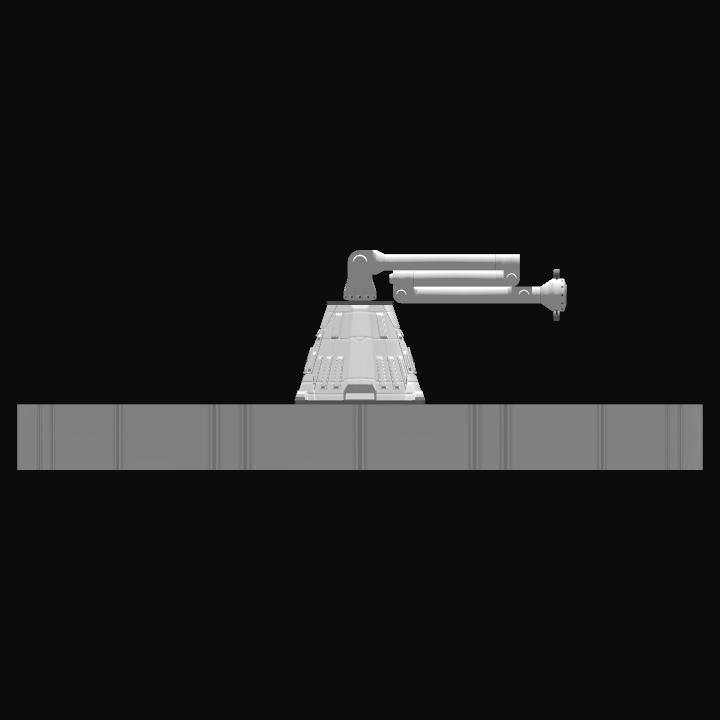

@CodeCaptain If you're on mobile, the easiest way to see an AG group that's not visible is to add a small light and set it's group to that AG group (in this case, AG 10). Let me know if that helps!