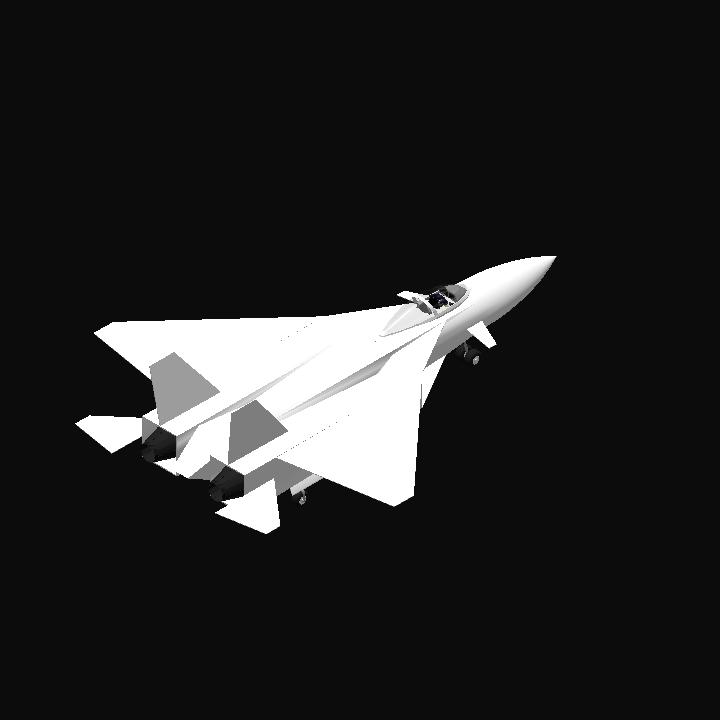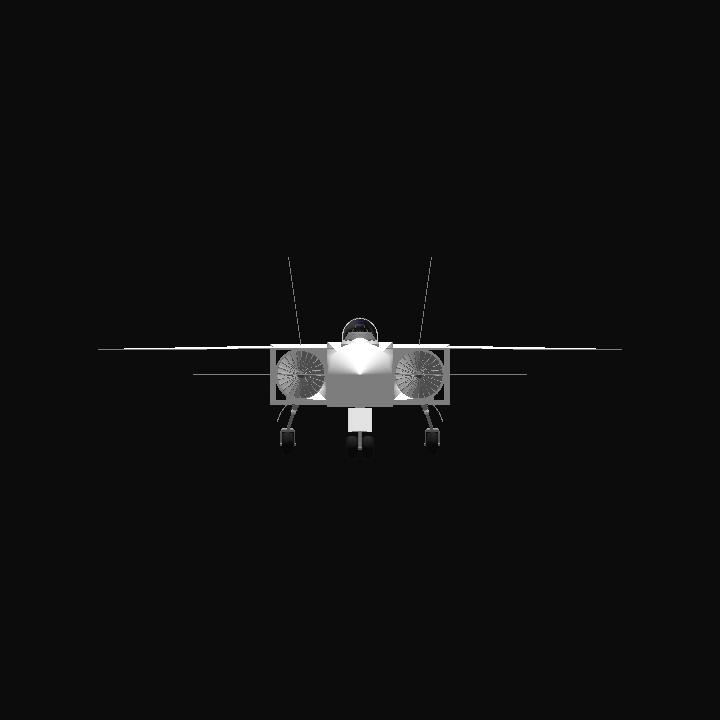Limited Afterburner Max Speed: Around Mach 2.1 to 2.2
Full Throttle Max Speed: Around Mach 3 to 3.1
Supercruise Speed (80% Throttle): Mach 1.8
New Feature: Auto-Takeoff
Playing with this made me tired of having to do the entire takeoff procedure everytime I want to fly so I just made a simple vizzy for it and now it's solved.
When static on the runway, just activate it on the AG panel and it will automatically lift you airborne and it even retracts the landing gear for you so once you are flying, you can immediately head where you want to go and it resets when you land back on the surface so when you want to takeoff again, just activate it again and it will work as long as you are on the surface landed.
With even furthermore tests, I still found this instability related to which fuel tank drains first and I drained the nose first and the tail last which resulted in a ever growing oscillation that got exponentially worse until the aircraft just gives up and stalls. This time I've rearranged them to have to nose side of the plane to still have some leverage against the back portion of the plane. This is basically a Center Of Mass issue.
Operating procedure for takeoff and flight:
Takeoff:
Do the following consecutively. This is only for manual takeoff not the Auto-Takeoff!
Start the engines in the AG panel.
Activate Stage 1.
Open the Nav Sphere Panel and lock current heading.
Open the navsphere and set the pitch to 9°.
Open the slider tab and choose Slider 1 and set it to +100. This is for the flaps.
When ready, set throttle to the limited 85% and wait until airborne.
Once airborne, retract the landing gear, set Flaps (Slider 1) to 0 and wait until clear of terrain.
Once clear, select your heading and adjust the pitch accordingly.
Flight:
• At flight, the jet is controlled primarily via the Nav Sphere. You can use other controls like the Flaps (Slider 1).
• When using the flaps, it is advised that you use it mostly to keep the nose up and please avoid using the flaps to point the nose down if the Nav Sphere selected pitch is higher than it. I advise using the pitch to lower the nose down instead.
• When cruising, I suggest that you select a pitch from 2° (very slow ascent and low climb ceiling but you retain speed or even gain it quickly or easily) to 9° (rapid ascent and high climb ceiling but you quickly lose speed). Of course, you're not cruising at every time of your flight so please adjust the pitch according to the situation.
• I advise only turning off the Afterburner Limiter at scenarios where full throttle is needed.
• This aircraft has a high service ceiling (I'm not sure how much) but I advise to descent to 10,000m and below if you want to aggressively change your heading or pitch because it's barely controllable at altitudes with low air density.
GENERAL INFO
- Predecessor: SuperSound MK-II MOD1 (Stability and Manouverability)
- Successors 1 craft(s)
- Created On: Android
- Game Version: 0.9.917.1
- Price: $26,926k
- Number of Parts: 33
- Dimensions: 5 m x 13 m x 17 m
PERFORMANCE
- Total Delta V: 0m/s
- Total Thrust: 300N
- Engines: 3
- Wet Mass: 21,620kg
- Dry Mass: 11,044kg
STAGES
| Stage | Engines | Delta V | Thrust | Burn | Mass |
|---|---|---|---|---|---|
| 1 | 2 | 0m/s | 0N | 0s | 21,620kg |