Automated by clicking activation groups:
Tipper
Lights
Doors
Forward (auto cruise at 20 m/s)
Reverse (auto cruise at 3 m/s)
Brake
misc: brake and reverse lamps, Walking beam suspension. Tested for stable cruise at 30m/s without tipping over on Cylero.
Known bug: Brake sometimes doesn't disengage after deselecting the Brake AG. To solve simply click on reverse AG or press 2 or 3 times on brake AG.
8 Comments
- Log in to leave a comment
-
10.4k sflanker4.5 years ago
@TestRunner Hmm, I surprised that having VizzyPlusPlus enabled would cause such an issue. I also have it enabled but a newer version than is currently on the site. I plane to publish a new version soon built with the newer version of Unity. If VizzyPlusPlus is the issue hopefully that will resolve it.
-
Dev Pedro+2 4.5 years ago
@TestRunner although pinging the devs and mods in this situations may get you a quicker response in some occasions, the best approach is just reporting the bug, that way we can see the log files if you report it right after/while happening, as well as the exact state of the craft XML.
As sflanker, I'm not able to reproduce this bug, and without additional information, there's not much we can do. Please, if you run into this again, report the bug from the game. -
10.4k sflanker+1 4.5 years ago
@TestRunner I'm not having any issues with either this craft or the other one you linked to. I also have a number of mods loaded, but perhaps not all the same ones. You should try disabling all mods and see if the problem persists. You could also try opening the Dev Console before hitting Ctrl+V (you'll need to click outside the dev console for Ctrl+V to work, but the Dev Console should stay open. Perhaps there are some errors visible in the Dev Console? You should be able to use your OS to take a screenshot of that.
-
-
-
-





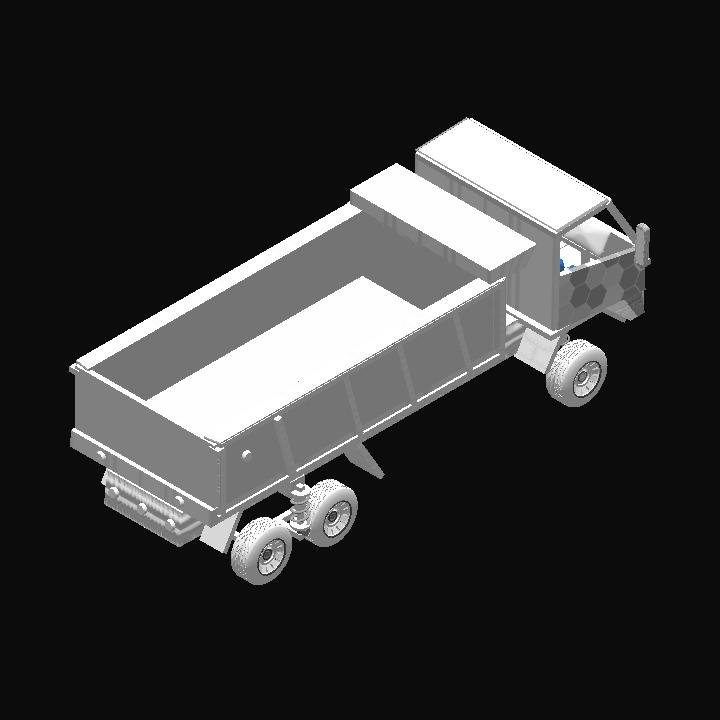
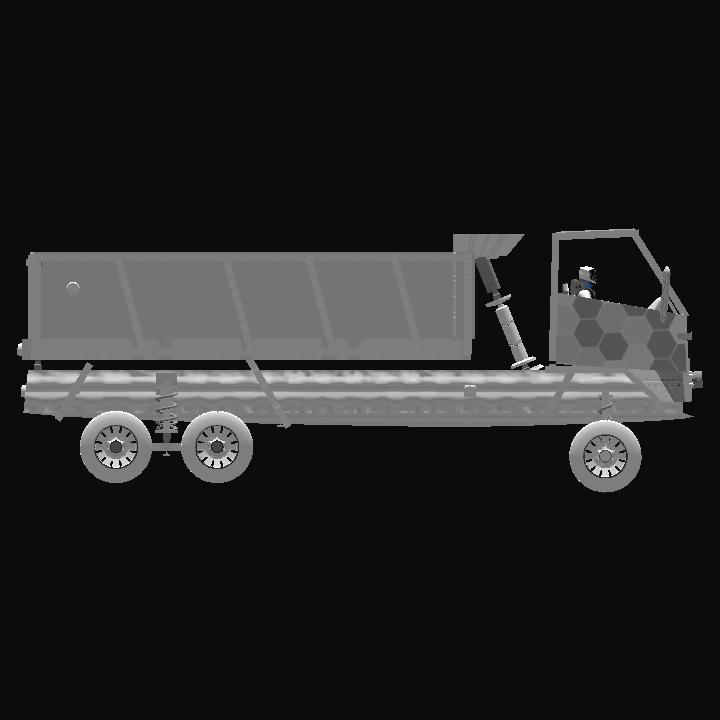
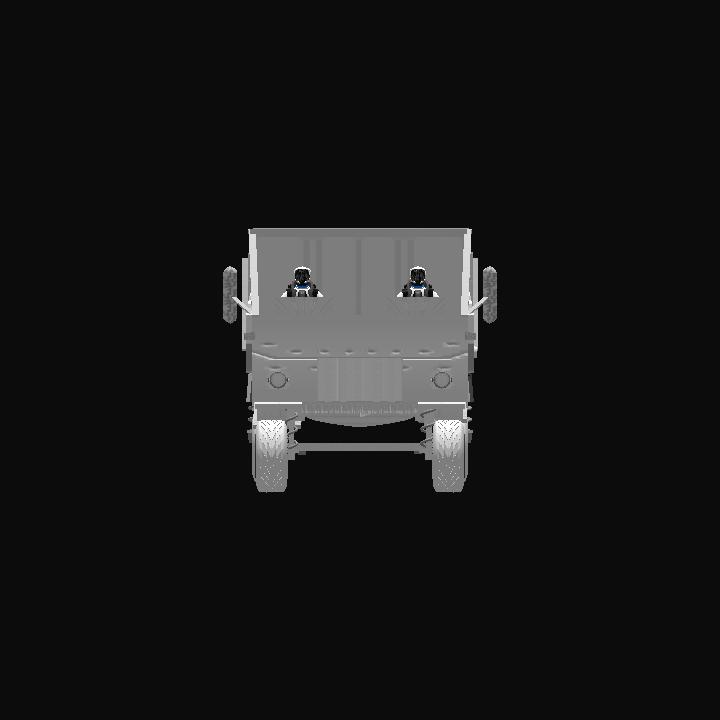
cool