This drone is a sequel to Drone101.Use slider 1 in both the drones(101&201) to control ascent or descent in vertical direction.
Note: the slider 1 is reversed.so,to take off from the ground,the slider 1 should be maximized in downward direction..to take the drone downwards,slider 1 should be maximized in upward direction.
2 Comments
- Log in to leave a comment
-
44.3k goz+1 5.4 years ago
For some reason it didn’t work for me. I throttled up and pushed Slider 1 to full but it just stayed on the pad.
1 Upvote
Log in in to upvote this post.

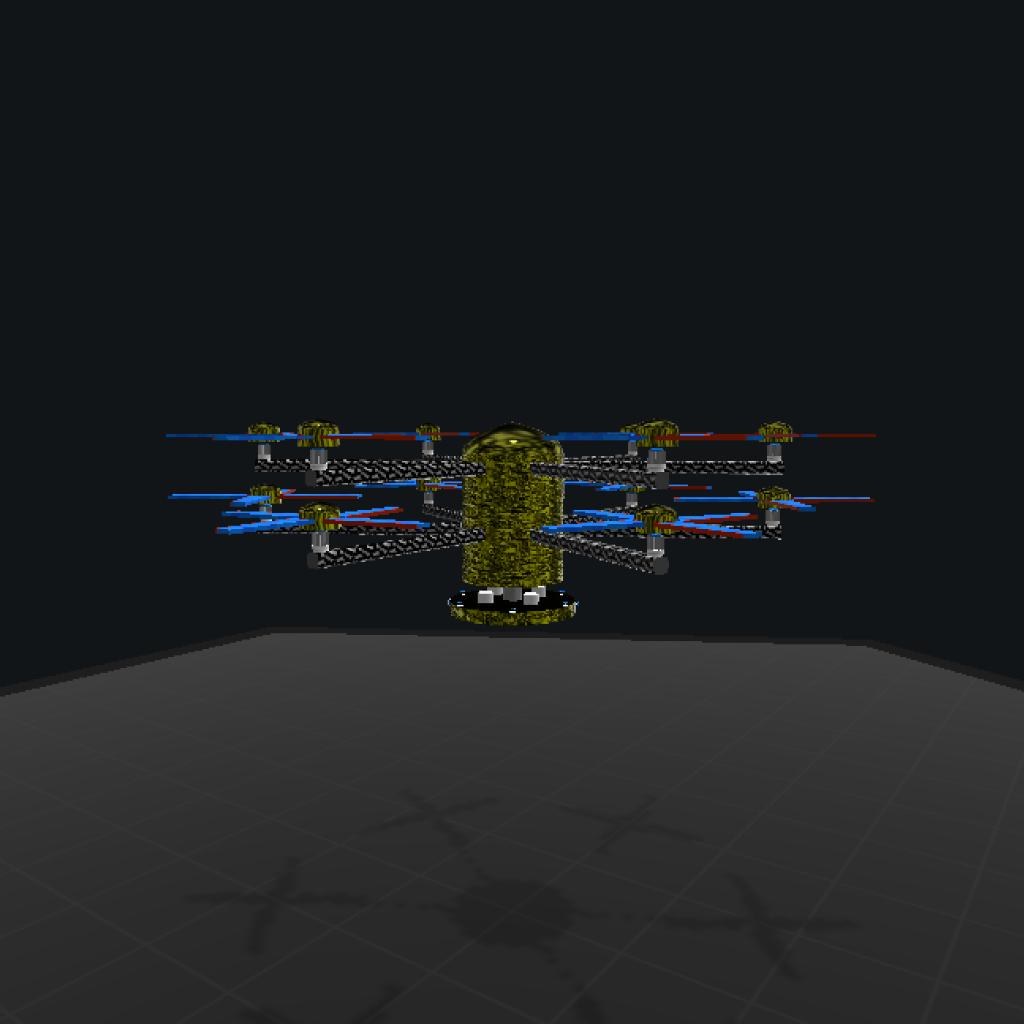
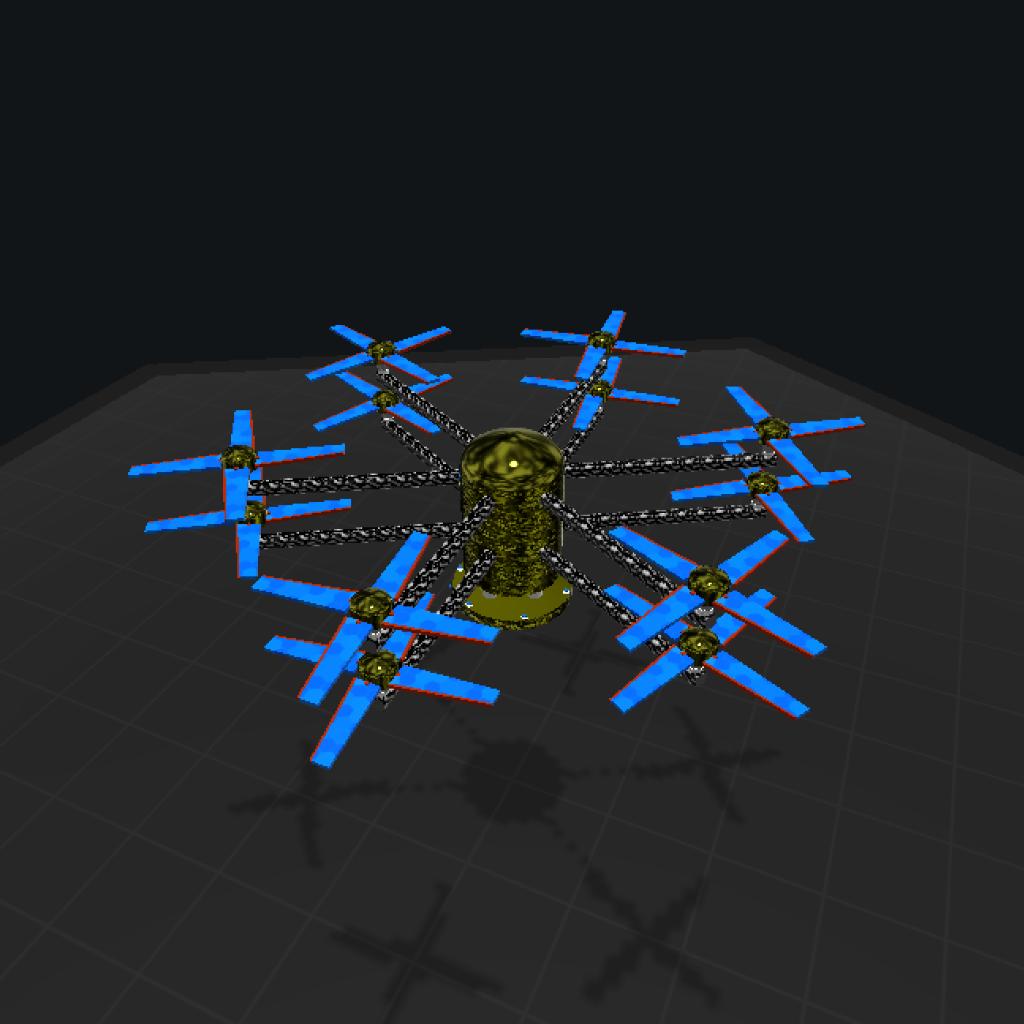

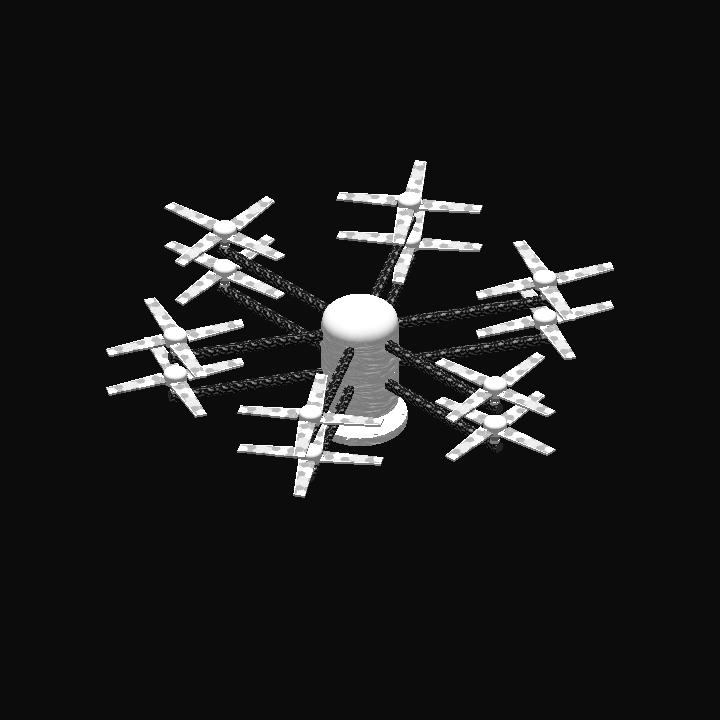
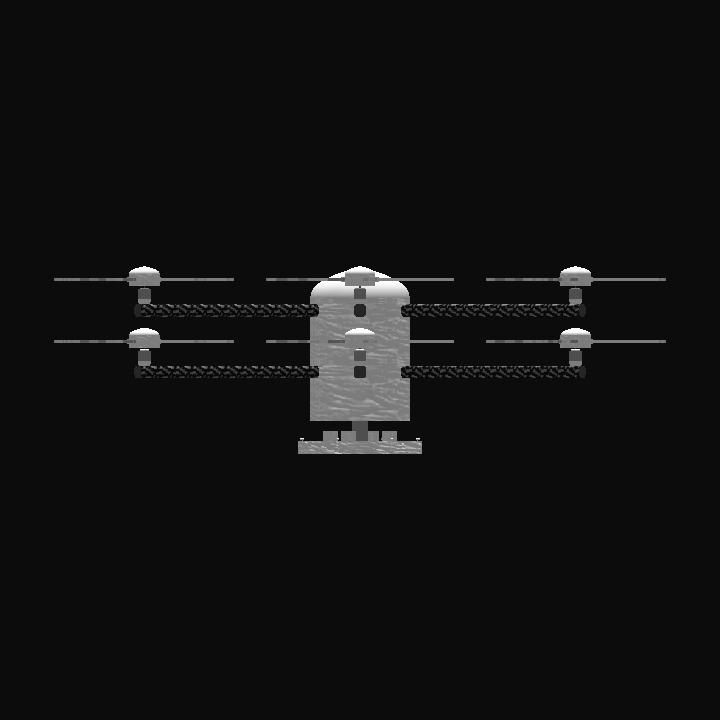
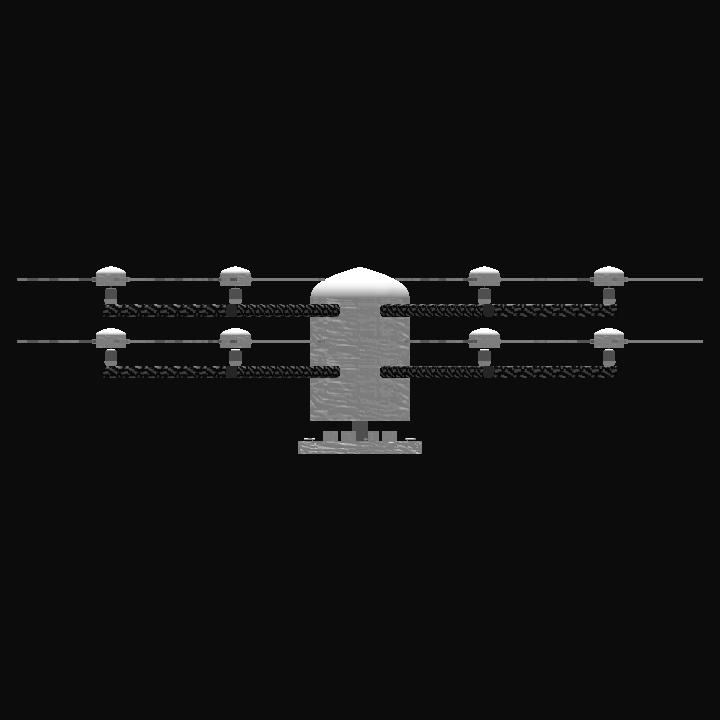
@Gozinya the slider 1 is reversed..so to take off the ground you have to maximize the slider 1 in negative direction and the throttle should be 100% to keep the motors' power maximum.or you could reverse the wings to keep slider 1 as you want. Hope that helps..