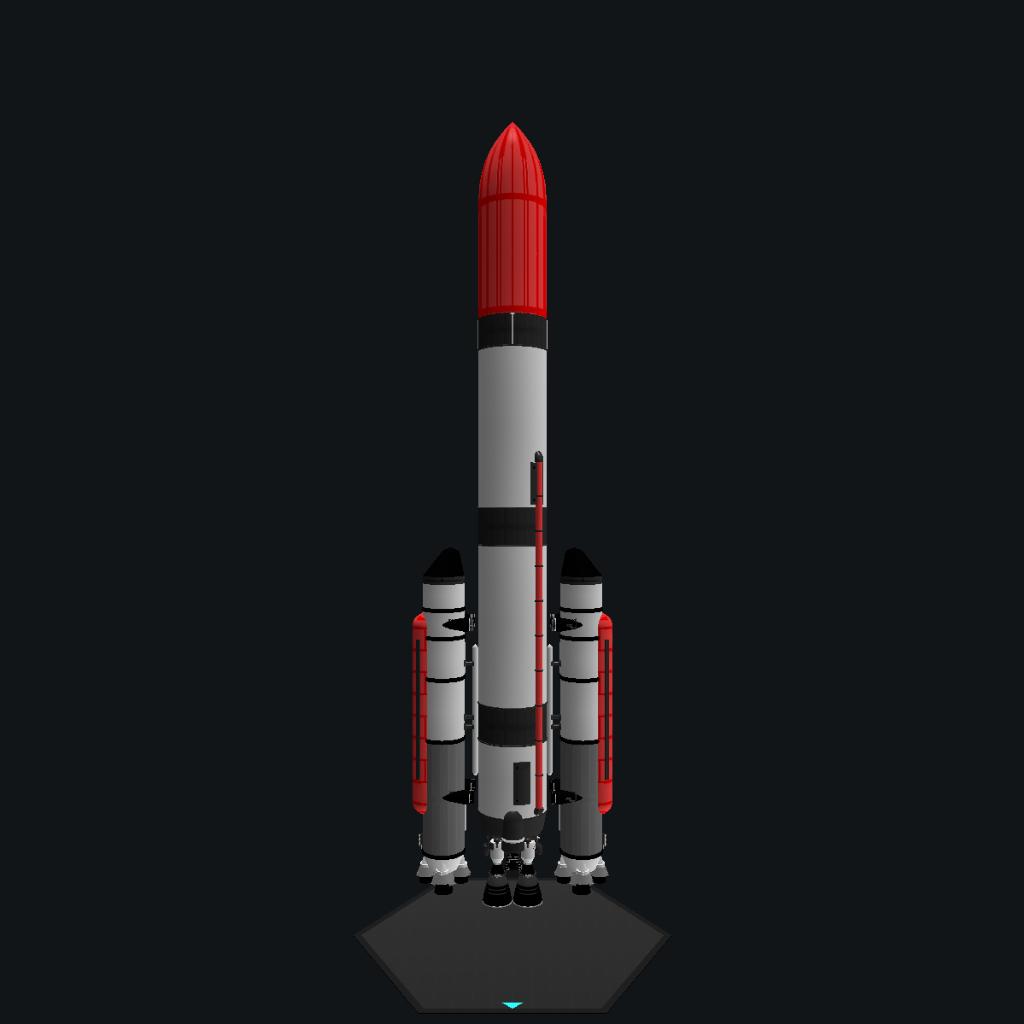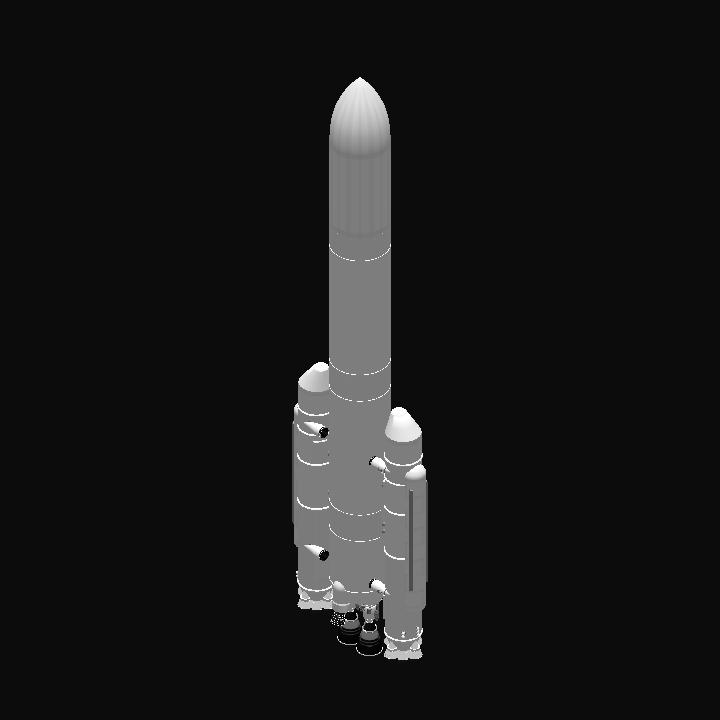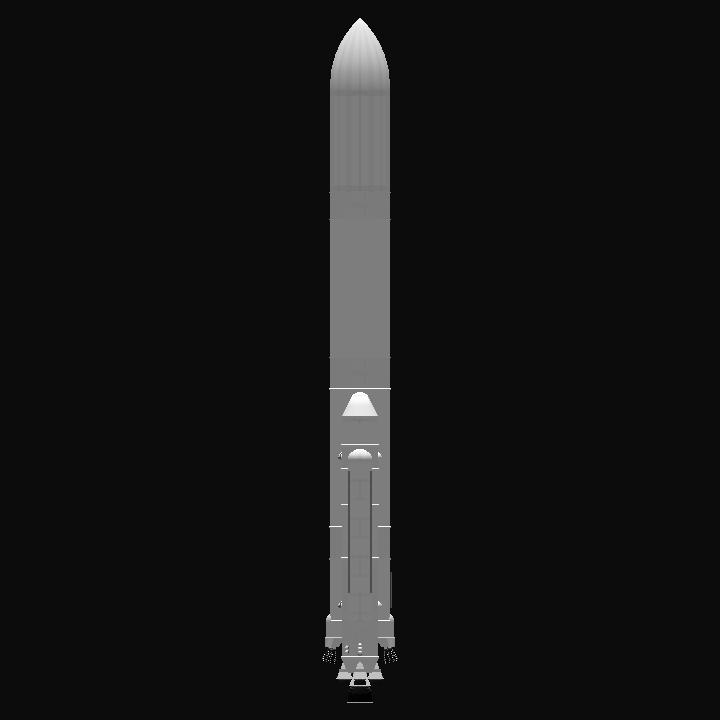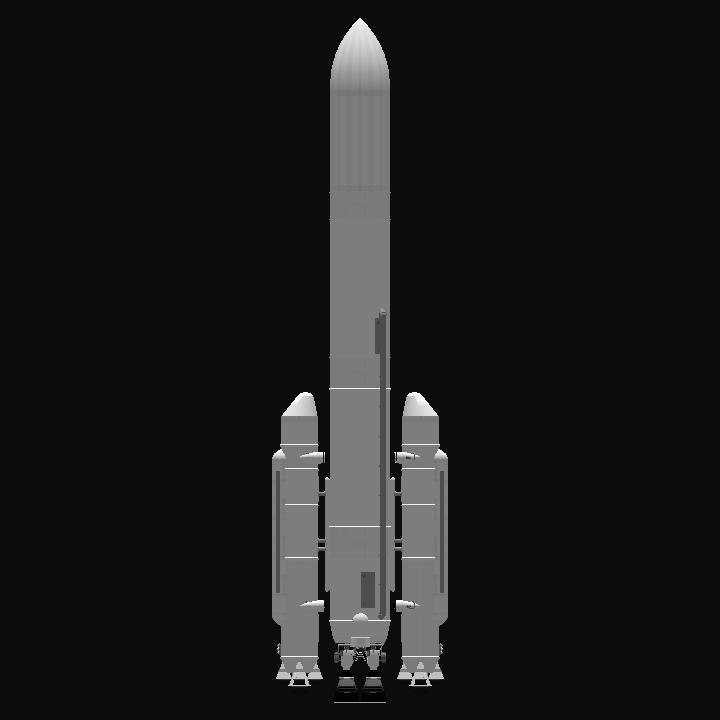Evolution Project
a project to orient devs to the career mode
Introduction
Many players are waiting for the career mode in simplerockets 2, and we understand them! However, few people propose ideas. That's why I decided to propose a realistic project, neither too ambitious, nor too banal, and simple to implement.
Shape
Globally, the story mode will be in the form of unlocked missions in tree structure.
1 - Access and creation of the game
1.1- Access
Access would be from a more advanced version of the game creation window. We would have access to two tabs: creation of the game in CREATIVE (where we could simply choose the desired planetary system), or in CAREER MODE, which would make us land on an interace of this kind:
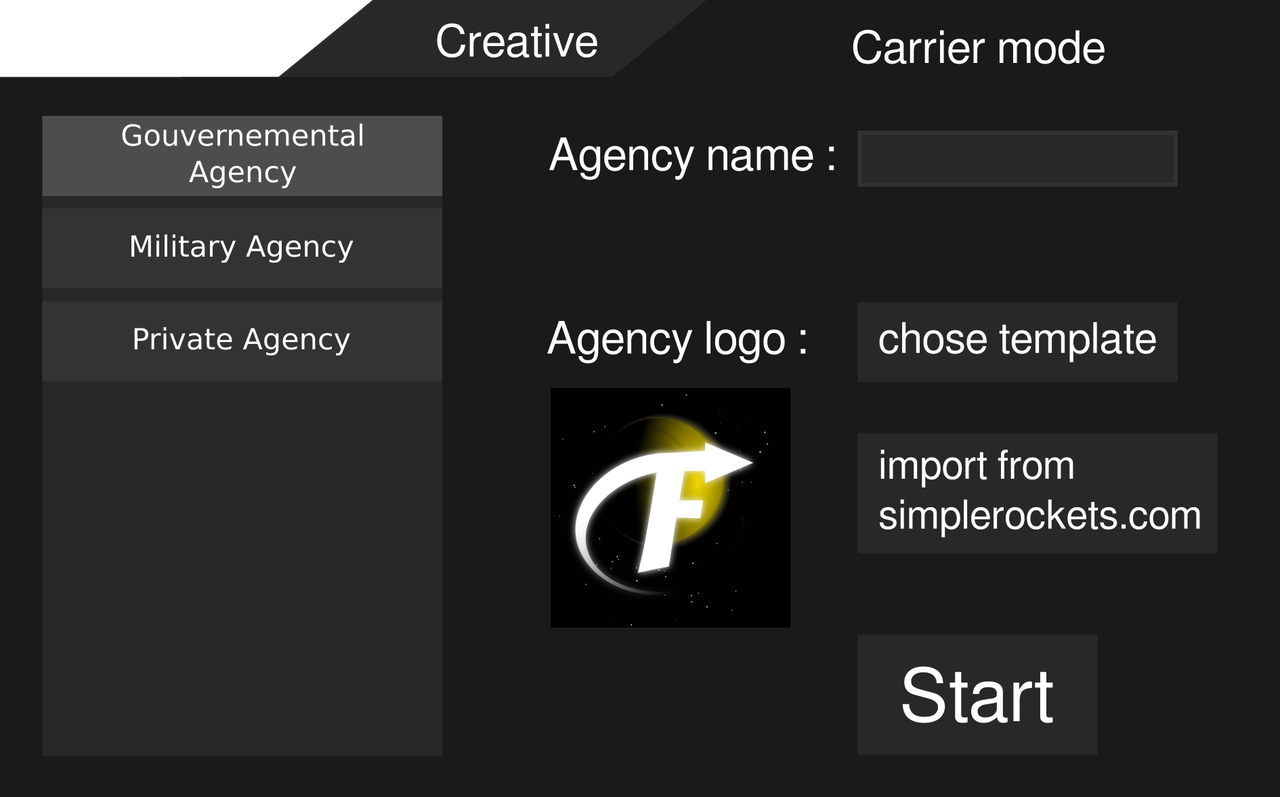
1.2- Creation
The creation screen has 3 important elements (apart from the validation button):
1.2.1 : The list of available careers: You can choose the default scenario (government space agency); or you can unlock scenarios by finishing the previous careers. We can even consider creating our own career scenario and share it with the community.
1.2.2: Name entry: You enter the name, and you have the possibility to generate a random name with the help of a button (drawn from a name bank?).
1.2.3 : The choice of the logo. It could be interesting to be able to import it from your simplerockets.com account, or to choose one among a bank of templates. Once selected, the logo would be saved in the game folder as a texture. However, you can always consider to be able to change it later. The logo would be usable as a part in the same way as a [text label].
2 - Beginning of the game
2.0 - Cinematics ?
2.1- Explanation of the career mode
The game starts with the introduction of the game scenario. This can be brought through a cinematic or simply through a dialogue with a character. The latter could be an astronaut (Drood) who would act as narrator and notifier.
2.2- Explanation of the game mechanics
The narrator could explain the mechanics of the game, in the form of a tutorial for the first mission.
2.2.1: Tutorial on the mission map and on how to manage money when committing to a mission, or cancelling. These mechanics will be specified in the following section.
2.2.2 : Tutorial on the editor: the player is explained, in detail or not, the operation of the editor during the construction of the first rocket.
2.2.3 : Flight tutorial : once again, the player is explained in detail the flight interface. This could be done under the pretext of a low orbit setting, and would explain the planned burn.
Once these modalities are set, the player is free.

3 - Map operation and game mechanics
3.1 - Operation of the map
The map is organized as a tree structure, as a kind of network of connections whose nodes constitute the missions. However, it works from bottom to top. So the first mission is at the very bottom, and the last ones at the top.
3.1.1: Commitment to a mission: a committed mission can only be stopped if it is successful, or if one withdraws from it (at a high cost). The commitment to a mission brings us a certain amount of money to carry it out.
3.1.2: Unblocking missions: There are two very similar ways of unblocking a mission. In the first case, it is necessary to have unblocked the two previous missions. In the second case, only one of them must be unblocked.

3.1.2 : Interface : it is composed of 3 parts :
a) Detail of the selected mission (left). Window with illustration (?), name of the mission, details of the mission, budget and reward, description, ... And a selection button, with a confirmation window.
b) Map of the missions, with a rather uncluttered design. Each mission is in the form of a circle with a migniature of the illustration. The name of the mission is displayed next to it. Connections are displayed as continuous lines when they are unchecked, and as dashed lines when they are not. A padlock is displayed below the missions that are only partially unlocked.
c) Status of the space agency, with name, logo, balance, information about successful missions ...
3.2- Missions
3.2.1: Mission organization: Missions are organized in a certain order according to the historical chronology of space exploration.
3.2.2: Difficulty: Logically, the latter is increasing. However, it might be interesting to add challenging missions to mark the transition to the next level. One can also consider additional missions that allow to obtain important rewards in return for a rather significant difficulty.
3.2.3: Description of the mission: It should simply notify the player of the purpose of the mission, so that the player is given an idea of the mission.
3.2.4 :Decomposition of the mission: in some cases, the mission can be decomposed into several adjectives (2 or more). It will therefore only be defined as a partial failure if one of the objectives has been achieved.
3.2.5 : Payload: for each mission, a specific payload will be created. To facilitate the detection of the payload elements (scientific equipment, telescopes/cameras, flags, pressurized modules, atmospheric balloons ...), it seems important to me to implement scientific parts beforehand. The payload will also be defined by a list of equipment.
4 - Designer
4.1 - Several changes have to be made compared to the current editor :
4.1.1 : "Range" of the crafts and subassemblies : since the created crafts are saved in the game folder, it is theoretically impossible to recover crafts built in creative mode. This avoids downloading already built crafts, as well as using modded or tinkered crafts (see 4.1.2).
4.1.2 - Tinker pannel disabled, as well as mods (on the computer version): for logical reasons, tinkering is disabled. This allows
also to reduce the amount of details, and therefore the part count, so as not to slow down the flight phase by potential lags.4.1.3 - List of payload equipment necessary for the success of the mission: this is similar to the performance window and can be displayed with a new button.
4.1.4 - Layers: in the [magnifying glass] tab, it would be possible to create layers, which one could choose to display or show.
4.2 - Launch Restriction
If the cost of the launch is higher than the current budget, a message is displayed through an astronaut who comes to tell us, and it is impossible to launch the rocket as long as the cost exceeds the budget.
4.3 - Launch options
When we click on the [launch] button, a window appears and allows us to choose the launch area. We can also imagine a widget that places us on the map of the planet.
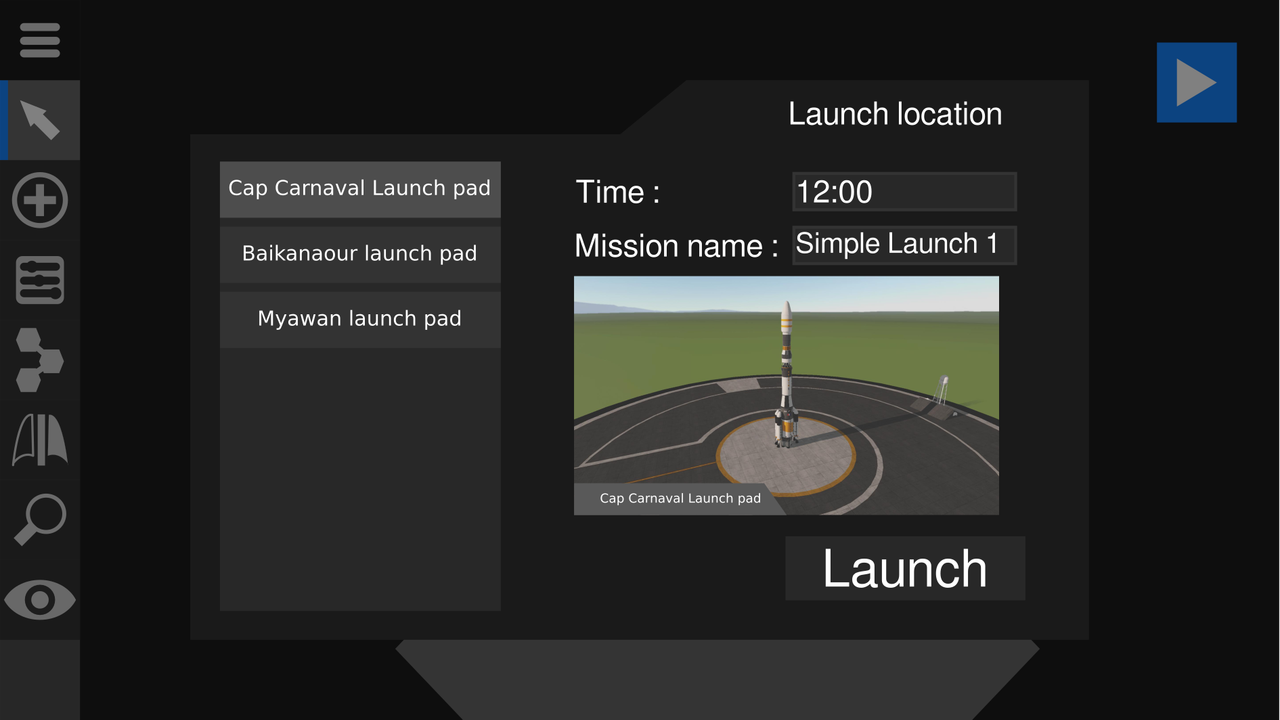
5 - Flight
The flight is similar to the current version. It ends when the mission is successful, when the player ends the flight (cancellation: the flight is not saved) or when the mission fails (no fuel, monopropelian and battery in the last stage of the rocket, or when the craft is totally destroyed).
GENERAL INFO
- Successors 1 craft(s)
- Created On: Android
- Game Version: 0.9.503.0
- Price: $316,270k
- Number of Parts: 233
- Dimensions: 113 m x 29 m x 13 m
PERFORMANCE
- Total Delta V: 3.1km/s
- Total Thrust: 141.7MN
- Engines: 22
- Wet Mass: 4.09E+6kg
- Dry Mass: 3.66E+5kg
STAGES
| Stage | Engines | Delta V | Thrust | Burn | Mass |
|---|---|---|---|---|---|
| 1 | 14 | 2.9km/s | 121.5MN | 1.5m | 4.09E+6kg |
| 2 | 8 | 218m/s | 20.2MN | 42s | 4.09E+6kg |