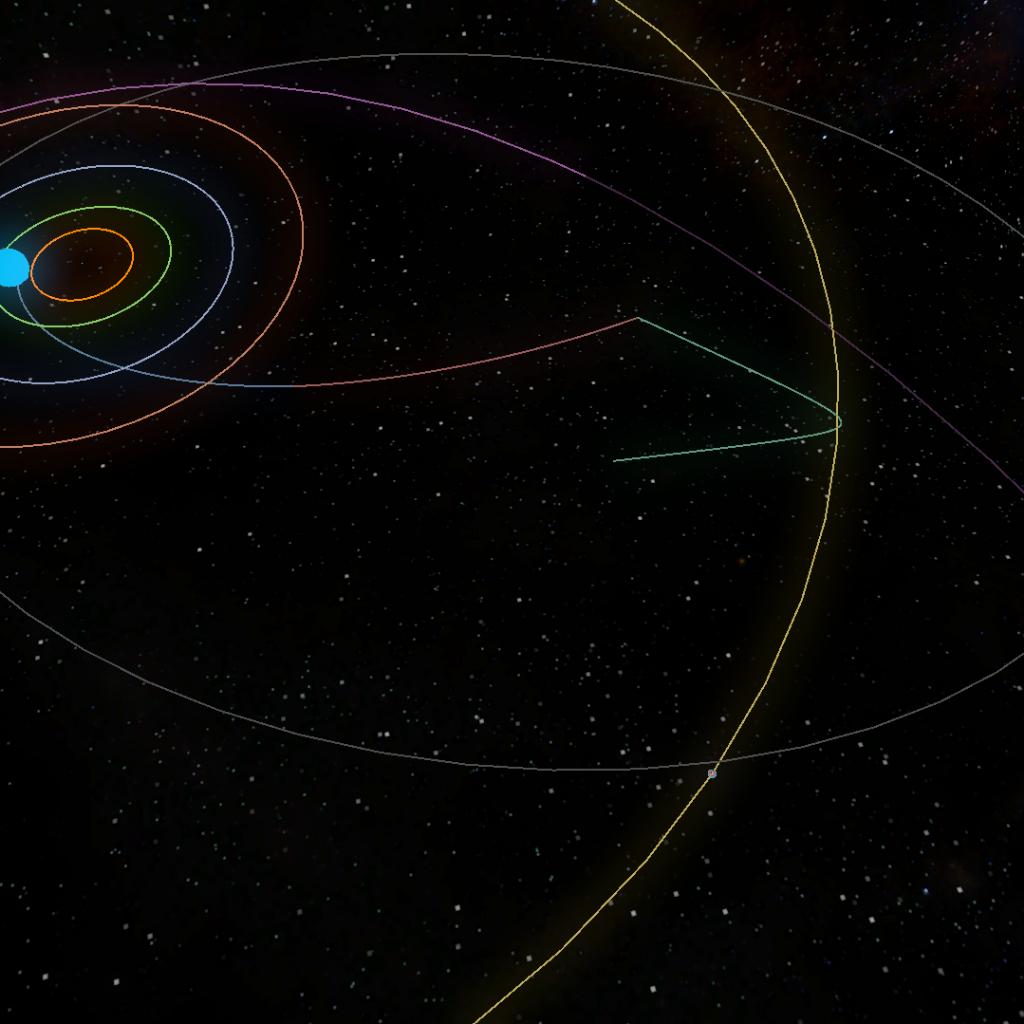Last week, while editing a planned burn, I learned how to see my path past a planet with all its moons and how big the planet is, and all.
Today, I can only see the path past the predicted position of the planet. Only an icon for the planet is shown, no moons nor atmosphere. Even this marker and the planet's orbit line disappears when i zoom in. Sometimes, the predicted position doesn't appear to begin with, only the planet's orbit line and my path past it. (The screenshot is an example of the latter.)
This all makes it hard to feel like i can see what i'm doing. Remembering figures for atmosphere height, moon orbits etc. is very uncomfortable and error-prone compared to just seeing what I was doing. It would be much worse if i wanted to plan a gravity assist capture using one of the moons.
If the concern here is spoilers, then I suggest scaling icons or stylised representations to the respective bodies' sizes. Having said that, applying the concept of 'spoilers' to a space game is both highly unrealistic -- telescopes exist -- and biases the game against some players. To take myself as an example, I was unmotivated to go interplanetary in KSP until I zoomed in on all the bodies in the map screen, and even after I learned how exciting a space game could be, I had trouble convincing myself to go interplanetary in Juno for the same reason. Years ago in real life, pictures from space played a role in developing my interest in space.
The version I was using last week must have been different because, while helping me last week, @Pedro showed me a screenshot with a lock button between the camera and trash buttons. I didn't have that lock button then, but I do now.
GENERAL INFO
- Predecessor: Seat rotation snaps to forward when dragged
- Created On: Windows
- Game Version: 1.3.111.0
- Planetary System: Juno System
- Planets: 20
- Game Time: 56.0 days
CRAFTS
| Name | Location | Part Count | Mass | Altitude | Velocity |
|---|---|---|---|---|---|
| Big Red B | Droo | 8 | 2,706kg | 125 km | 3.84 km/s |
| Farayne 1 M1 | Juno | 16 | 22,478kg | 6,247.5 Mm | 6.02 km/s |