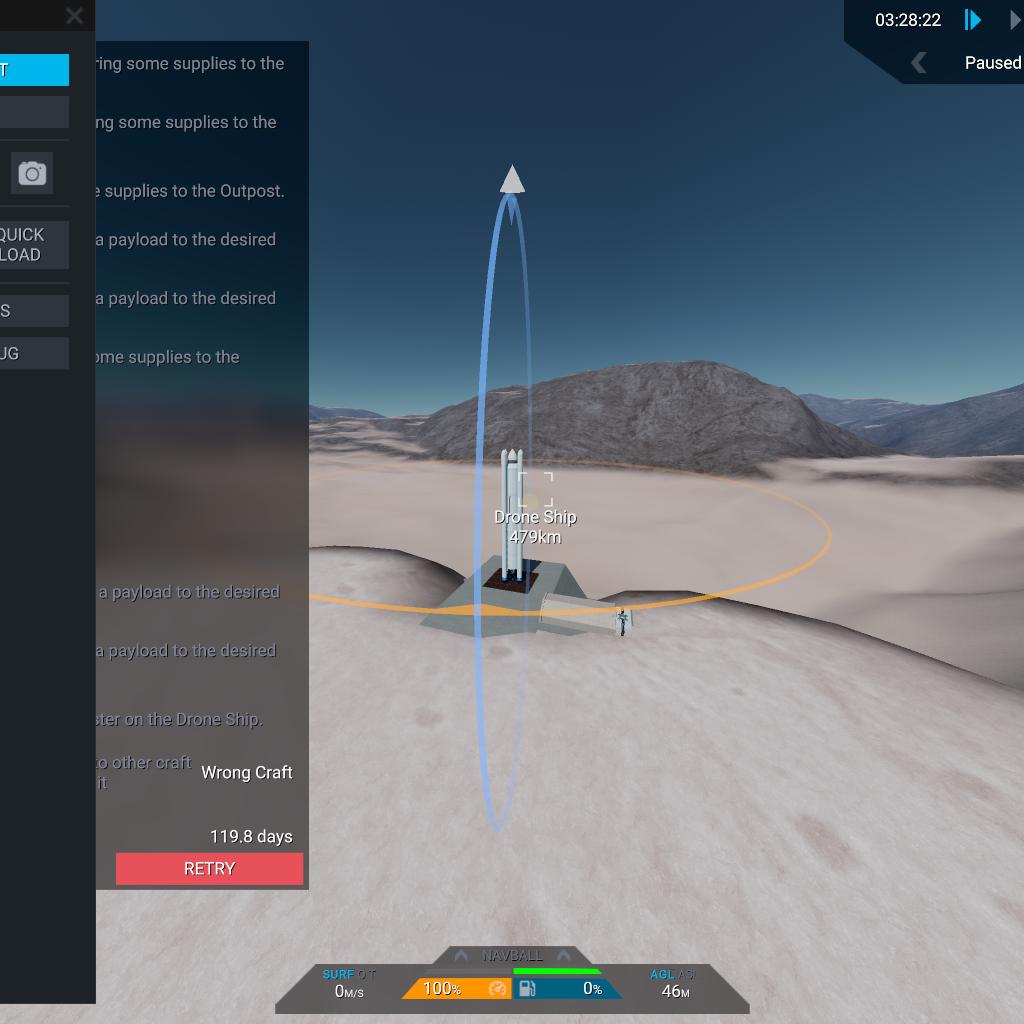UI Issues - Updating Contracts - Throttle Control Covers Icons
1.2 years ago
I have had this issue several times and while I have tried to find a solution - such as completing other contracts first or changing the UI size to 75%, there does not seem to be an easy solution.
In this case, the throttle control covers the icon that needs to be pressed to update the contract and select the current craft.
Some ideas for fixing this include:
- Ability to hide the throttle settings
- Ability to reorder contracts
- Ability to move the contract menu (currently fixed)
- Contract menu overlaps the throttle control
GENERAL INFO
- Created On: iOS
- Game Version: 1.2.109.0
- Planetary System: Juno System
- Planets: 20
- Game Time: 52.0 days
CRAFTS
| Name | Location | Part Count | Mass | Altitude | Velocity |
|---|---|---|---|---|---|
| Career - Droo Deepest Dive-588 | Droo | 16 | 367kg | Ground | 0.0 m/s |
| Ali To DSC Drone Ship Suborbital Hopper | Droo | 25 | 6.17E+5kg | Ground | 0.0 m/s |
No Comments
Upvotes Disabled
This post is unlisted and upvoting is disabled.