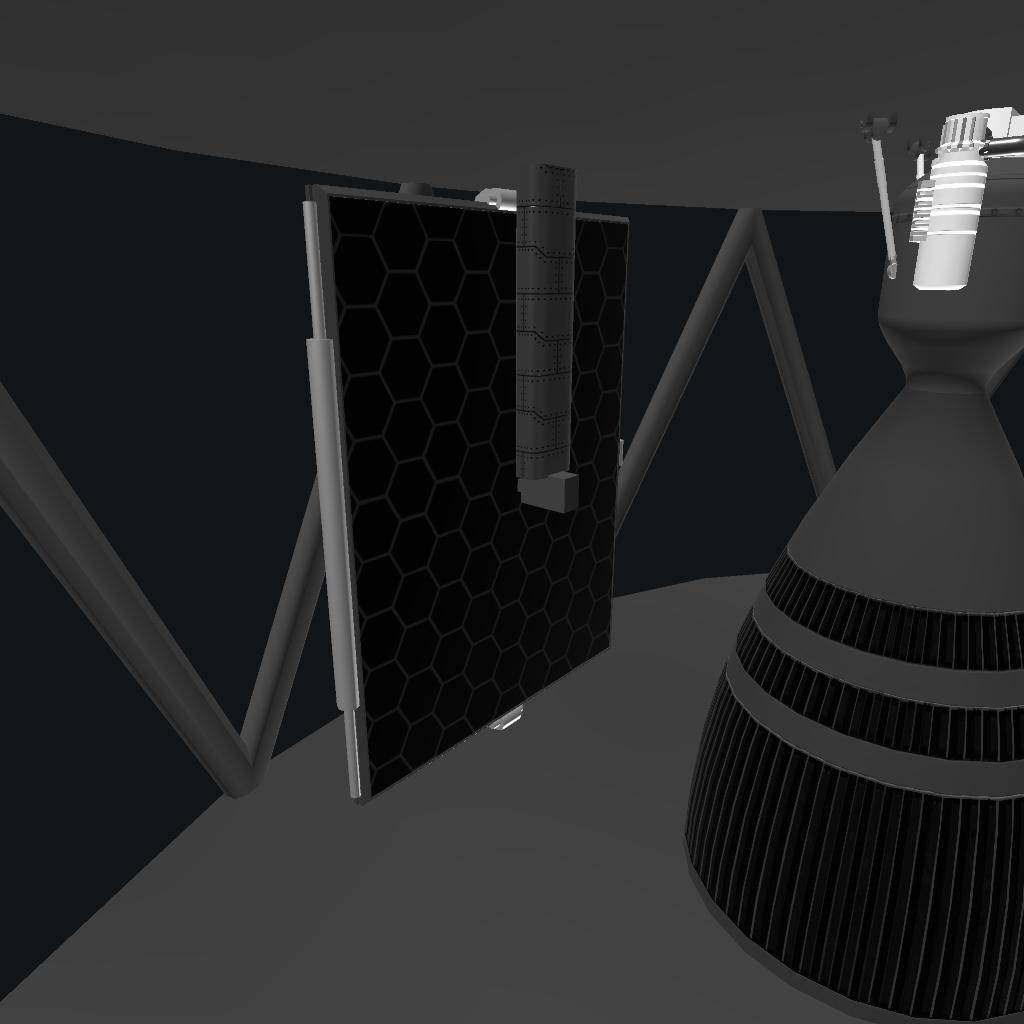After adding the solar panel aray seen in the screenshot and changing some settings some of the buttons stop working. Results of buttons that I have tested: 1. The ‘SAVE CRAFT’ button works, the name entry popup opens and the save craft button on that screen opens the overwrite craft popup opens as expected, but the overwrite craft button doesn’t save the craft and close the popups as expected, it only darkens when clicked. The cancel buttons on the popups works.
2. The launch craft button (blue rightfacing triangle) opens the select launch location popup, locations can be clicked on and shows the correct information, but the button to launch the craft doesn’t launch the craft.
3. The ‘REPORT BUG’ button doesn’t work.
4. The ‘EXIT DESIGNER’ button doesn’t work.
Closing and restarting the game results in the buttons working again and the editor craft to revert to the one loded when starting the game before the bug, or the craft last saved before the bug, loading a craft doesn’t affect this behaivior. Subasemblies saved before the bug stay saved.
GENERAL INFO
- Created On: iOS
- Game Version: 1.3.116.0
- Planetary System: Juno System
- Planets: 20
- Game Time: 23.0 days
CRAFTS
| Name | Location | Part Count | Mass | Altitude | Velocity |
|---|---|---|---|---|---|
| Cubesat Launcher 1.3 | Droo | 9 | 61kg | 441 km | 3.60 km/s |
| Luna Shot 1 | Droo | 4 | 96kg | 28,565 km | 369.0 m/s |
| T.T fly-by 1-141 | Droo | 3 | 2,147kg | 1,286 km | 2.32 km/s |
| Brigo Orbiter 1 | Brigo | 17 | 777kg | Ground | 0.0 m/s |
| T.T fly-by 1-152 | Droo | 3 | 2,147kg | 239 km | 3.24 km/s |