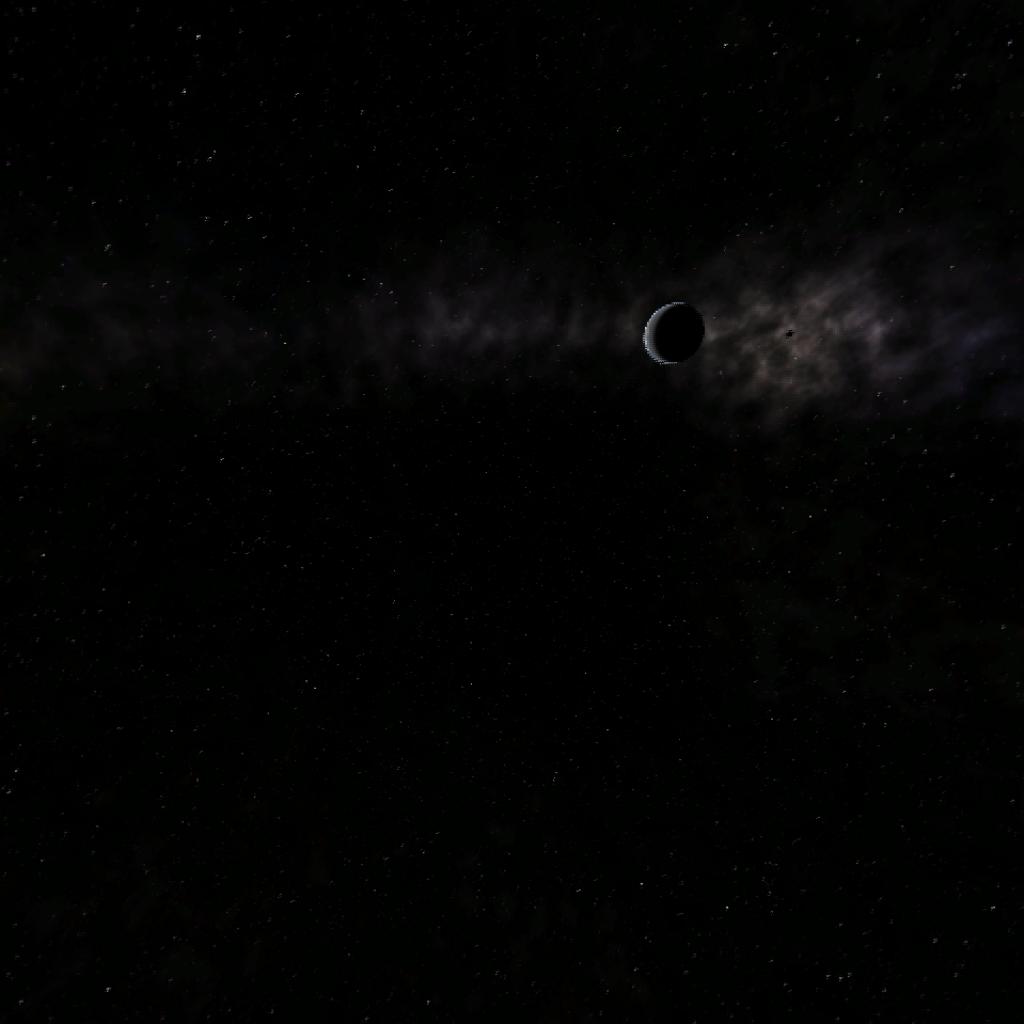Auto Credit Based on Authros's Fuselage auto-resize with attached parts
- Launch spacecraft
- in space select a part of the spacecraft
- from the popup menu explode the selected item
Assuming the craft is entirely destroyed then you should be left with just a navsphere. Although in Map mode you should still be near Earth, the navsphere will continue to travel in the direction of the spacecraft you just exploded, but with no gravitational effect it will continue through space in a straight line.
GENERAL INFO
- Predecessor: Fuselage auto-resize with attached parts
- Successors 1 sandbox(s)
- Created On: Mac
- Game Version: 0.3.2.0
- Planetary System: SolarSystem
- Planets: 6
- Game Time: 0.0 days
CRAFTS
| Name | Location | Part Count | Mass | Altitude | Velocity |
|---|---|---|---|---|---|
| ASEA Orbital 1 | Smearth | 0 | 0kg | 21,035 km | 0.0 m/s |
| Craft-8 | Smearth | 1 | 0kg | 341 km | 3.03 km/s |
| Craft-9 | Smearth | 1 | 0kg | 340 km | 3.03 km/s |
| Craft-10 | Smearth | 1 | 0kg | 340 km | 3.03 km/s |
| Craft-11 | Smearth | 1 | 0kg | 204 km | 3.38 km/s |
| Craft-12 | Smearth | 1 | 0kg | 274 km | 3.19 km/s |
| Craft-14 | Smearth | 1 | 0kg | 393 km | 2.90 km/s |
| Craft-15 | Smearth | 1 | 0kg | 178 km | 3.46 km/s |
| Craft-16 | Smearth | 1 | 0kg | 291 km | 3.18 km/s |
| Craft-17 | Smearth | 1 | 0kg | 340 km | 3.03 km/s |
No Comments
Upvotes Disabled
This post is unlisted and upvoting is disabled.