We just released a new beta on Steam. The mobile versions will come in the next day or two. In the last beta, we overhauled the entire solar system and redesigned the base on Droo along with a ton of other enhancements. Here's a screenshot of it and you can see more here.
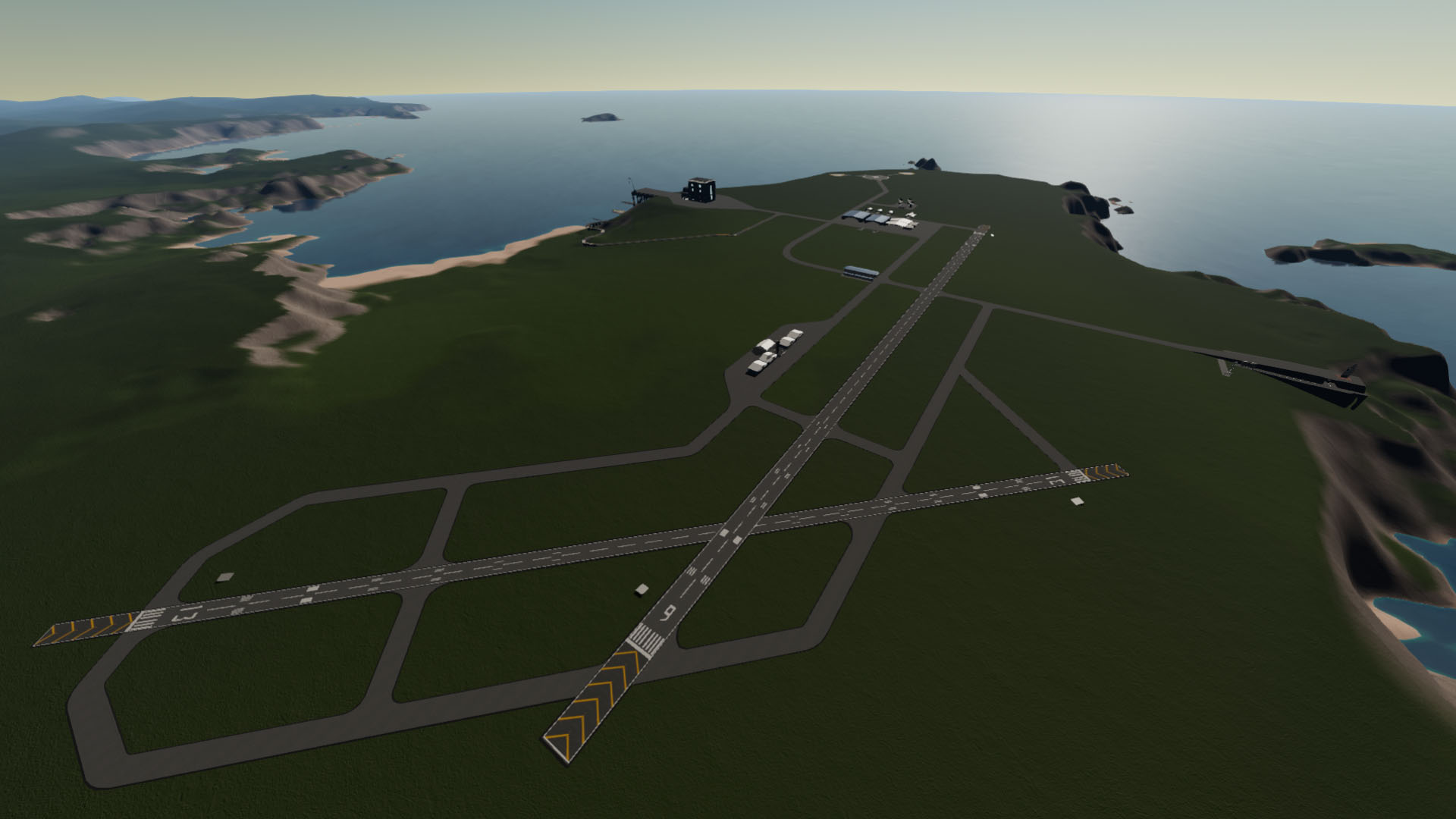
Planet Studio
- Added LOD options to structures to allow hiding sub-structures as the player moves away from a structure.
- Adding a new structure node will now place it at the camera's focus target (if there is one).
- Added point light sub-structure.
- Moved Crush distance outside of atmosphere physics group so that it always shows even if atmosphere is disabled.
- When adding planets to a system in planet studio, the orbit color will now be initialized with a random color rather than black.
- Added the 'Has Terrain Physics' setting to the celestial body properties flyout in planet studio.
- Fixed a bug that prevented the hasTerrainPhysics flag from actually doing anything.
- Added options to change the lighting and brightness used in the equirectangular map generation.
- When loading planetary system XML in planet studio that contains celestial bodies with duplicate IDs, the duplicates will be removed automatically, allowing the system to load.
- The planet studio system designer no longer allows players to add duplicated planets (or planets with the same name), since doing so currently breaks the system.
Bug Fixes
- Fixed a bug where engine calculations would break if using an aerospike nozzle in an atmosphere with ambient pressure greater than the engine's chamber pressure.
- Fixed a bug with the terrain visuals and terrain physics being out of sync along shores and underwater areas on mobile.
- Fixed issue where the burn node icon would show up in map view when hovering near the center of a planet when the craft is grounded.
- Fixed a bug where symmetric capsules would not resize when changing radius in part properties.
- Fixed issue where it is possible that the activation groups change when an astronaut leaves a seat.
- Fixed a bug where the MFD was assigned the Custom program instead of the Default program when added to the craft from the part list.
- Fixed bug in Vizzy where set map heading and zoom were incorrectly listed as taking a bool argument.
- Added planet count to loading screen and improved size and readability of loading screen text.
Bug fixes and tweaks only relevant to the last beta
- Fixed a bug where the text would sometimes disappear from the user interface on mobile devices.
- Fixed bug where targeting a structure in MapView would cause a null-ref and result in the planet's atmosphere rendering incorrectly.
- Fixed a line rendering bug which could cause some lines, such as in gizmos or orbit lines, to render incorrectly.
- Fixed a bug where launch locations saved during flight would disappear when returning to the main menu.
- Fixed issue where structures wouldn't display their name when selected in map view.
- Fixed issue where stars could sometimes show through the planet when approaching very small planets.
- Updated challenges to work with new stock Juno System.
- Updated UVs on runway road to account for repositioned road in PS.
- Fixed bug where box colliders would log a warning to the console whenever they were negatively scaled in their hierarchy.
- Fixed a bug where sub-structures would not be loaded if their LOD was higher than their parents.
- Fixed a bug with serialization of LOD distance scalars.
- Fixed a bug where the surface velocity would be incorrect for one frame when the reference frame was recentered.
- Fixed a bug where the drone ship had no surface that the astronaut tether could connect to.
- Fixed a bug where planet objects would not persist changes correctly when rebuilding the planet from the Celestial Body Designer Inspector window or when creating undo steps.
- Fixed incorrect label for Size on TextureData planet modifier.
Fixed bug where the Shuttle's control surfaces would not respond to inputs.
Added new door sub-structures and removed all doors from buildings and crane.
- Updated moon base mesh and design. Added new advanced hangar.
- New runway lines with additional runway holding line material and detail texture.
- Fixed added emissive light material to moon base prefab and separated launchpad grate from raised launch pad with new box collider. UVs on Launchpad also fixed.
- Updated Drone Ship mesh to remove doors.
- Fixed UVs on Luna hangar and missing emissive material for launchpad light.

The beta is now available on iOS and Google Play now too.
Please check the roadmap to see all the known issues already fixed or that is being fixed right now before reporting them. Also here you can find all the reported bugs, if you've experienced them, feel free to upvote instead of re-reporting.
.
If you don't know how to get into the Steam beta branch check this.
.
If you had a craft previously landed it may explode when updating the system. The terrain of some of the bodies has been changed (mainly Droo, Cylero, and Luna) and the atmospheric parameters in Sergeaa and Cylero have been changed a bit too.
does it really take forever to load the beta and just crash the game after three hours, because that my problem right now
are you planning to add a career mode to the game?
@AndrewGarrison Can you operate the crane on the dock, and if so, how?
@CrownedBird6422 you will not lose anything it all save and is still there.
@Agoston2008 it’s out!
It’s on App Store!
Yyyyyeeeeesssee! Mobile beta is out!
Why can't we save launch locations....it will disappear if we go to main menu
dear VosAerospace thank for your reply so the beta just in the testfly app and its never gona be added in the simplerocket 2 mobil and its never gona be updeated but the steam version will be and it is possible that 1 or 2 year or month it will added into the game sorry that i dont understand very much i’m new around here
Actually, the link is Here @FreeSkyaerospace
@Tweedle_Aerospace Ok. The iOS beta is not available anymore I don’t think. Plus, you can only access it from the TestFlight app.
@Agoston2008 @GSpace For mobile? It’s hard to do. The test fly app is made by apple exclusively for betas so the files that may end up breaking the game don’t have to be sent to the stable dev branch. Thus, TestFlight is the fastest and most efficient way to run betas on iOS.
@Agoston2008 my question exactly
when does the beta version come to the simple rockets 2
without the Testfly app
@Cullen Thank you! Should i replace or am i doing something wrong? Sorry this is the first time for me on iOS. I mean am i gonna lose everything?
@Cullen Thank you! Should i replace or am i doing something wrong? Sorry this is the first time for me on iOS.
It won’t let me download the new version :(
@CrownedBird6422 https://testflight.apple.com/join/Q0X3TrMv
@CrownedBird6422 you need to download the app TestFlight
Where can i get the beta on iOS?
@AndrewGarrison When you land on the drone ship out at sea how are you meant to get the booster back?
Hehehe, eu acho que eu amo esses desenvolvedores!! ❤️❤️😅
@AndrewGarrison I just updated my pc and iPad last night, could that cause the update to not get to me? Also my pc does not have much memory storage left on it so could that cause the update not to get to me too?