First [download Imgur here] (https://play.google.com/store/apps/details?id=com.imgur.mobile)
Then login to Imgur
Then upload image by clicking + button down.
Then click visit in right corner.
Then long tap the image you need

This will be viewed.
Copy the URL
Then do it like this

Then the image will be appear !

Test
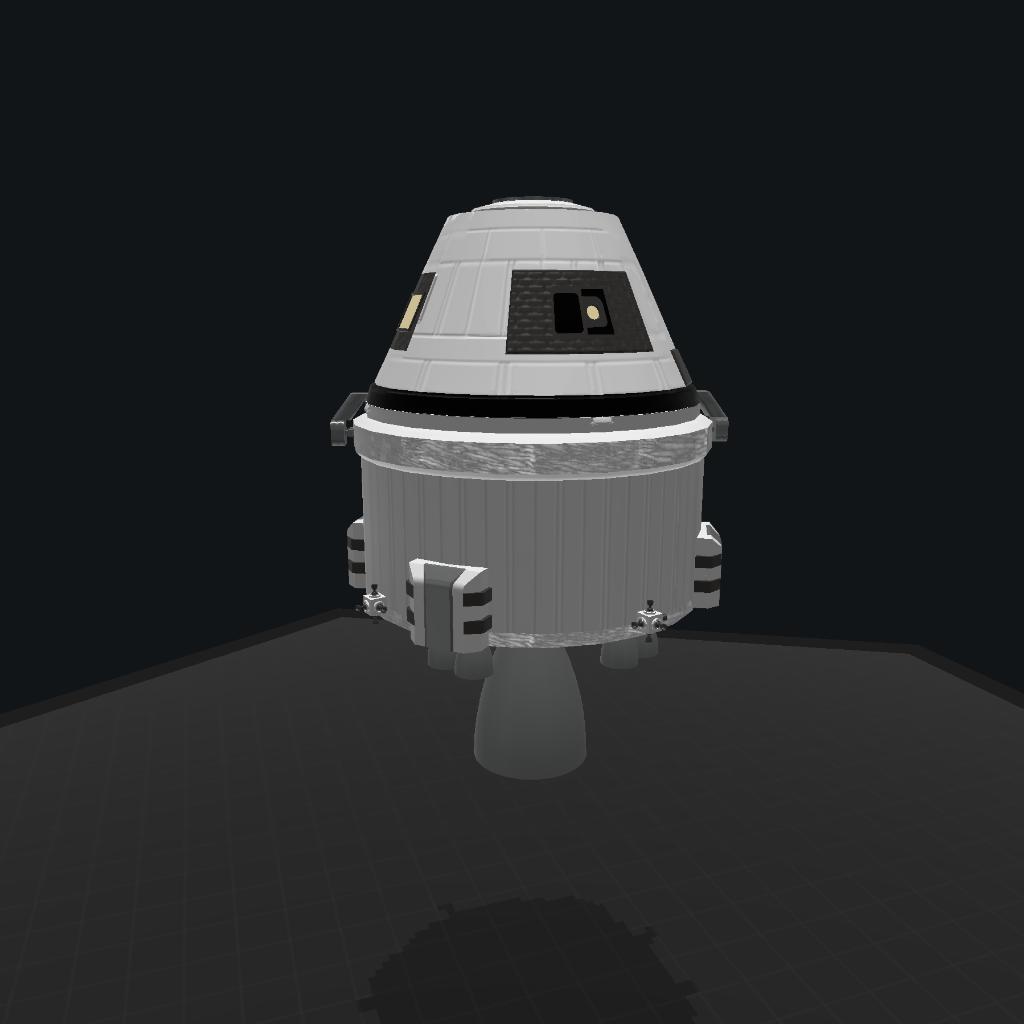
Testing image from other sites
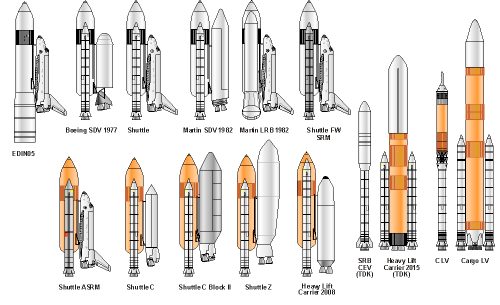
Dosent works :(
Clicky for seeing that img
Or just upload pics and stuff in discord and paste the pics link in here

There is an option "Copy Image Adress" it is simple
Also if that option isn't available, open image in a new tab and paste link
images can also be posted here from discord and imgur
ping me for help
I hope it helps !
@astrospace445
thx
@OrbitexInc I am very sorry for late reply
You need atleast 100 points to post pics
@Vedhaspace , I am doing this but I am unable to get an image. There is only an exclamation mark appearing. Please help!
@Eeeeeeeeeejdndn no spaces, remove ! if it dosent work try
! [ ] ( Doesn't work anymore :(
@Vedhaspace yes
@LostHoosier did it work?
@LostHoosier congratulations on 100 now just remove and test again
You can also test in fourum!
@LostHoosier you can also mention devs for help or problem but dont do it often
@LostHoosier try doing a fourm test by clicking community-> fourm test putting images give it a try
@Vedhaspace i tried again, didn't work. Made sure imigur was updated and everything. Thanks for trying to help :)
@LostHoosier ok
Try 1 more time!
@Vedhaspace yeah I copied the right one. I'll just put links to the images. Idk why images won't work for me
@LostHoosier works good for me
Did you copy the correct URL?
@LostHoosier wait I will test it again .
@LostHoosier
@Vedhaspace put an ! followed by what? There are also no spaces in my post
@LostHoosier oh that's weird
Remove that and put !
The important thing is no space
@Vedhaspace This post
@LostHoosier can you link it where you done that?