Vizzy Program allows Custom Bitmaps to be put onto your MFD. I created an external program to convert a bitmap to a Text file of pixel colors formatted for use with Vizzy. Use that program then copy and paste its output over the "REPLACE..." section within the XML
UPDATE: I converted the original C++ code into python with the help of chatGPT. You can find the code here, as well as instructions to use it.
GENERAL INFO
- Predecessor: MFD 3D Terrain Camera
- Created On: Windows
- Game Version: 0.9.802.0
- Price: $627k
- Number of Parts: 3
- Dimensions: 2 m x 2 m x 2 m
PERFORMANCE
- Total Delta V: 0m/s
- Total Thrust: 0N
- Engines: 0
- Wet Mass: 1,097kg
- Dry Mass: 1,097kg
STAGES
| Stage | Engines | Delta V | Thrust | Burn | Mass |
|---|
17 Comments
- Log in to leave a comment
-
19.0k GoldenShadowGS+1 10 days ago
@DarkForest I updated the description with a link to the program. I converted the code to python, so it is safer to use and compatible with other systems other than Windows.
-
19.0k GoldenShadowGS+1 10 days ago
@DarkForest I will upload it to github as soon as I can. Maybe later tonight. I'll send you another ping when I do it.
-
120 DarkForest10 days ago
Hallo,I'm sorry to bother u.Because I can't get your external program.it seems the page which u provided is dead
-
-
-
-
-
3,429 AVAXON2.1 years ago
@GoldenShadowGS @GoldenShadowGS I know I sound weird xd but could you convert an image to mfd for me? I have a really big project going on, but I'm bad at vizzy,And I would mention you.PLEEEASE
-
-
-
-
5,081 AgniteSpace3.2 years ago
@GoldenShadowGS i tried to find Many online BMP to code/TXT code converter but the all of the websites were not able to that.
-
19.0k GoldenShadowGS3.2 years ago
@AshtvinayakAerospace It is a custom format. The first 2 numbers are the width and height of the pixel array. the third number is a flag for type of encoding. 1 for RLE and 0 for RAW. For Raw, from 4th value and on, each number is the pixel color in hex code.
For RLE, each value is a pixel color, followed by the number of pixels with this same color. -
-
-


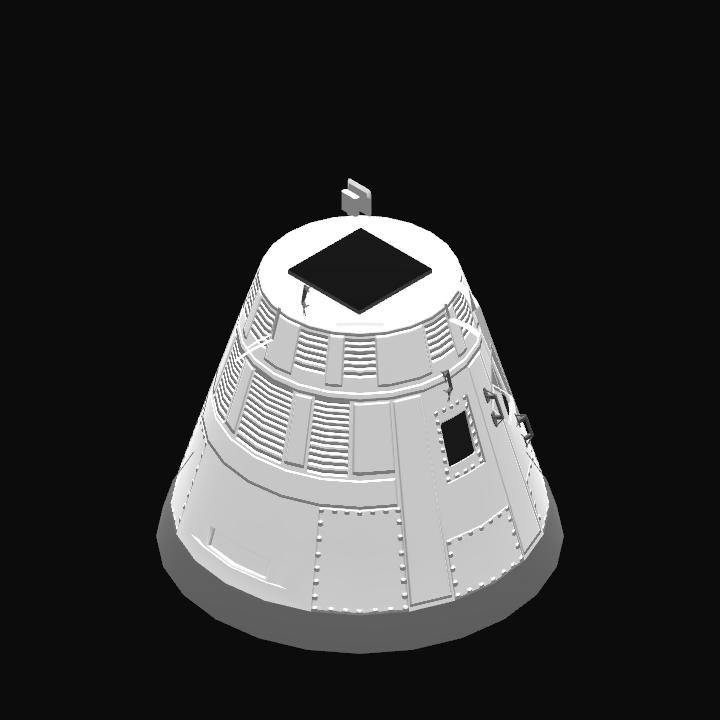
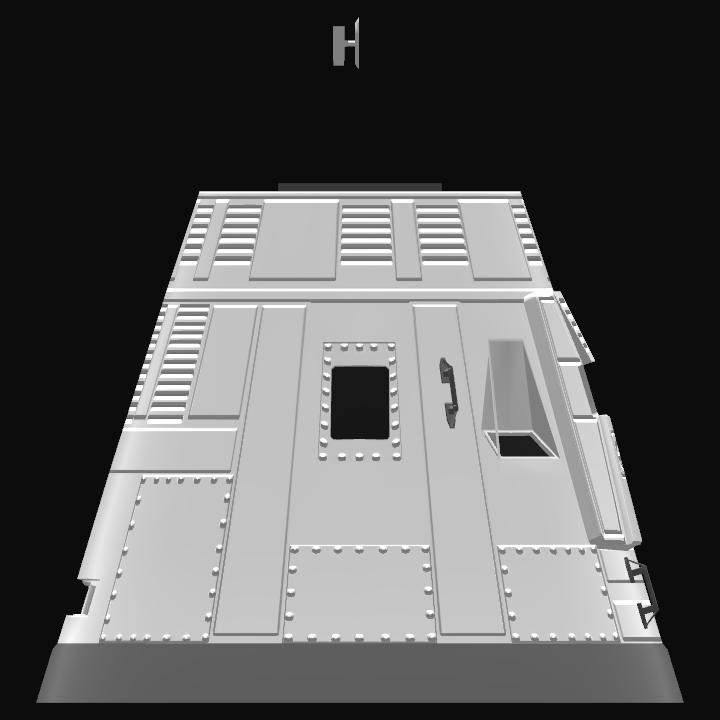
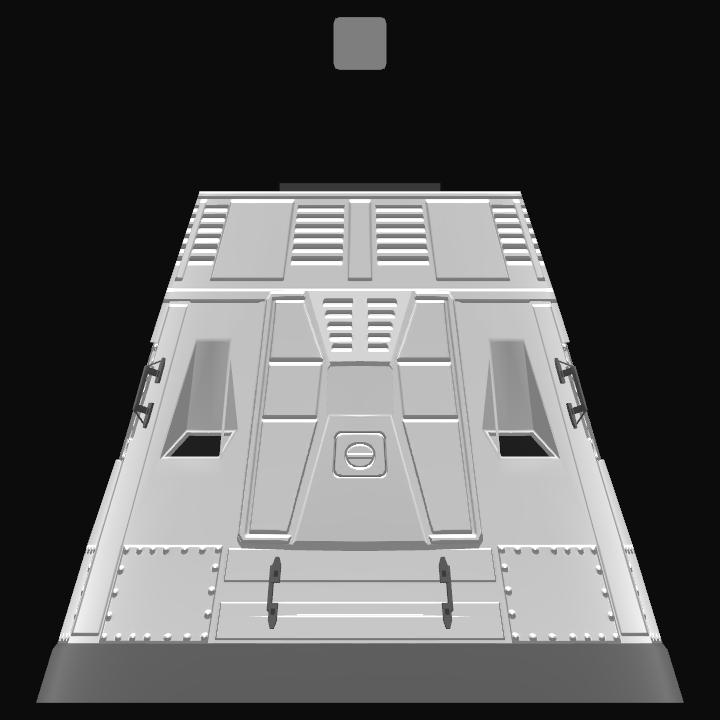
@GoldenShadowGS thanks