Auto Credit Based on CentaurAerospace's [RSS] Hongyan-1 Venus probe
Introduction to the detector
Hongyan-1 Venus probe was launched using the LPE-I 2NS configuration, consisting of two parts, an orbiter and a lander
1. Orbiters
It is equipped with many instruments, such as atmospheric Lidar, atmospheric profile radar, magnetometer, etc., to provide attitude and orbit control for the assembly after separation from the LPE-I to the lander before separation, and to provide relay communication between the lander and the ground after separation from the lander
2. The lander
consists of a back cover and drone. The back cover provides the drone with thermal protection and parachute deceleration during re-entry. Venus's thick atmosphere is perfect for drone flights.
Activate the group
AG 1: automatic launch program
AG 2: Water spray noise reduction
AG 3: Tower light
AG 7:Hongyan-1RCS
AG 8: Drone light
AG 9: Orbiter solar panel
AG 10:LPE-I RCSHow to use (automatic launch program only)
1. Press AG 1 to start the launching program and enter the data according to the screen requirements. After completion, you can select the appropriate launch window to launch, or directly launch. To prevent miscontact, press AG 1 again to confirm the launch procedure after data entry
2. Wait for SRB fuel to run out and separate SRB (no program control)
3. Wait for the assembly to enter the predetermined orbit (with a certain deviation)
4. Manually establish the Venus transfer orbit and other subsequent operations
5. Increase slider 1 to 100% to release the drone
Mission Badge:
Mission name: Wish me luck
Note:Due to the high temperature and pressure of Venus, there is a certain chance that the drone will explode
The probe could also carry out missions to Mars
ps: This is my first time to do a drone, not very good, please forgive me
Have a good time!
GENERAL INFO
- Predecessor: [RSS] Hongyan-1 Venus probe
- This craft has been featured
- Created On: Windows
- Game Version: 1.1.109.0
- Price: $564,784k
- Number of Parts: 6833
- Dimensions: 56 m x 29 m x 23 m
PERFORMANCE
- Total Delta V: 89.0km/s
- Total Thrust: 18.5MN
- Engines: 55
- Wet Mass: 3.38E+6kg
- Dry Mass: 3.14E+6kg
STAGES
| Stage | Engines | Delta V | Thrust | Burn | Mass |
|---|---|---|---|---|---|
| 2 | 6 | 142m/s | 3.7MN | 2.1m | 3.38E+6kg |
| 3 | 2 | 1.1km/s | 4.4MN | 60s | 3.17E+5kg |
| 4 | 1 | 0m/s | 0N | 2s | 3.17E+5kg |
| 5 | 0 | 0m/s | 0N | 0s | 2.27E+5kg |
| 8 | 3 | 20m/s | 111kN | 8s | 46,546kg |
| 9 | 2 | 18.2km/s | 1.1MN | 6.2m | 46,546kg |
| 12 | 1 | 69.5km/s | 344kN | 38.5m | 17,703kg |
| 20 | 0 | 0m/s | 0N | 0s | 13,441kg |
Comments
37 Upvotes
Log in in to upvote this post.

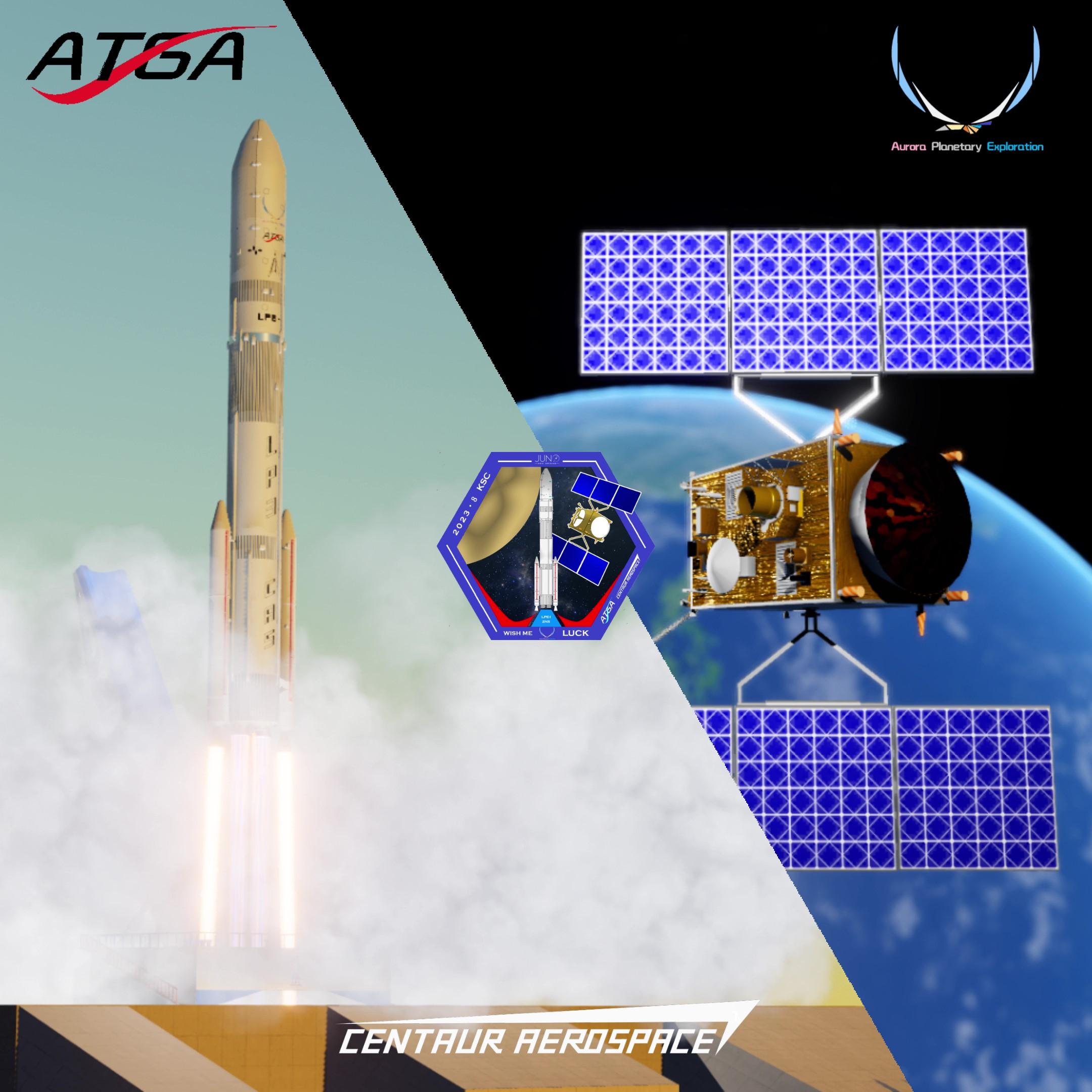
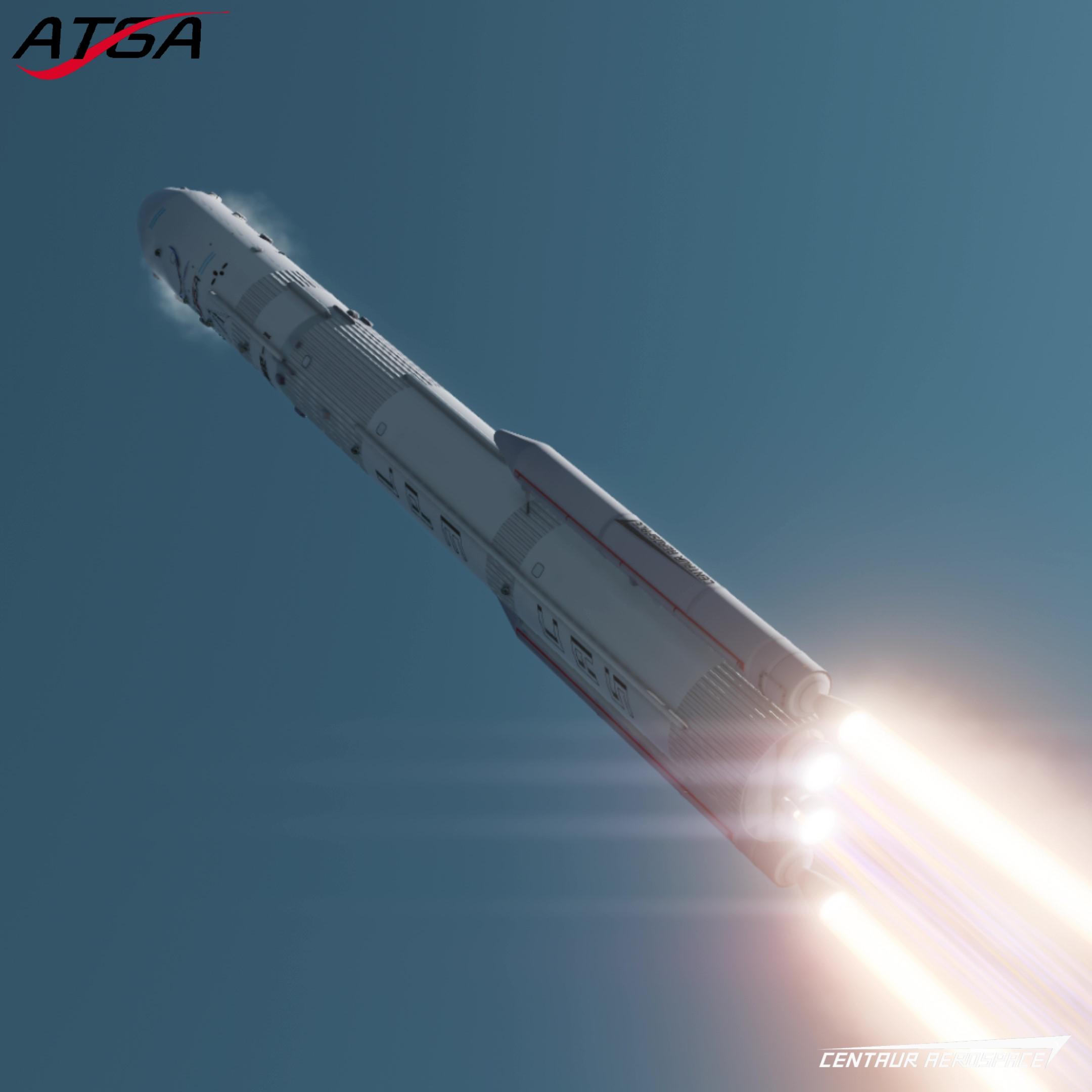
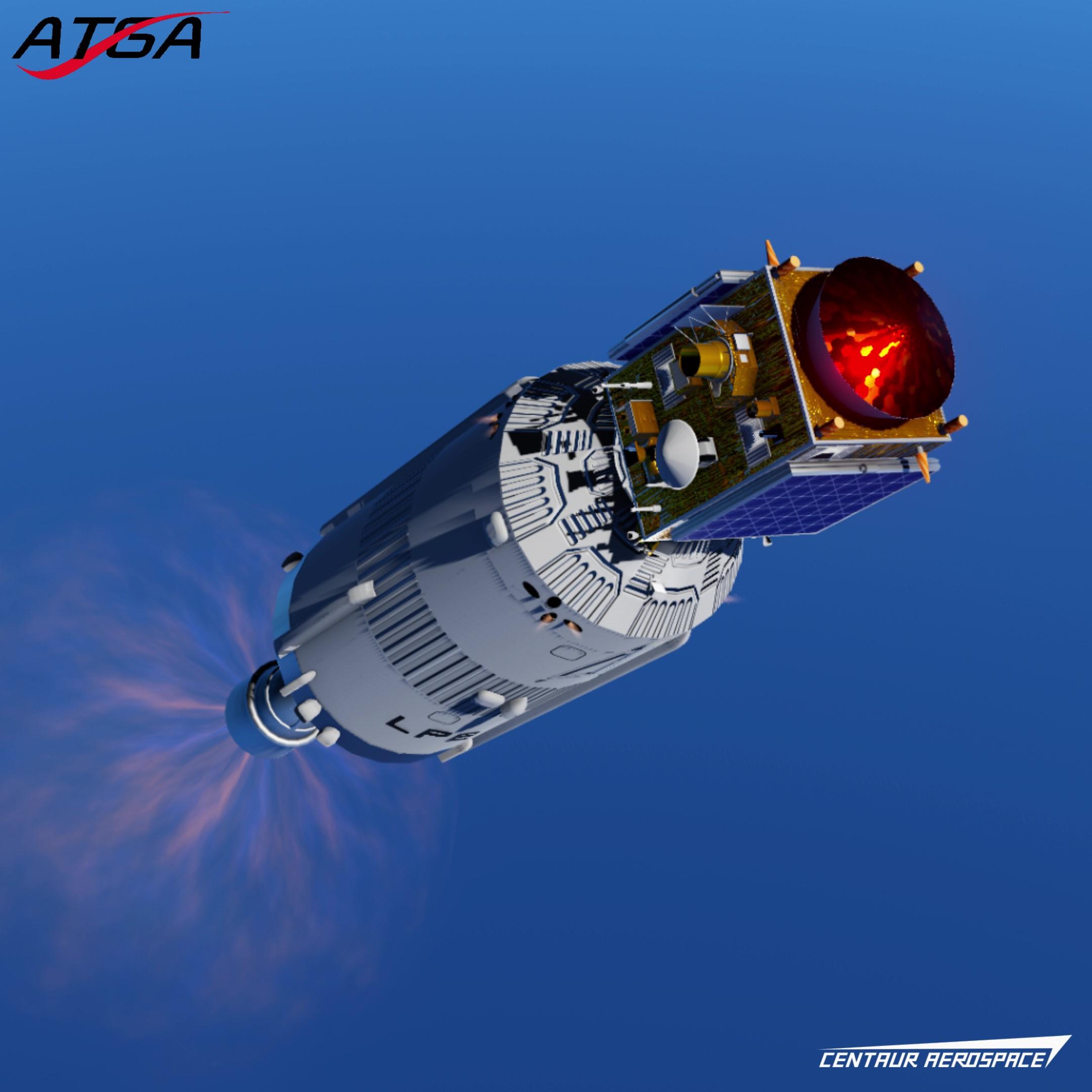
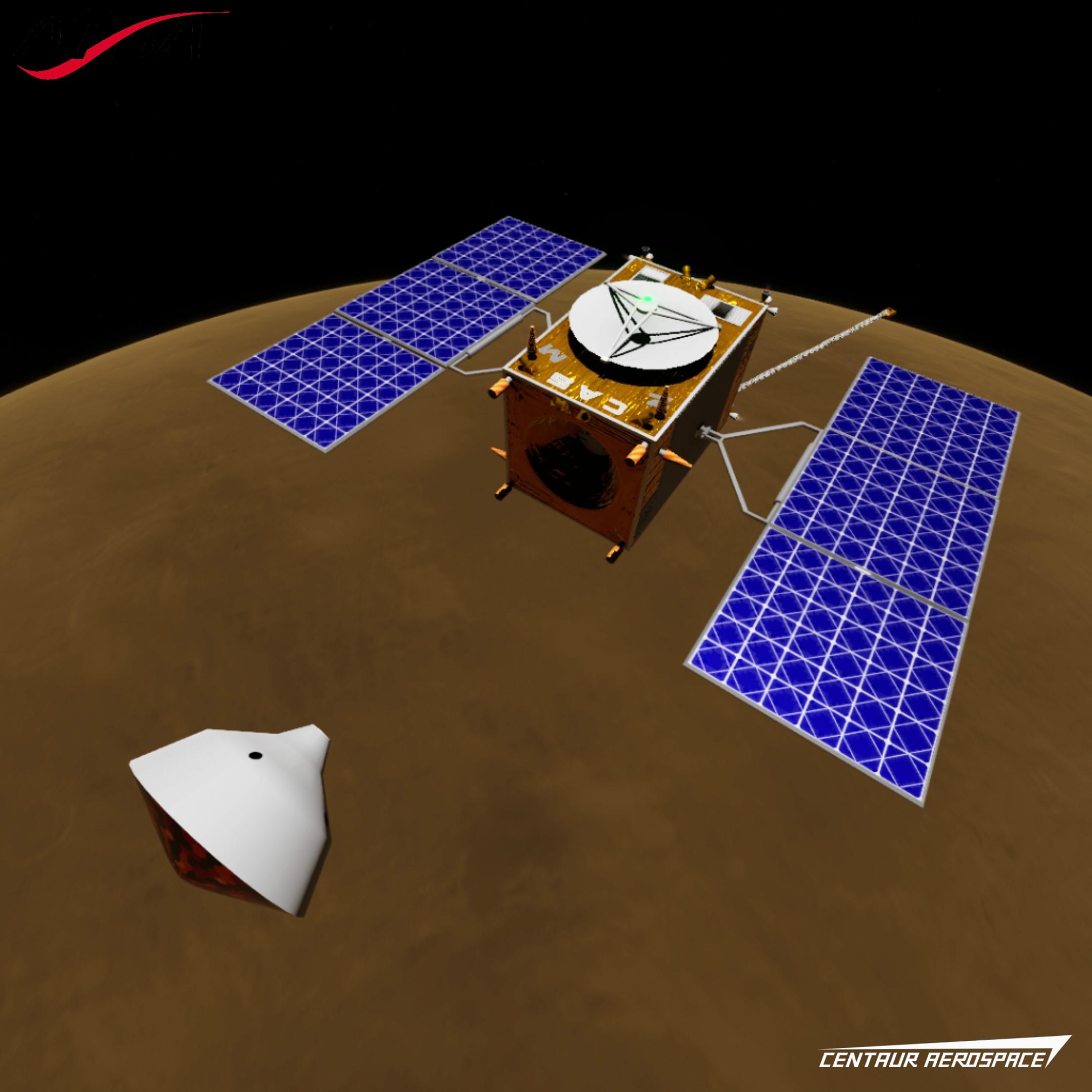
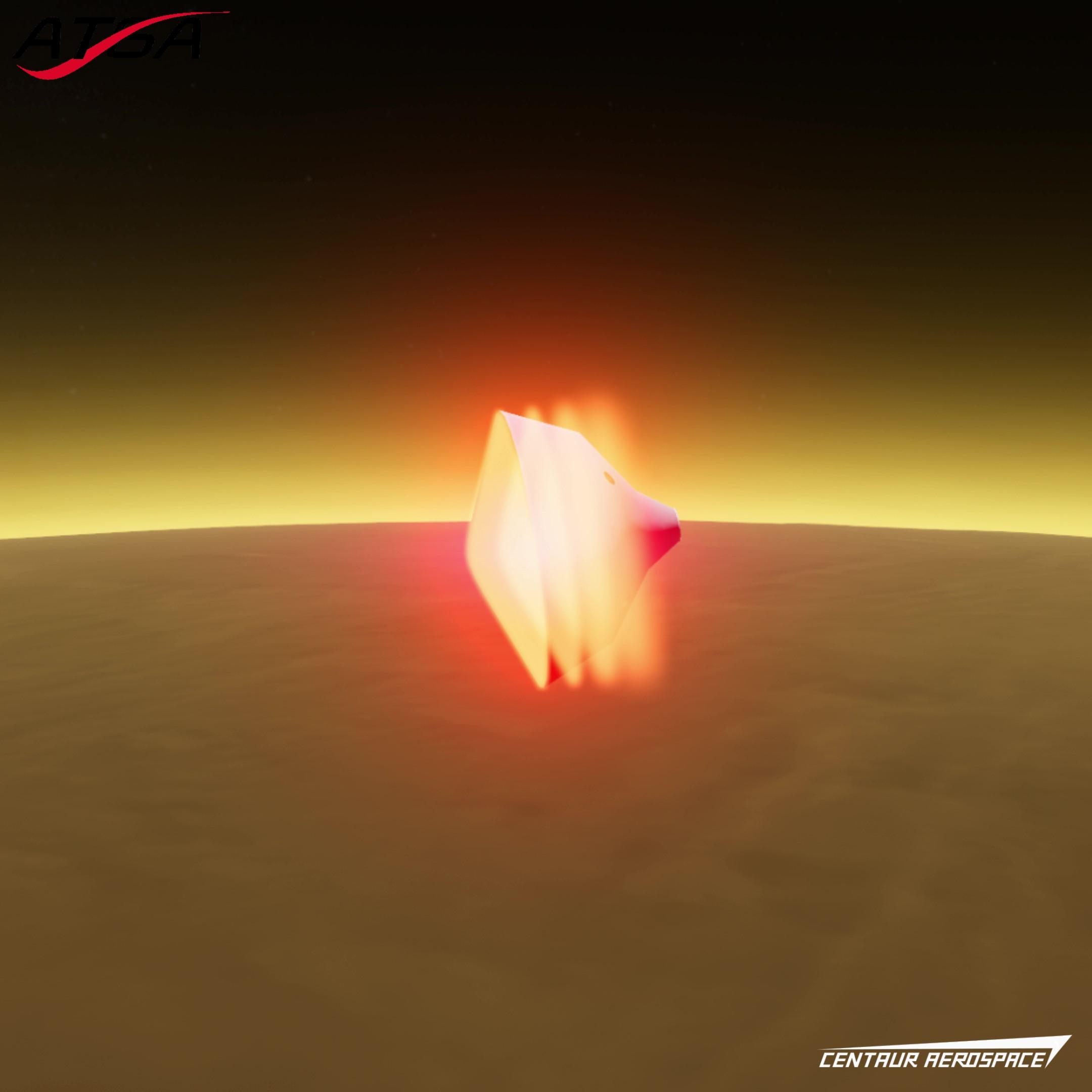

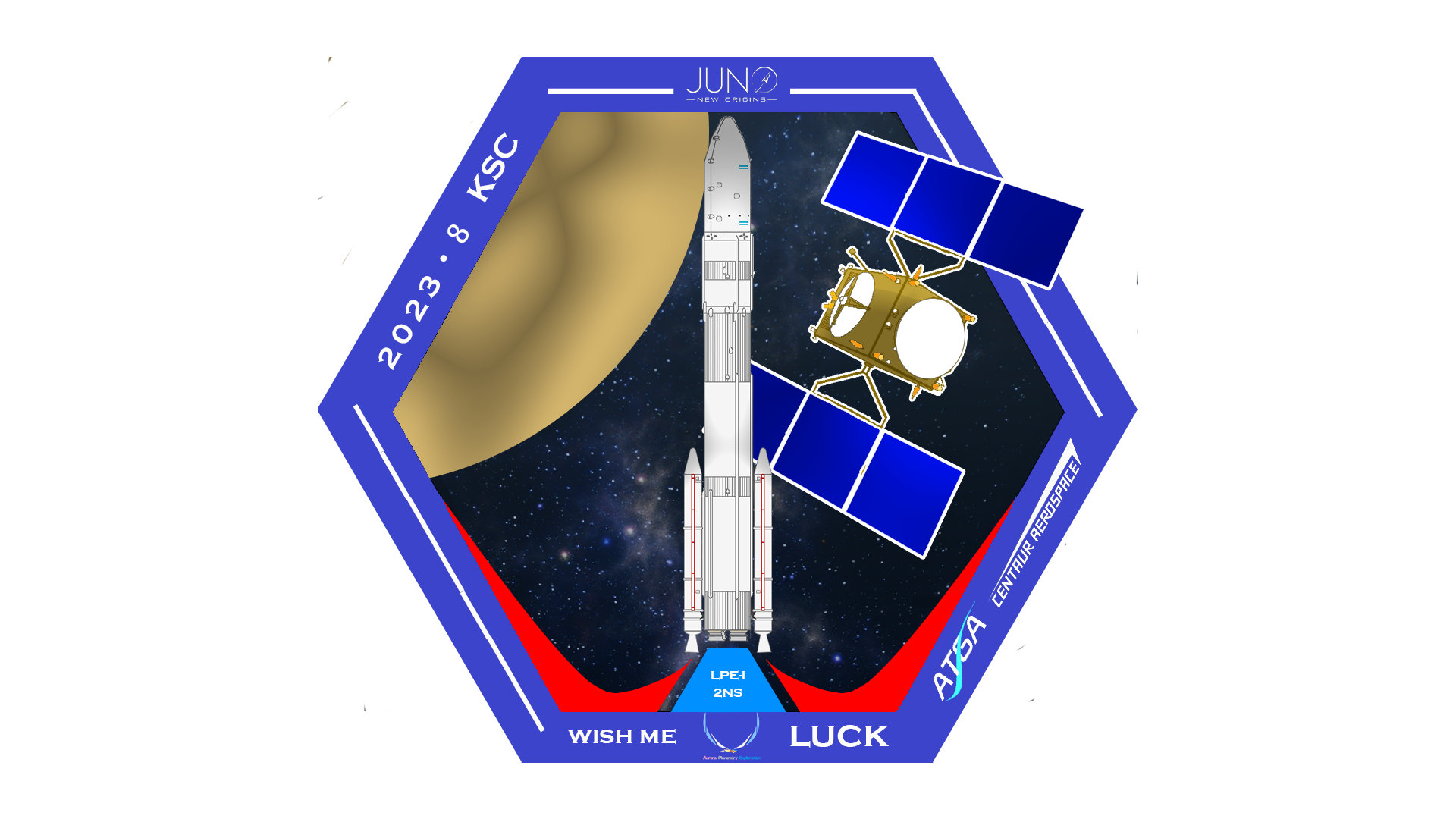

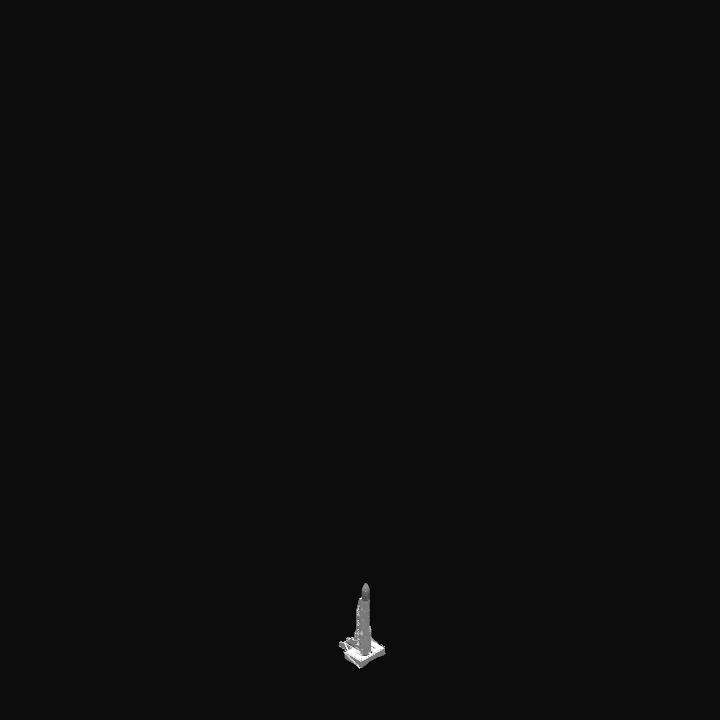
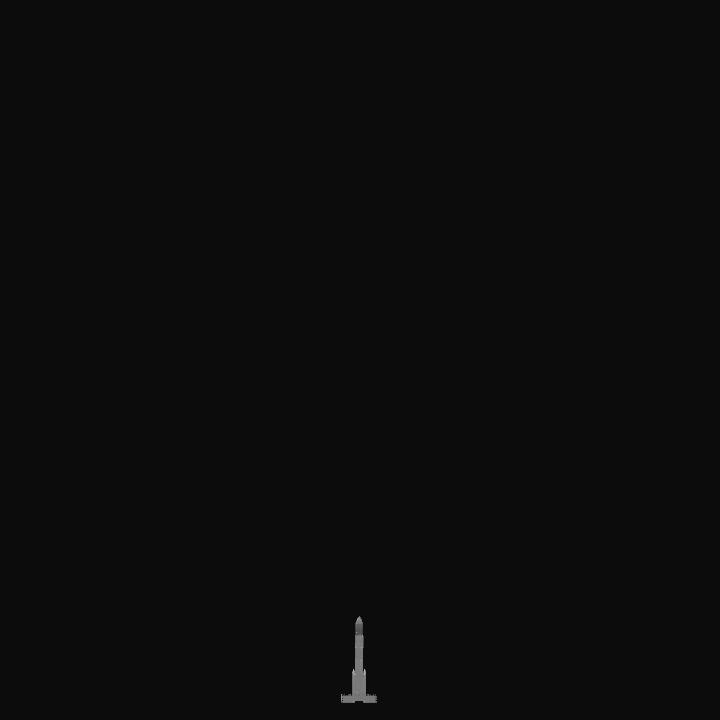
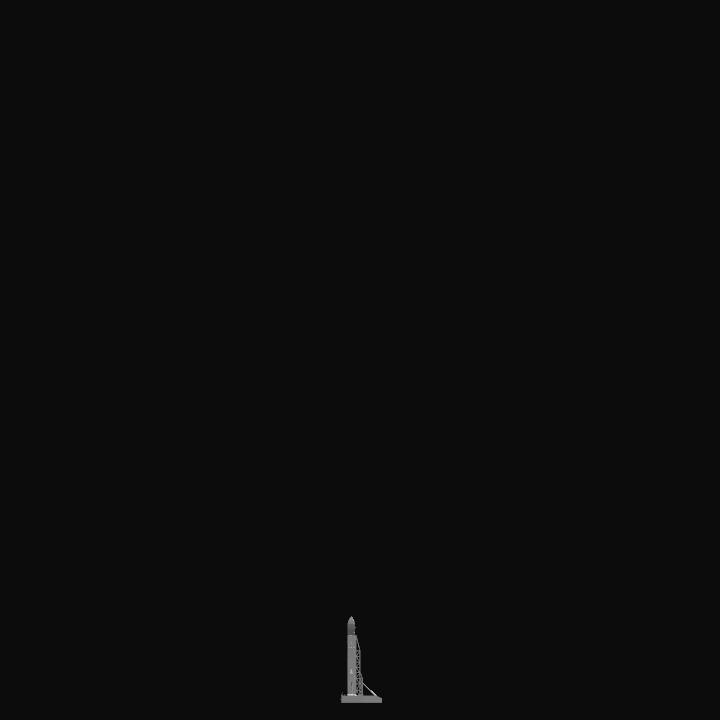
You can watch the task video I posted on Bilibili here
You can also watch the video reposted on YouTube here
I love this if it didn’t break my game I mean, I do use a tablet. I mean, iPad.
@rxywcnm 谢谢❤️
在b站上看到视频了!加油😊
@OrbispaceSystems I may not be able to speak clearly. I apologize for my poor English and language skills
@OrbispaceSystems Firstly, you need to convert the image (hereinafter referred to as 2) to PNG format, rename it to the name of one of the screenshots (hereinafter referred to as 1) in the game album, delete 1, and paste 2.It should be noted that there are two folders in the game. That means you need to delete 1 from both folders. At the same time, 2 also needs to be replaced with 1 in both folders.
HOW DO YOU GET THAT TYPE OF THUMBNAIL LOL
@CentaurAerospace ok
@Yume01 lol,thank you😊
cool
@SpaceLAerospace After removing the launch tower, the rocket will not be able to maintain its upright position and will collide with the ground and explode
but that has the pad too tho...
@SpaceLAerospace rocket here
@CentaurAerospace can i have the rocket by itself too?
@SpaceJunk69 Thank you!!! Wow!!!😘
Amazing!
@SpaceLAerospace here
@SpaceLAerospace I will upload it and remind you once it is completed
can i have a non launch pad craft please?
@CanadaDucK Wow, thank you!!!😜
Say What!!… Absolutely Amazing!
巨佬!!巨佬!!
摸摸佬佬😋
@SatelliteTorifune 佬
@boatlover 谢谢❤️