The Bravo 10 v2 1.1
Hi and this is the Bravo 10 v2 1.1. In this change of the Bravo 10 v2, I didn’t change much. I only added cameras and a new flight plan for it.
Flight Plan
Preparation for Liftoff!!!
To prepare a Bravo 10 v2 rocket you will need to open the Activation Groups Tab, as well as Slider 1 and 2. Next step is to set both sliders to -100% and tap Activation Group 5 to lower and tuck in the fins. After that prepare for ignition and set the throttle gauge to 100%.
Lifting Off and Going to Space
Now that you have lifted off, it is now time to start doing your gravity turn. Here is the list of pitch changes you need to do:
- 1.5 km = 75*
- 5 km = 65*
- 10 km = 55*
- 15 km = 45*
- 20 km = 35*
- 25 km = 25*
- 30 = 15*
Then continue until fuel percentage is 16% and then cut the engine and then separate the stages.
Second Stage
Now that MECO (Main Engine Cutoff) has happened it’s now time to get that second stage into a sub-orbital orbit. What this means is that you have to create a crash course but it will give enough time to land the booster. So when you reach the of 100 km turn off the engine and then switch back to the first stage.
Landing Successful?
Flipping the Booster
Now that you have created a sub-orbital orbit. It is now time to land the booster. First thing you should do is to turn on everything (including the RCS and other turned on things on the Activation Groups Tab). Once you have done that, press the Retrograde Circle and then the rocket should do the flip maneuver.
Re-entry Burn
As you start to enter the atmosphere again the booster will start to experience heating damage so to reduce this reignite the 2 outer engines (AG3) and the center engine (AG4) to slow it down. Only do this once you have reached 60 km and then stop when your fuel percentage reaches 10% and then turn off the engines.
Landing GO!
Now that you have prepared everything, it’s now time to land the booster. To land it turn on the center engine (AG4) at 20 km and then turn on the 2 outer (AG3) at 16km and then turn off the 2 outer when you have slowed down enough and let the center engine to do the final landing burn. Then at 100 m deploy the landing gear and once you have done that you just did 75 percent of the mission.
Second Stage
Delivering the Payload
Now that everything has taken care of, it's now time to deliver the payload to orbit. Start by pitching the second stage to 45* and then let the second stage burn until you have created a orbit for the payload.
Activation Groups and Sliders:
- AG 1 - Satellite Gear
- AG 2 - 6 Outer Engine Burn
- AG 3 - 2 Outer Engine Burn
- AG 4 - Centre Engine Burn
- AG 5 - All Fin Control
- AG 6 - Fairing Separation
- AG 8 - Landing Gear
AG 10 - RCS
Throttle Slider - Rocket Throttle
- Slider 1 - Fin Control
- Slider 2 - Fin Control
Contact Me!!!
If you want to give me some advice or any complaints about the E Series and B Series feel free to follow me on Twitter. Here is the Twitter Page
Thanks,
hiam0620
Check my other rocket designs
Bravo 10 Semi-Autonomous
Bravo 10
Bravo 1 v9 1.1
Bravo 1 v9
Bravo 1 v8 1.1
GENERAL INFO
- Predecessor: Bravo 10 v2
- Successors 1 craft(s)
- Created On: iOS
- Game Version: 0.9.506.0
- Price: $242,944k
- Number of Parts: 124
- Dimensions: 131 m x 12 m x 12 m
PERFORMANCE
- Total Delta V: 10.8km/s
- Total Thrust: 63.5MN
- Engines: 11
- Wet Mass: 2.51E+6kg
- Dry Mass: 1.77E+5kg
STAGES
| Stage | Engines | Delta V | Thrust | Burn | Mass |
|---|---|---|---|---|---|
| 1 | 9 | 3.4km/s | 54.0MN | 1.6m | 2.51E+6kg |
| 2 | 2 | 7.5km/s | 9.5MN | 2.7m | 5.66E+5kg |

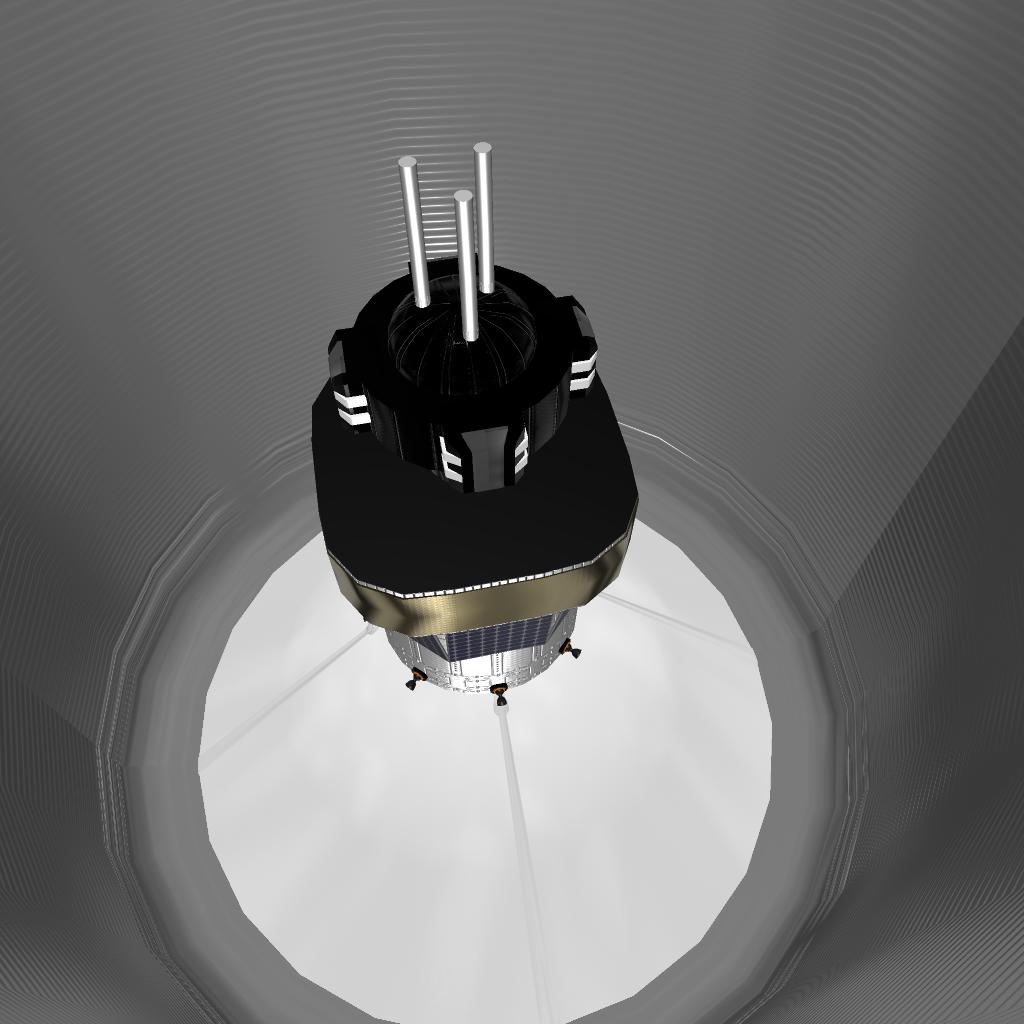
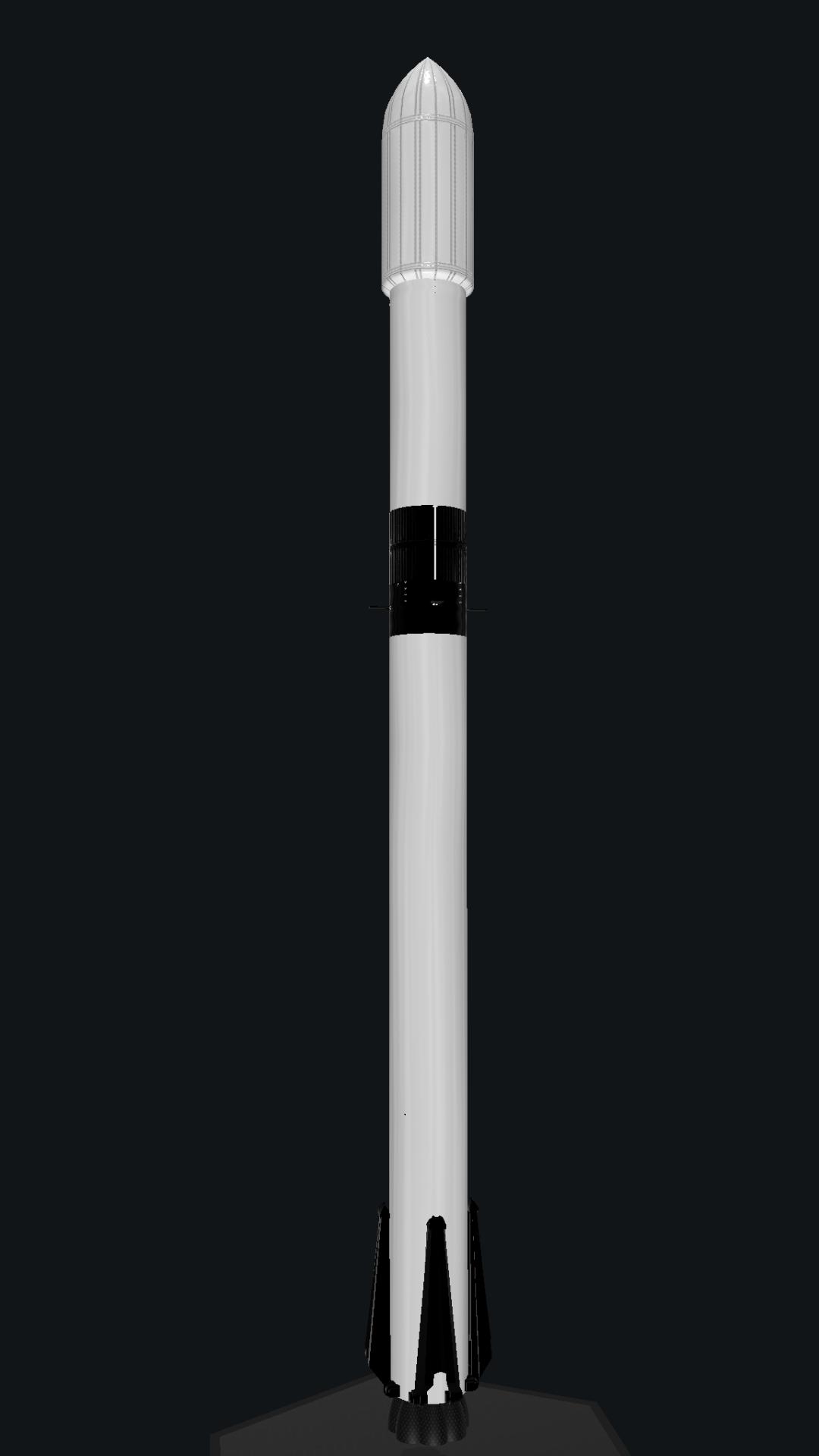
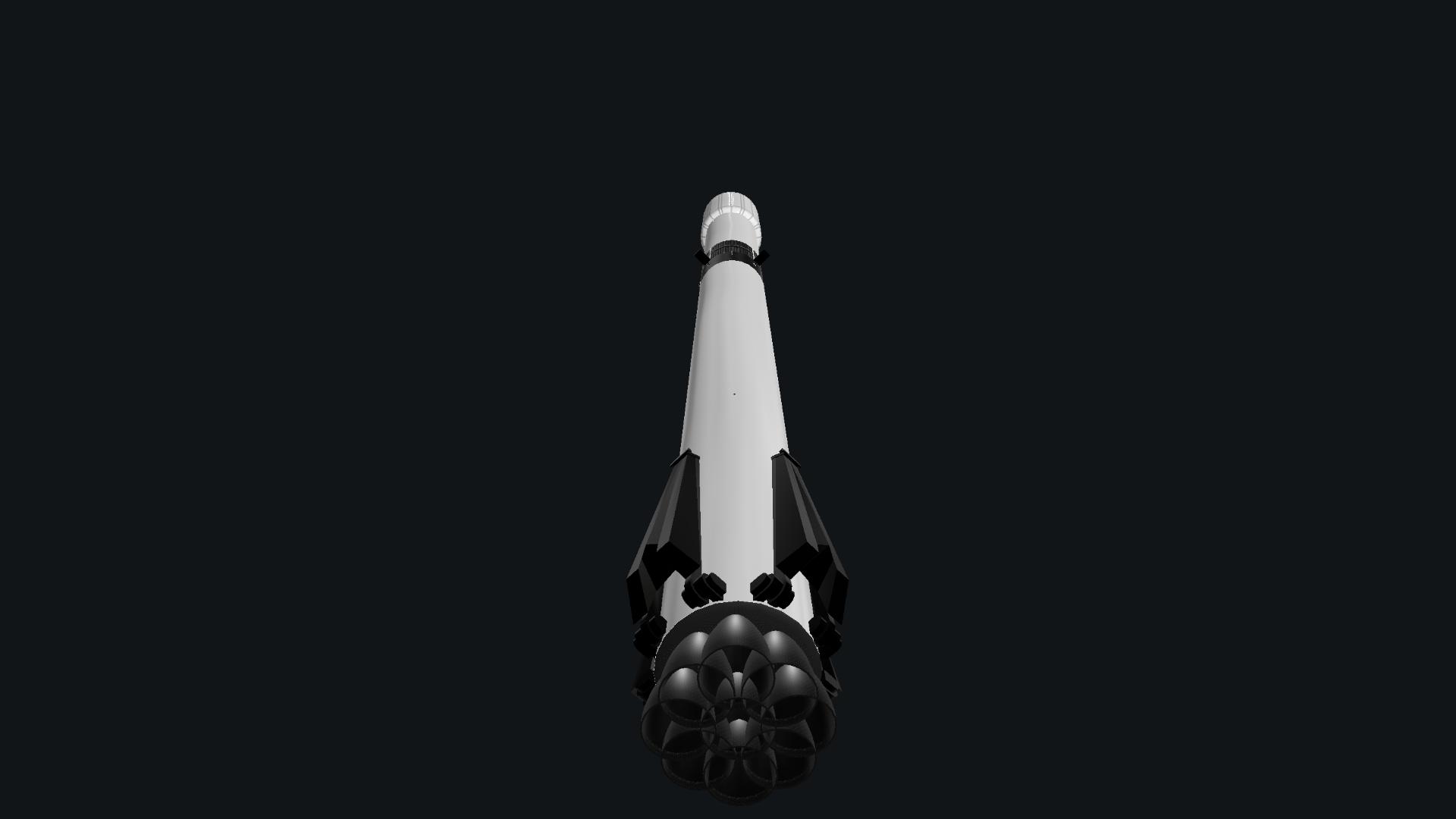

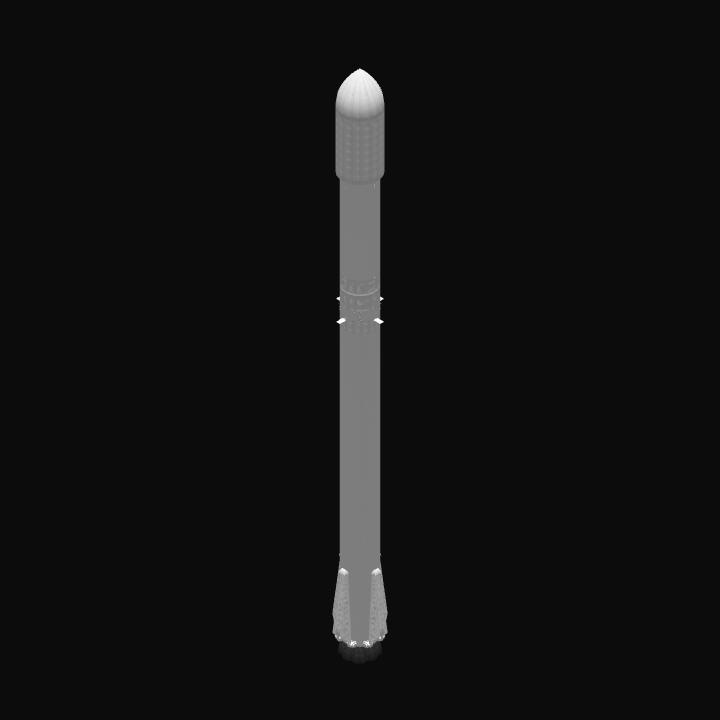
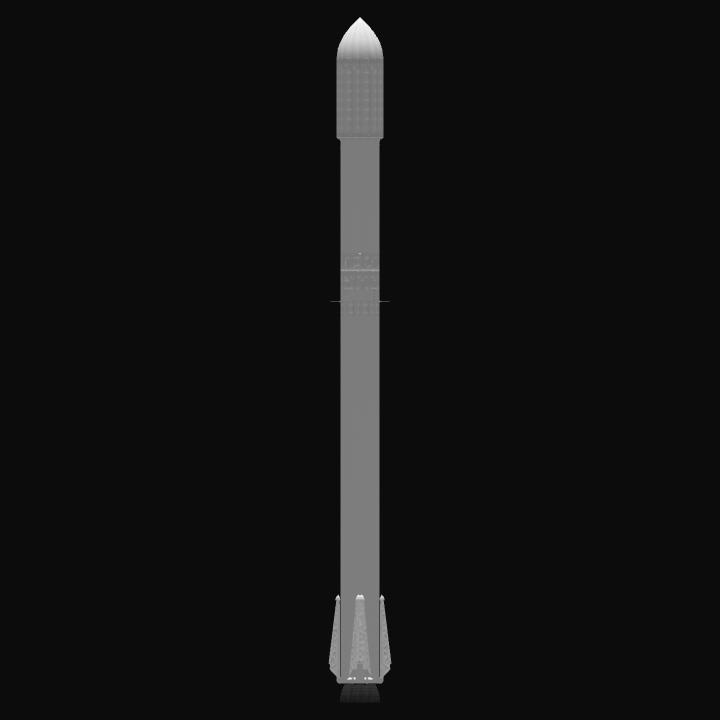
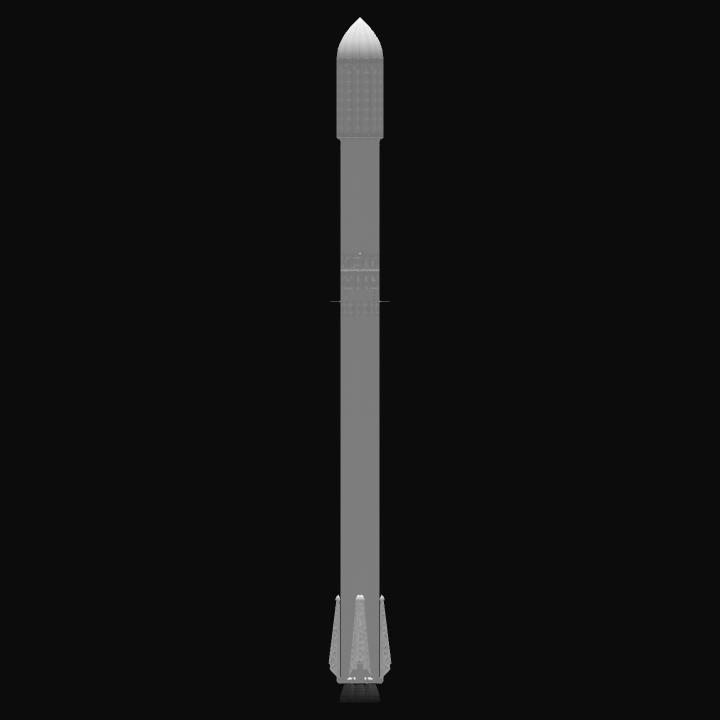
Hi guys please use the twitter link to contact me incase of any suggestions or faults on the rocket. Also don't for get to check out my other rocket designs. I will also be releasing a Semi-Autonomous version on Friday 30th October 2020.
That's all until I see all again it's,
hiam0620