Auto Credit Based on crowxe's Mission essential programs
4 chips containing 4 essential programs for most missions
1- Landing burn
2- Adjustable orbit altitude
3- Rendezvous
4- Docking
GENERAL INFO
- Predecessor: Mission essential programs
- Created On: Windows
- Game Version: 0.9.403.0
- Price: $224k
- Number of Parts: 17
- Dimensions: 1 m x 1 m x 1 m
PERFORMANCE
- Total Delta V: 495m/s
- Total Thrust: 44kN
- Engines: 1
- Wet Mass: 513kg
- Dry Mass: 485kg
STAGES
| Stage | Engines | Delta V | Thrust | Burn | Mass |
|---|---|---|---|---|---|
| 1 | 1 | 495m/s | 44kN | 2s | 157kg |
Comments
10 Upvotes
Log in in to upvote this post.

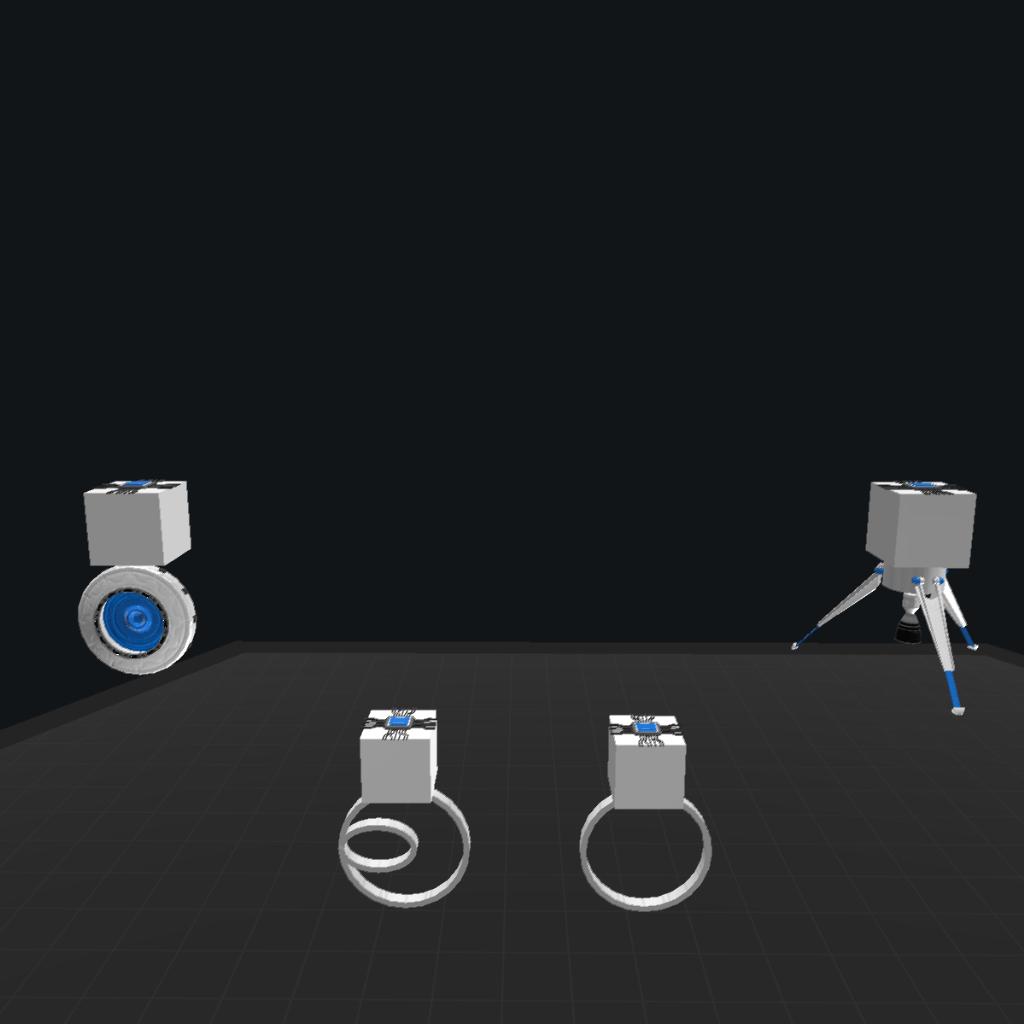
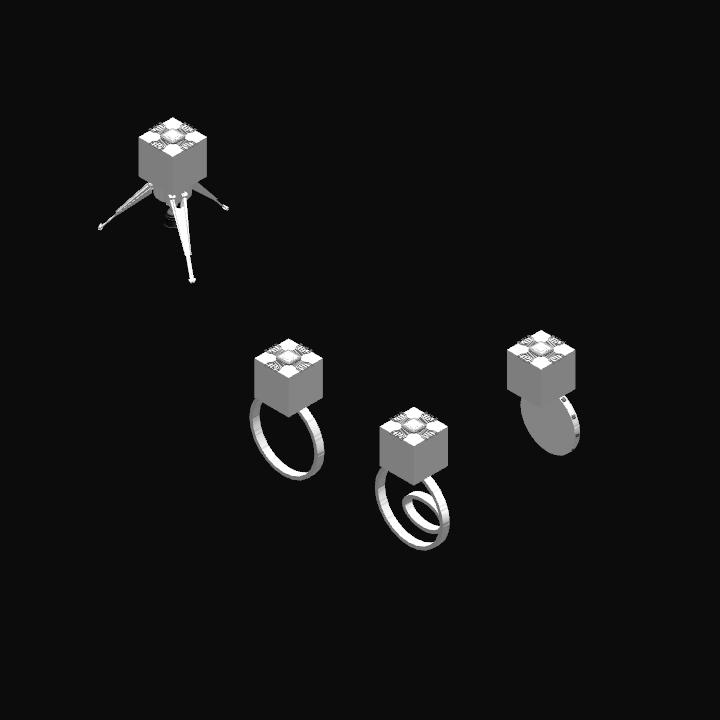
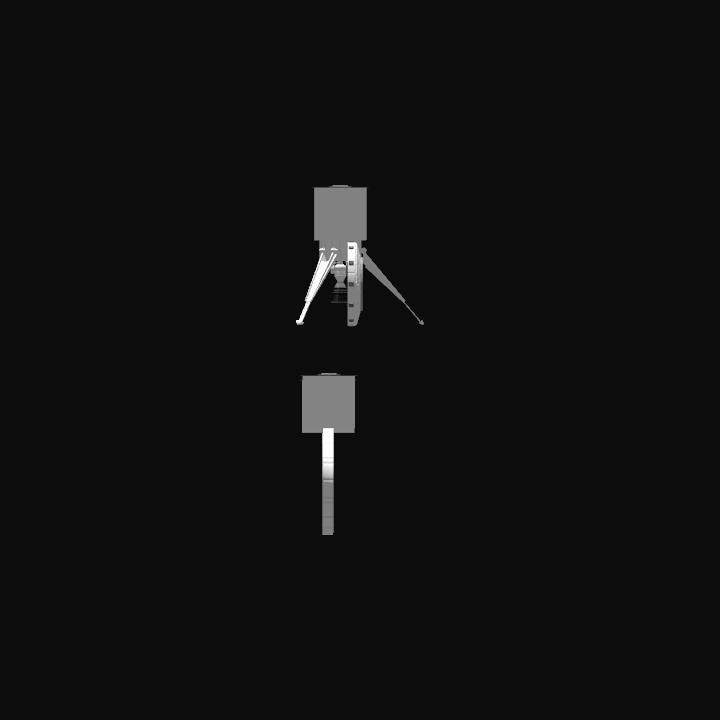
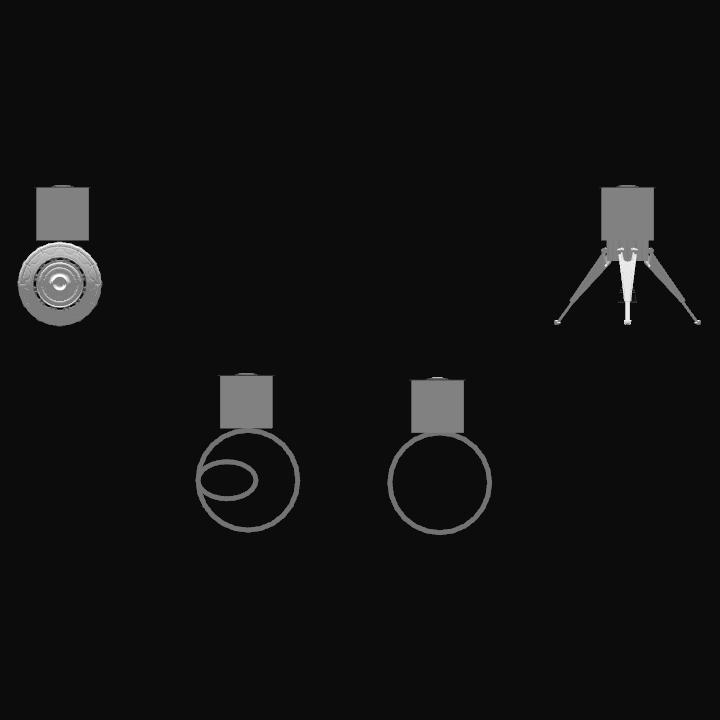
sorry everyone, i didn't notice some MOD elements in the rendezvous , so here it is no MOD final.. i hope :)
@Kaiserboss @Antonymoran1603 @oldcrow0999 @TiagoFINO @Rizkyman @Gozinya @SelectAKey @gamerhater
AHA!
I have found it
very nice
Doesn't work well on 0.9.508
@OBHJO
i think the rendezvous has it's own launch and orbit script, been long since i checked them
Should i use rendezvous with orbit?
@crowxe got it, thanks! I’ll check it out in the next couple of days.
@MichaelT
Here's the orienter for the space station
@MichaelT yeah I know what you're talking about. You still can do the trick of controlling the station. Just turn off the RCS on the craft before you switch to the station then when you're done, get back to the craft, re-select the docking port as target then activate the RCS. I didn't try that but I guess it'll work
Still having some problems with docking every once and a while- my craft contacts the station’s targeted docking port at an angle (about 30-35°) and more than once it does nothing but attempt to dock while in translation mode when rotation mode needs to be used to correct pitch and yaw (perhaps roll as well- I don't know if the docking ports need alignment on all these axis in this game). I try to override the program but it doesn’t work, and switching to the station to adjust its attitude causes my docking craft to propel itself far away from the station.
@MichaelT
I don't have a separate deorbit program !!. Do you mean the portion in my Apollo11 style craft?
@crowxe I also got everything working on the iPad so thanks for the non-mods version as well. I am beginning to understand more about Vizzy but anything having to do with geometry and trigonometry.... not so good. What I have been working on lately is an auto-deorbit and land back to the launch pad. Your deorbit and auto land programs work perfectly with the craft I am using but it would be more satisfying to be able to return to the launch site.
@MichaelT
I'm glad it worked and that you started editing the program. I still can't find the orienter program , I can copy from my Apollo 11 mission but I want the original that doesn't have any amendments
@crowxe Okay, got it, thanks! My station's inclination was messed up and I don't know how it got that way. I deleted the station and replaced it in a zero inclination orbit. I was able to run four consecutive missions from launch to rendezvous to docking. I'm considering tweaking the program to break when my craft is about 20 or 30 meters from the docking port so I can align it better... as it is now the craft contacts the docking port at an angle and the only way to fix that would be to take manual control and straighten it up prior to the final approach. That SpaceX Dragon HUD is an awesome tool- too bad I can't use it when I'm on the iPad. I did notice in the docking program that there is an empty instruction in the Repeat 20 condition so I removed it.
@MichaelT
i'm a bit confused, not sure if the docking program takes you to the station or not, you mention that you reach it, is that manually or by the docking prog ?
the docking prog works only in zero inclination and the craft pointing exactly prograde. i have a program for orienting the crafts/stations in prograde (make sure to check the main chip pilot orientation before use) . i'll find it and upload it in a bit.
the game limitations adds a hardness factor, the more challenge the more excitement, i try to enjoy, not to accomplish
@crowxe Still can't make the docking program work. The rendezvous program gets me to about 15km and when the docking program takes over it uses a lot of RCS and propels my craft way beyond the apoasis of the station. Somehow removing the code that manipulates the activation groups is breaking the program. Been working on this for two days and just can't get it right.
Update: I worked with the code, now I'm back to just bouncing off the station. There is nothing in the program to switch between translation and rotation modes so unless I am perfectly in line with a docking port the craft will never dock. This was my last hope in trying to dock. This game needs a lot of improvement and it is beyond frustrating. I have been playing with Orbiter 2016 and its previous versions for about 10 years and I have never had such problems with rendezvous and docking. I'm deleting the station and sticking to running between moons and planets. At this point I'm thinking I just wasted my money on this game.
@crowxe okay, thanks- this is one issue that needs to be fixed in a future version of SR2, the inclusion of a docking mode that has a list of selectable docking ports. The craft I was using has eight RCS nozzles, four forward and four aft so it’s pretty nimble.
@MichaelT
The docking program can not figure out the docking port, you have to select it manually when the space station is close enough.
you also need to have the RCS distributed around the center of mass for better performance and efficient propellant consumption.
Don't worry about the AGs , as far as i remember 2,3 and 4 are to display x,y,z approach parameters and you can remove them
So far the Auto-Orbit, the Rendezvous and the Auto-Land programs work flawlessly. I am having a problem figuring out what is going on with the docking program. I tried it on a generic craft and the center of the space station was targeted, so the craft simply bumped up against it (far off from the nearest docking port). Another issue is the code contains several activation group calls. I don't know what is being activated or why, but the craft I am attempting to use already has all ten activation groups spoken for.
@crowxe I understand but I still prefer to ask permission before using it.
@DefenseNetworks
That's why i shared them all, it's all yours man and any other vizzy on my crafts
With your permission, do you mind if I submit a rocket with your Vizzy code for the landing burn and for the auto orbit?
@crowxe amazing program
@crowxe
Link 1 but I didn't check link2 so maybe it also does the same
@crowxe oh ok which rocket is not working properly?
@oldcrow0999
the rocket itself is not working properly, try fix it and then we'll still have the problem of side boosters as i mention in my program notes, the staging script doesn't handle side boosters