Simple map that show elevation. AG1 to start. Click the collapse arrow to reveal reload button and setting.
10 Comments
- Log in to leave a comment
-
2,074 llwei971.2 years ago
@ForgottenGuy14 Rename AG1 to whatever name you want so that you can activate AG1 to start the program. Srry about that, i forgot to add it since im using pc
-
-
-
-
2,074 llwei97+1 1.2 years ago
@Samps0n it should work if you in the planet you start in no matter what elevation you are in. You have to activate AG1 to start the program (I forgot to mention in the post)
-
0 Samps0n1.2 years ago
So does the elevation of you generator affect the resulting map? Like so far I have not been able to even get a map at all. Also does the craft have to be in the proximity of the set coordinates? That could be a good reason I didn’t get it to begin. Will try tips now. Ty
-
2,074 llwei971.2 years ago
@Samps0n This does not update current location in real time, this craft only generate height map at predetermined location, you can update the location to your desired lat/long/AGL by changing it in setting in the collapse arrow. And forgot to mention AG1 to start, if you are on mobile, you can rename AG1 so that you can activate it in flight.
-
0 Samps0n+1 1.2 years ago
I couldn’t get it to work. Put it in orbit and everything(also known n a truck). Can I get a pointer or two?
-

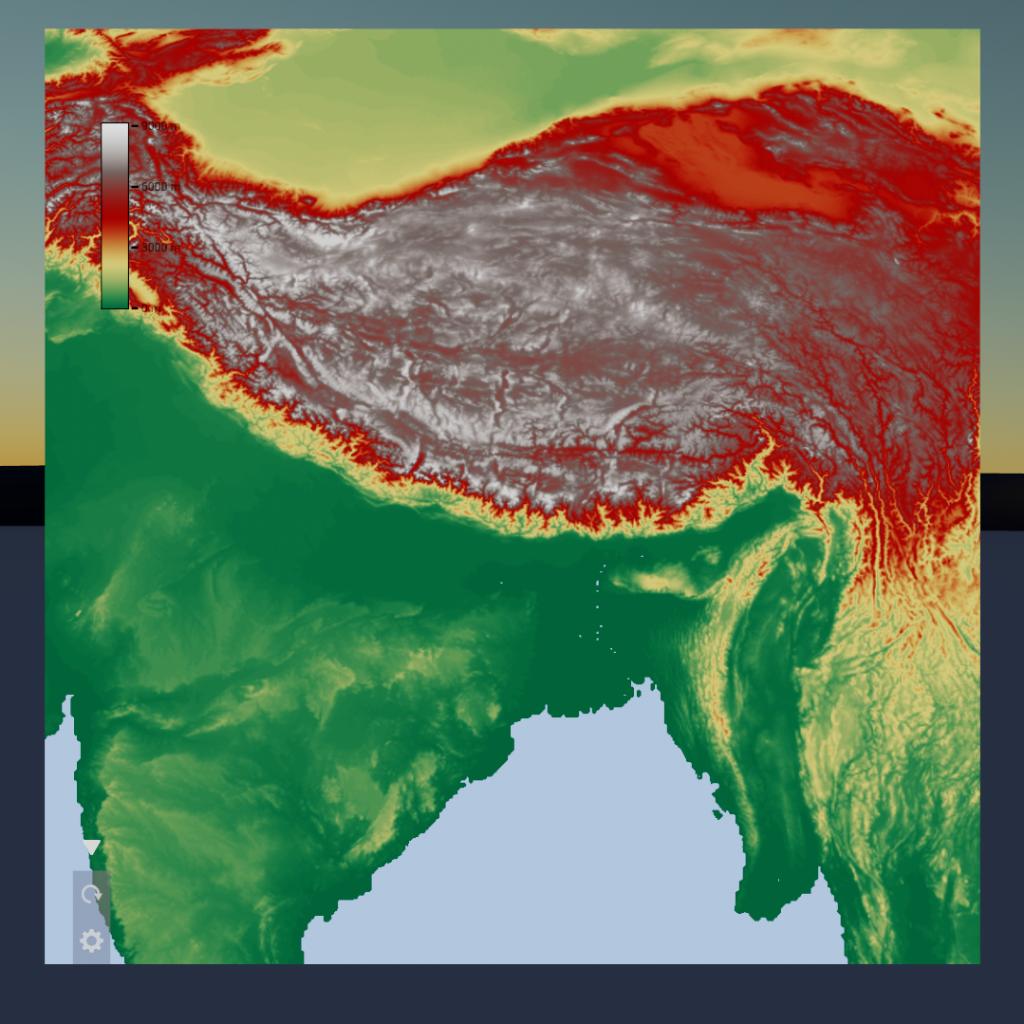
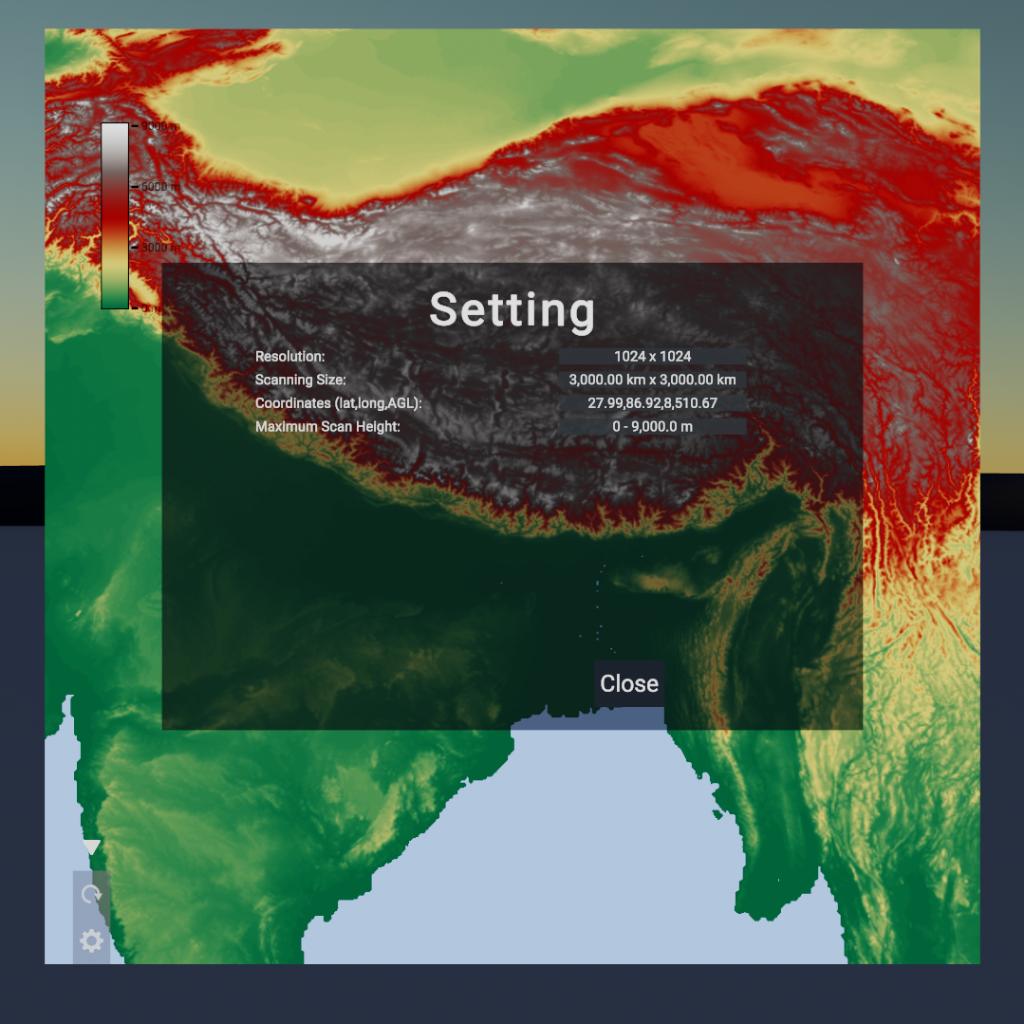
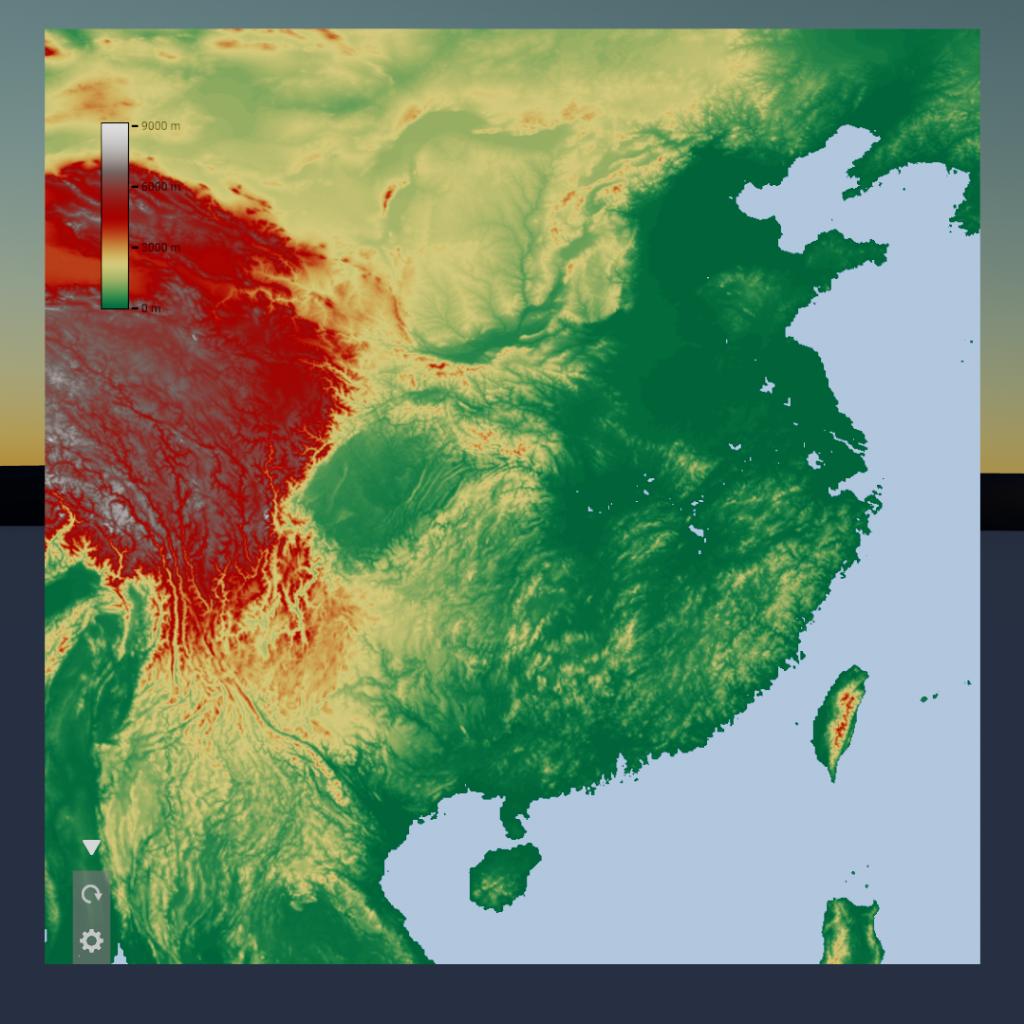
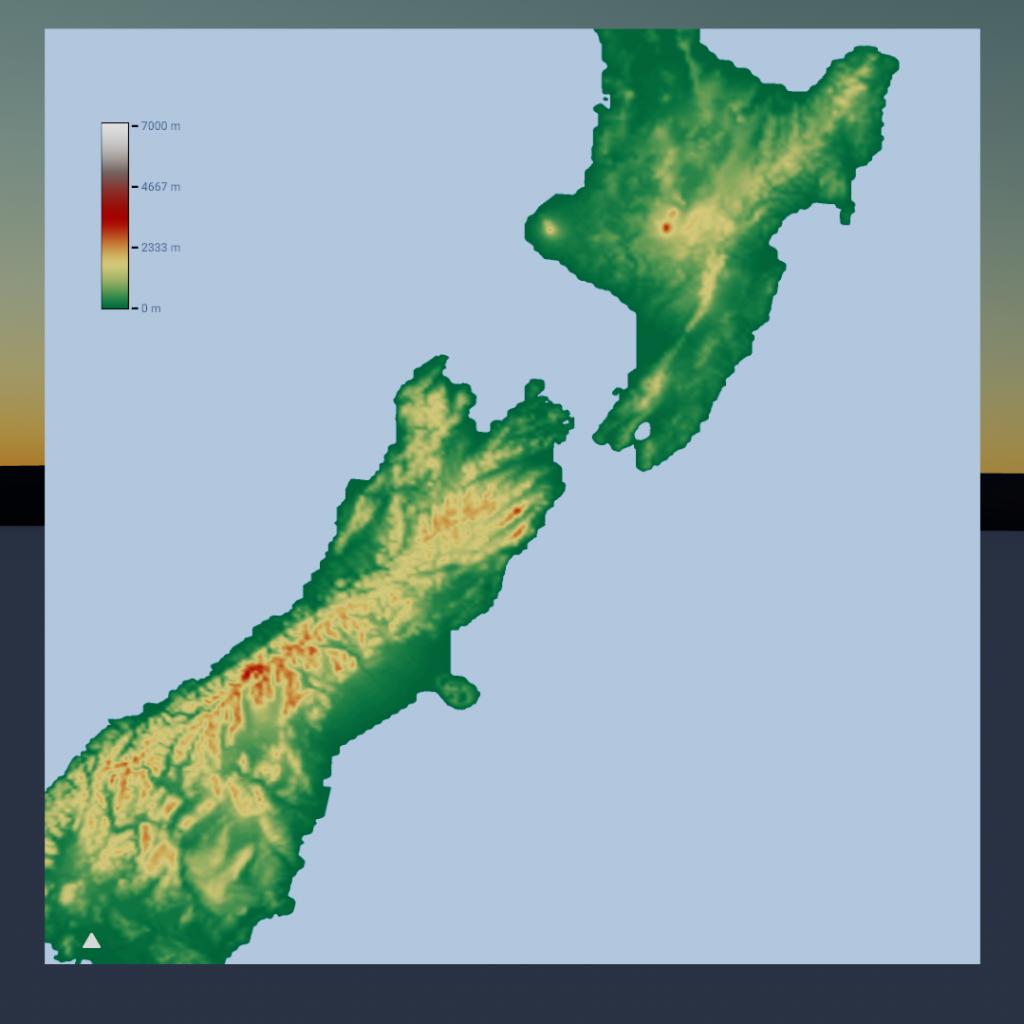
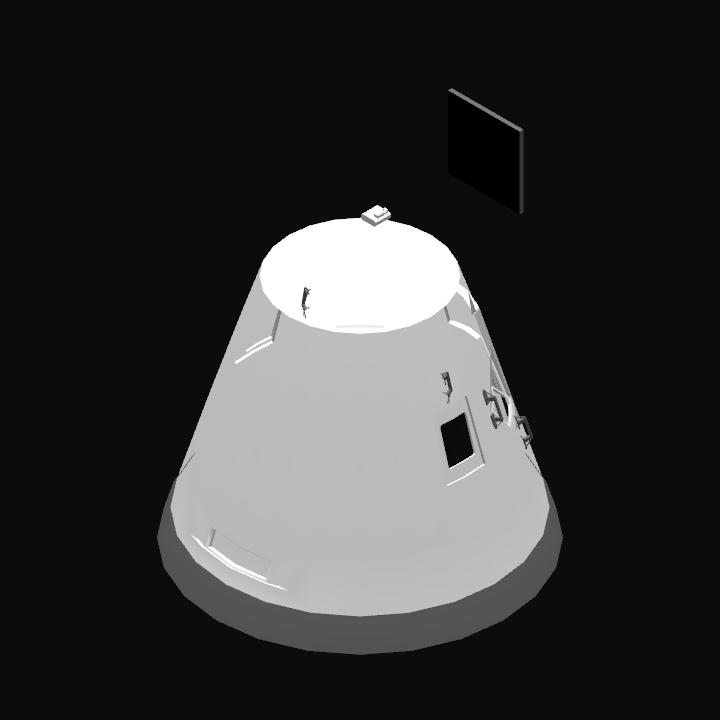
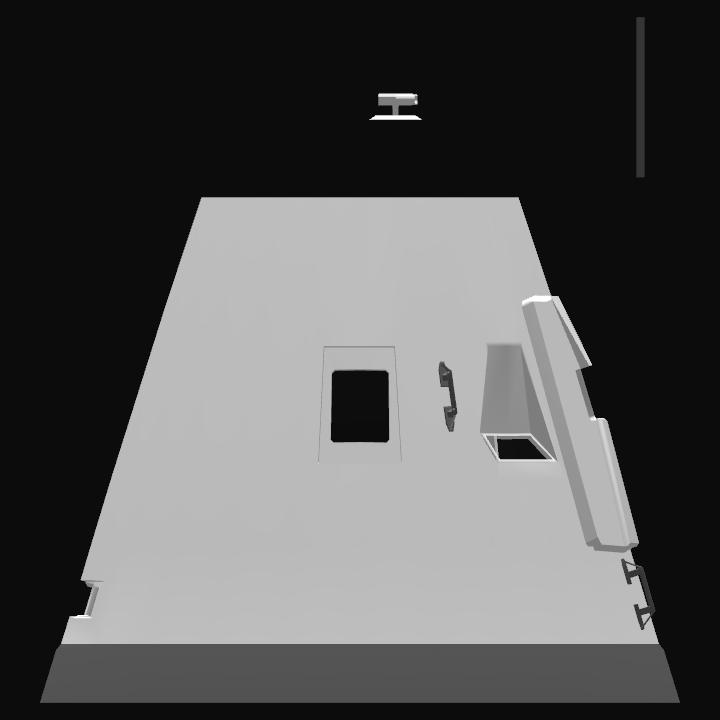
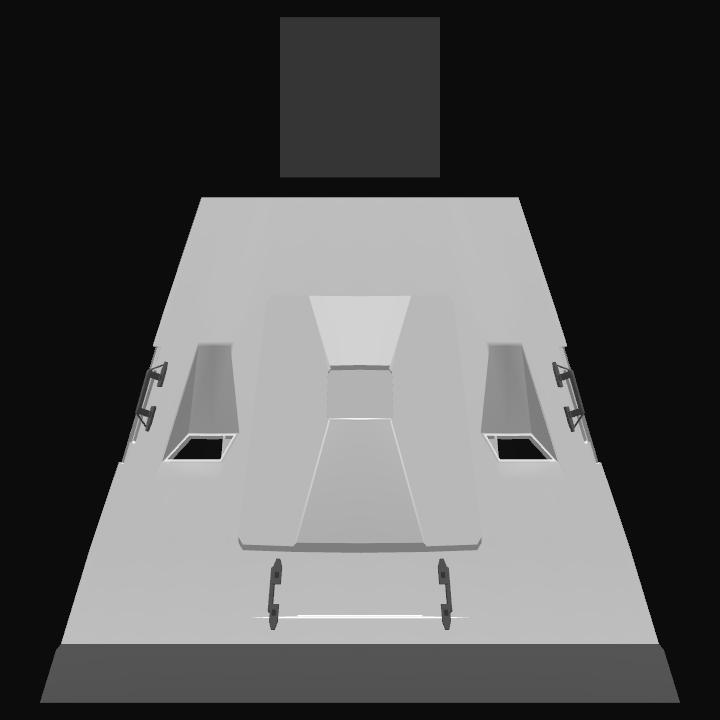
@llwei97 for mobile players AG wont show up unless there is a part's activation binded to it,unlike PC where you could press "1",mobile will have to set a part first