Odd, the gif work fine. Not sure about the picture though. Here's the syntax for you to try. 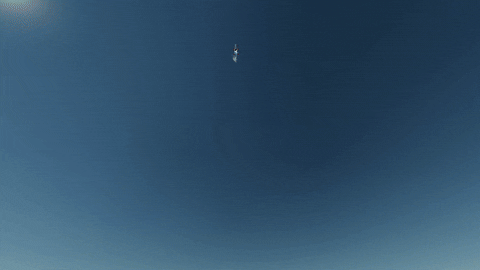
Mobile or PC? If mobile, you need to enable dekstop mode on your browser in order to be able to download planets. If PC, I believe the download button is already there
@heitorM It's mostly just 'clouds' (white painted noise) that add the 'realism' factor. It's pretty easy to add, you can look eyov2 profile on how to add them.
the community mostly active on the JNO discord server, or for Chinese player they might use their own community chat app like bili-bili or something. But yeah this site forum is quite "lonely".
@AK5Z for the aurora, are you sure the data flow is correct? (You can enable them by clicking on the square with arrow icon in advanced terrain generation tab. if you have enabled them, you should blue square and arrow thingies. It's called data flow and it dictate how the modifier interact with other modifier).
Debug visualize (data) are used to see the strength and shape of a data, mostly noise. Example if you have noise for a biome and the biome look faint, you can use 'debug visualize (data)' to see the noise shape, strength, etc. the debug visualize must be placed below that noise or the debug visualize (data) input intersect with that noise output data flow. Idk i haven't opened PlanetStudio in month.
@AK5Z If you want it not disappear, just remove CUBEMAP in EnabledWithSymbols. To make it glow, go to biome and click on the color, then set the 'intensity' little bit higher.
As for gas giant aurora, i already did it with tydos but it's very unoptimized (lots of useless modifier), i suggest you just copy evoy2 oxurn or the other gas giant with aurora (i believe it's frictia or something).
Some tips, you can use 'debug visualize (data)' to see the strength of the data. To read it it's pretty simple, blue mean low, red mean high. If the aurora not red, then the data is not strong enough.
@AK5Z I learn aurora from evoy2, I suggest you look at this template for simpler terrain generation. If i remember correctly, to change the aurora size, you need to tweak the 'remap (curve)' modifier and to change the aurora shape you can tweak the noise. Also to make the aurora disappear like clouds, add EnabledWithSymbols=CUBEMAP inside all of aurora modifier.
@JanusSpaceIndustries Inside the game, When you want to upload a content (craft, planet, etc.) to the web, there's an option to make the post public or unlisted. Unlisted post can be set to Public if the uploader wants to. Usually it's used for unfinished project, backup, or craft sharing between user.
Ohio hello, I'm going to answer the first question about PlanetStudio. To change the star color, first you must load/create a system you like to edit > go to the 'system properties' (A place to add system name, system version, system description, etc.) > Scroll down until you hit the bottom > Click on the 'Star Flare' and change the color.
For adding custom texture inside PlanetStudio, you need to find Juno game folder in your file manager. After that, go to UserData > CelestialDatabase > SupportFiles. You can put the texture inside the SupportFiles folder. (On PC it might be different because I play mainly on Mobile version of the game).
To use the texture, it depends on the texture type. If the texture is for planet ground, you can look 'JastroOne1' PlanetStudio tutorial about ground texture. If the texture is for whole planet (heightmap), you can use this planet example by HyperPatch: Mercury
@JanusSpaceIndustries combining different noise (using basic arithmetic A+B) and using Ylias/That deleted Planet Maker account (New account called Seeya) technique on gas giant. Basically the clouds use domain warping (which can be located at the bottom of the noise), fractal for the swirly-ness and axial twist (i forgot the name) for typhoon like generation.
@Zenithspeed Well if you have google account (which probably everyone have since it's just Gmail), you can try Google BardAI. I never used it though, but i think it's good i guess.
@Zenithspeed you just login and get free access of GPT 3.5 (which is already powerful tool if the enough context is given). Though if you use it too much or during peak hour, they might limit your access for a while. Or you can try other Chat AI like Bing or Google BardAI.
@HORIZONSPACEUK no way, you ping everyone
+1 3.1 years ago@Toinkove deployable drone ship?
+1 3.1 years ago@AtomicAerospace Portable Pipe Bomb....
+1 3.1 years agoepic update
+1 3.2 years agoGo to 'Properties' (Place where you can add description, Radius, gravity, etc) > Scroll down > Toggle 'Has Terrain Physics'
+1 3.2 years ago@Ylias Probably not, im still beginner and still doesn't even understand 90% of the terrain generation modifier. But I'll accept the compliment :D
+1 3.3 years agoNice seeing people still playing ESS, Jastro would be proud
+1 3.3 years agohuh what?
+1 3.3 years agoPatriot feels nice
+1 3.3 years ago@XspaceI uh oh, third now i guess....
+1 3.4 years agodroo
+1 3.4 years ago@Zenithspeed Alright, if i don't forgor...
+1 3.6 years agounfortunately mods are for personal computer only
1.5 years ago
1.6 years agoOdd, the gif work fine. Not sure about the picture though. Here's the syntax for you to try.
1.8 years ago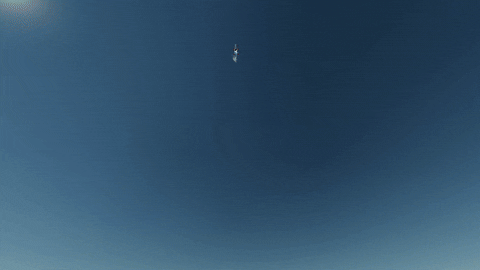Weird, are you sure you didn't put spaces between "!" and "[]" or are the syntax correct? Can you provide your image "expression"?
1.8 years agoMobile or PC? If mobile, you need to enable dekstop mode on your browser in order to be able to download planets. If PC, I believe the download button is already there
1.8 years ago@BmnkRocketIndustries he ate black licorice
1.9 years agocurrently it's only possible on earth. Though theoretically, you can make crack on other planet with sufficient materials.
1.9 years agowhy?
2.1 years agoprobably outdated but here
2.1 years agoVery cool
2.1 years ago@heitorM It's mostly just 'clouds' (white painted noise) that add the 'realism' factor. It's pretty easy to add, you can look eyov2 profile on how to add them.
2.1 years agomint moose
2.1 years agoi just realized my internet provider blocked image hosting service for some reason
2.2 years agoevil liam (red)
2.2 years agowhy don't use YouTube instead?
2.2 years agothe community mostly active on the JNO discord server, or for Chinese player they might use their own community chat app like bili-bili or something. But yeah this site forum is quite "lonely".
2.2 years agoe
2.2 years ago@AK5Z for the aurora, are you sure the data flow is correct? (You can enable them by clicking on the square with arrow icon in advanced terrain generation tab. if you have enabled them, you should blue square and arrow thingies. It's called data flow and it dictate how the modifier interact with other modifier).
2.2 years agoDebug visualize (data) are used to see the strength and shape of a data, mostly noise. Example if you have noise for a biome and the biome look faint, you can use 'debug visualize (data)' to see the noise shape, strength, etc. the debug visualize must be placed below that noise or the debug visualize (data) input intersect with that noise output data flow. Idk i haven't opened PlanetStudio in month.
@AK5Z If you want it not disappear, just remove CUBEMAP in EnabledWithSymbols. To make it glow, go to biome and click on the color, then set the 'intensity' little bit higher.
2.2 years agoAs for gas giant aurora, i already did it with tydos but it's very unoptimized (lots of useless modifier), i suggest you just copy evoy2 oxurn or the other gas giant with aurora (i believe it's frictia or something).
Some tips, you can use 'debug visualize (data)' to see the strength of the data. To read it it's pretty simple, blue mean low, red mean high. If the aurora not red, then the data is not strong enough.
@AK5Z I learn aurora from evoy2, I suggest you look at this template for simpler terrain generation. If i remember correctly, to change the aurora size, you need to tweak the 'remap (curve)' modifier and to change the aurora shape you can tweak the noise. Also to make the aurora disappear like clouds, add EnabledWithSymbols=CUBEMAP inside all of aurora modifier.
2.2 years agowhat mods would you like to experience?
2.2 years ago@JanusSpaceIndustries Inside the game, When you want to upload a content (craft, planet, etc.) to the web, there's an option to make the post public or unlisted. Unlisted post can be set to Public if the uploader wants to. Usually it's used for unfinished project, backup, or craft sharing between user.
2.2 years agoOhio hello, I'm going to answer the first question about PlanetStudio. To change the star color, first you must load/create a system you like to edit > go to the 'system properties' (A place to add system name, system version, system description, etc.) > Scroll down until you hit the bottom > Click on the 'Star Flare' and change the color.
For adding custom texture inside PlanetStudio, you need to find Juno game folder in your file manager. After that, go to UserData > CelestialDatabase > SupportFiles. You can put the texture inside the SupportFiles folder. (On PC it might be different because I play mainly on Mobile version of the game).
To use the texture, it depends on the texture type. If the texture is for planet ground, you can look 'JastroOne1' PlanetStudio tutorial about ground texture. If the texture is for whole planet (heightmap), you can use this planet example by HyperPatch: Mercury
2.2 years ago@JanusSpaceIndustries probably not in the near future
2.2 years ago@JanusSpaceIndustries unimpressively, it's a texture
2.2 years agogas
2.3 years ago@JanusSpaceIndustries he made a new account, he's in this comment section
2.3 years ago@JanusSpaceIndustries combining different noise (using basic arithmetic A+B) and using Ylias/That deleted Planet Maker account (New account called Seeya) technique on gas giant. Basically the clouds use domain warping (which can be located at the bottom of the noise), fractal for the swirly-ness and axial twist (i forgot the name) for typhoon like generation.
2.3 years ago@Zenithspeed Well if you have google account (which probably everyone have since it's just Gmail), you can try Google BardAI. I never used it though, but i think it's good i guess.
2.3 years ago@Zenithspeed you just login and get free access of GPT 3.5 (which is already powerful tool if the enough context is given). Though if you use it too much or during peak hour, they might limit your access for a while. Or you can try other Chat AI like Bing or Google BardAI.
2.3 years agofor question number 3, you can probably ask Ai Chat like ChatGPT, Though sometime not accurate.
2.3 years agoyou need to enable them in planet properties (place where you can put description, set planet gravity, etc)
2.3 years agotitle sound suspicious without context....
2.3 years agodrood language lore wen?
2.3 years ago@JanusSpaceIndustries eyov2 tutorial
2.3 years agodo your device use PowerVR chip?
2.3 years agowow math, good job
2.4 years ago@Zenithspeed ah alright, but still if you want a break and NEED a break just take it. JNO is just a game after all and yeah have an awesome day fam :)
2.4 years ago