Odd, the gif work fine. Not sure about the picture though. Here's the syntax for you to try. 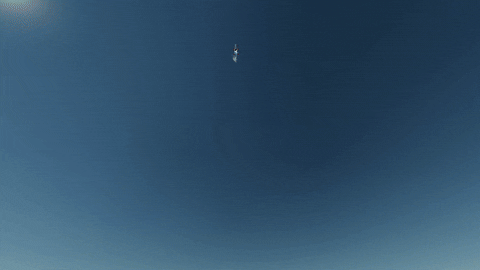
Mobile or PC? If mobile, you need to enable dekstop mode on your browser in order to be able to download planets. If PC, I believe the download button is already there
@heitorM No, It was like system with bunch planet iirc. Just like today star system, but they have fixed position or something. Since back then there's no 'System' section, they just put it on mod (i think ESS also did that back then).
I don't think you can put clouds into the game (without modding). If you are talking about how to add "clouds" into a planet, you can follow this tutorial by eyov2
Simplegalaxy is an old outdated mod that was created by "Russian cat" user (i forgot their name). It was simply deleted because it just very outdated or something, It was created way before fully fledged PlanetStudio implemented.
Well learning to make planet from blank template is a process, it could be long or short. First of all, if you're new to making planet from blank template, don't think about making good looking planet but think as that blank template is a sandbox/canvas that you can experiment different kind of modifier combination or something. You can try testing different noise type and see how it affect the terrain or you can use that noise to make 'clouds' (which is just painted white noise).
My tips on making planet from blank template is first to define Biome. To make biome i usually add Noise (or several noise) and all of that output goes into "Biome (Value Based)" modifier. Let's say I already made 3 biome (Ocean, Plains, Mountain), then I put all of those biome inside "Biome (Value based)" modifier. Inside that Biome modifier, you must input range of that biome. If you want to see that 'range', you can use "Debug Visualize (Data)" on the "Noise" modifier. If you see colourful shape and blobs then it is working. So how the 'range' work is that the color Red is the highest value/strength (which is 1), color dark blue/plurple is the lowest value/strength (which is -1), and the color black is the 'neutral' value/strength (which is 0). So let's say I want to add Ocean biome to the lowest value/strength I could Input it to something like this (0, -1), what it means is that the Ocean biome will go from the neutral value (black) to the lowest value (plurple).
After you set all of the biome, you can just add terrain (Noise > Generate Height > Update Height) and etc etc.
Making a planet is not a 'one day' job (except if you really have lots of free time), you can expand that planet later in the days to come or call it finished.
@heitorM It's mostly just 'clouds' (white painted noise) that add the 'realism' factor. It's pretty easy to add, you can look eyov2 profile on how to add them.
You can use really small celestial body and make both star/planet orbit that celestial body in same orbit. Or you can just make both star/planet have same size and one of them become the 'moon' of other star/planet.
the community mostly active on the JNO discord server, or for Chinese player they might use their own community chat app like bili-bili or something. But yeah this site forum is quite "lonely".
@AK5Z for the aurora, are you sure the data flow is correct? (You can enable them by clicking on the square with arrow icon in advanced terrain generation tab. if you have enabled them, you should blue square and arrow thingies. It's called data flow and it dictate how the modifier interact with other modifier).
Debug visualize (data) are used to see the strength and shape of a data, mostly noise. Example if you have noise for a biome and the biome look faint, you can use 'debug visualize (data)' to see the noise shape, strength, etc. the debug visualize must be placed below that noise or the debug visualize (data) input intersect with that noise output data flow. Idk i haven't opened PlanetStudio in month.
@AK5Z If you want it not disappear, just remove CUBEMAP in EnabledWithSymbols. To make it glow, go to biome and click on the color, then set the 'intensity' little bit higher.
As for gas giant aurora, i already did it with tydos but it's very unoptimized (lots of useless modifier), i suggest you just copy evoy2 oxurn or the other gas giant with aurora (i believe it's frictia or something).
Some tips, you can use 'debug visualize (data)' to see the strength of the data. To read it it's pretty simple, blue mean low, red mean high. If the aurora not red, then the data is not strong enough.
@AK5Z I learn aurora from evoy2, I suggest you look at this template for simpler terrain generation. If i remember correctly, to change the aurora size, you need to tweak the 'remap (curve)' modifier and to change the aurora shape you can tweak the noise. Also to make the aurora disappear like clouds, add EnabledWithSymbols=CUBEMAP inside all of aurora modifier.
@AK5Z The planet is a part of a system i am "currently working". I like to upload the planet when the system are truly done since I'm not a fan of updating stuff, and probably i will not upload it in the near future as i rarely play JNO anymore. Also, it's not late to start making good planet. In fact, it's now easier to make them now since there's lot of example to learn from. If you want to learn planet building, I'd suggest you check out eyov2 profile and look for older planet, because the quality is somewhat similar to mine rn.
@AK5Z it's just arithmetic operation like + (plus), - (minus), * (multiplied), / (divided). For example how to use it, let's say you want to make a biome with diverse shape. You need two noise to make the shape. Then you use A + B basic arithmetic to combine both noise into singular noise then feed it into the biome modifier or something. Also, you can use basic arithmetic A * B as alternative to Generate Height modifier.
That's lot of boulder, but If you have powerful device and want to create vanilla Parallax, you can set the MaxSubdivision and Terrain Noise Octaves to the max, reload, then you got yourself a small 'rock' appearing and it's smaller than the drood itself. I believe Hyperpatch did that back then on discord.
@JanusSpaceIndustries Inside the game, When you want to upload a content (craft, planet, etc.) to the web, there's an option to make the post public or unlisted. Unlisted post can be set to Public if the uploader wants to. Usually it's used for unfinished project, backup, or craft sharing between user.
The post has been set to "Unlisted," indicating that the user who uploaded it doesn't want the post to be publicly visible on the website except when the user share that post link. Unlisted posts cannot be upvoted because that's just how it work, you can't make a post that's invisible popular.
Ohio hello, I'm going to answer the first question about PlanetStudio. To change the star color, first you must load/create a system you like to edit > go to the 'system properties' (A place to add system name, system version, system description, etc.) > Scroll down until you hit the bottom > Click on the 'Star Flare' and change the color.
For adding custom texture inside PlanetStudio, you need to find Juno game folder in your file manager. After that, go to UserData > CelestialDatabase > SupportFiles. You can put the texture inside the SupportFiles folder. (On PC it might be different because I play mainly on Mobile version of the game).
To use the texture, it depends on the texture type. If the texture is for planet ground, you can look 'JastroOne1' PlanetStudio tutorial about ground texture. If the texture is for whole planet (heightmap), you can use this planet example by HyperPatch: Mercury
Quality of life mods like Lider could possibly be added on future update, though it is easy to create bugged shape and break the game with those mods tool. As for now, it is impossible for mobile version to install mod.
@Zenithspeed for questions number 2, according to chat ppt, the closest grayish-blue rock that earth have is Blue Schist, a type of metamorphic rock. Its grayish-blue coloration is primarily caused by the presence of the mineral glaucophane, which is rich in sodium and aluminum. Blue Schist typically forms under high-pressure, low-temperature conditions in subduction zones, where one tectonic plate is being pushed beneath another.
Another answer is blue minerals or iron that have blue oxidation under specific condition.
@JanusSpaceIndustries unfortunately I'm not good at giving description, how i learn PlanetStudio is i follow other player creation. I just copy how they made it without going much into the detail, then i start making my own variation with it.
So the clouds are made mostly from Noise (which is a modifier, building block of terrain generation). Planet Making are mostly trial and error, I just tinker the noise until the clouds look good. At the bottom of Noise, there's "domain warping". which is used to give the noise a "warping"-like effect, like swirl and stuff. Inside domain warping you can select few of "warping" type i believe, i mostly use fractal, which is used to make the noise have natural swirl like generation. Then Axial Twist (i forgot the name) is used to make the noise twist at inputted location, I used it for the typhoon like generation. I learn how to make the typhoon/storm generation from Ylias/PlanetMaker Guy whose account got deleted or something, you can find his planet archive on 'Zenithspeed' account. He used the typhoon/storm generation on some gas giant and few terrestrial planet i believe, just look one by one (sorry I don't know which planet it is).
@JanusSpaceIndustries combining different noise (using basic arithmetic A+B) and using Ylias/That deleted Planet Maker account (New account called Seeya) technique on gas giant. Basically the clouds use domain warping (which can be located at the bottom of the noise), fractal for the swirly-ness and axial twist (i forgot the name) for typhoon like generation.
@Zenithspeed Well if you have google account (which probably everyone have since it's just Gmail), you can try Google BardAI. I never used it though, but i think it's good i guess.
@Zenithspeed you just login and get free access of GPT 3.5 (which is already powerful tool if the enough context is given). Though if you use it too much or during peak hour, they might limit your access for a while. Or you can try other Chat AI like Bing or Google BardAI.
unfortunately mods are for personal computer only
8 months ago
10 months agoOdd, the gif work fine. Not sure about the picture though. Here's the syntax for you to try.
one year ago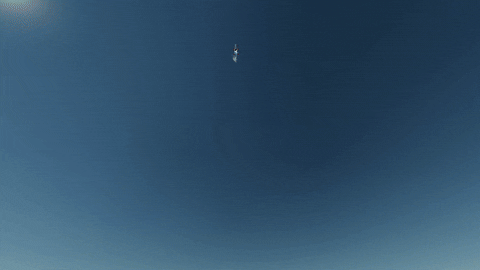Weird, are you sure you didn't put spaces between "!" and "[]" or are the syntax correct? Can you provide your image "expression"?
one year agoMobile or PC? If mobile, you need to enable dekstop mode on your browser in order to be able to download planets. If PC, I believe the download button is already there
one year ago@BmnkRocketIndustries he ate black licorice
1.2 years agocurrently it's only possible on earth. Though theoretically, you can make crack on other planet with sufficient materials.
1.2 years agowhy?
1.3 years agoprobably outdated but here
1.3 years ago@heitorM No, It was like system with bunch planet iirc. Just like today star system, but they have fixed position or something. Since back then there's no 'System' section, they just put it on mod (i think ESS also did that back then).
+1 1.3 years ago
+2 1.3 years agoI don't think you can put clouds into the game (without modding). If you are talking about how to add "clouds" into a planet, you can follow this tutorial by eyov2
Simplegalaxy is an old outdated mod that was created by "Russian cat" user (i forgot their name). It was simply deleted because it just very outdated or something, It was created way before fully fledged PlanetStudio implemented.
Very cool
1.4 years agoWell learning to make planet from blank template is a process, it could be long or short. First of all, if you're new to making planet from blank template, don't think about making good looking planet but think as that blank template is a sandbox/canvas that you can experiment different kind of modifier combination or something. You can try testing different noise type and see how it affect the terrain or you can use that noise to make 'clouds' (which is just painted white noise).
+5 1.4 years agoMy tips on making planet from blank template is first to define Biome. To make biome i usually add Noise (or several noise) and all of that output goes into "Biome (Value Based)" modifier. Let's say I already made 3 biome (Ocean, Plains, Mountain), then I put all of those biome inside "Biome (Value based)" modifier. Inside that Biome modifier, you must input range of that biome. If you want to see that 'range', you can use "Debug Visualize (Data)" on the "Noise" modifier. If you see colourful shape and blobs then it is working. So how the 'range' work is that the color Red is the highest value/strength (which is 1), color dark blue/plurple is the lowest value/strength (which is -1), and the color black is the 'neutral' value/strength (which is 0). So let's say I want to add Ocean biome to the lowest value/strength I could Input it to something like this (0, -1), what it means is that the Ocean biome will go from the neutral value (black) to the lowest value (plurple).
After you set all of the biome, you can just add terrain (Noise > Generate Height > Update Height) and etc etc.
Making a planet is not a 'one day' job (except if you really have lots of free time), you can expand that planet later in the days to come or call it finished.
@heitorM It's mostly just 'clouds' (white painted noise) that add the 'realism' factor. It's pretty easy to add, you can look eyov2 profile on how to add them.
1.4 years agomint moose
1.4 years agoYou can use really small celestial body and make both star/planet orbit that celestial body in same orbit. Or you can just make both star/planet have same size and one of them become the 'moon' of other star/planet.
+1 1.4 years agowhat if we put 10^10 hectare parking lot there, oh wait we already did.
+2 1.4 years ago@Aiden2012 Are you sure you are on sandbox/hybrid mode? Those setting are disabled in career.
+1 1.4 years agoi just realized my internet provider blocked image hosting service for some reason
1.4 years agoevil liam (red)
1.4 years agowhy don't use YouTube instead?
1.5 years agothe community mostly active on the JNO discord server, or for Chinese player they might use their own community chat app like bili-bili or something. But yeah this site forum is quite "lonely".
1.5 years agoe
1.5 years ago@AK5Z for the aurora, are you sure the data flow is correct? (You can enable them by clicking on the square with arrow icon in advanced terrain generation tab. if you have enabled them, you should blue square and arrow thingies. It's called data flow and it dictate how the modifier interact with other modifier).
1.5 years agoDebug visualize (data) are used to see the strength and shape of a data, mostly noise. Example if you have noise for a biome and the biome look faint, you can use 'debug visualize (data)' to see the noise shape, strength, etc. the debug visualize must be placed below that noise or the debug visualize (data) input intersect with that noise output data flow. Idk i haven't opened PlanetStudio in month.
@AK5Z If you want it not disappear, just remove CUBEMAP in EnabledWithSymbols. To make it glow, go to biome and click on the color, then set the 'intensity' little bit higher.
1.5 years agoAs for gas giant aurora, i already did it with tydos but it's very unoptimized (lots of useless modifier), i suggest you just copy evoy2 oxurn or the other gas giant with aurora (i believe it's frictia or something).
Some tips, you can use 'debug visualize (data)' to see the strength of the data. To read it it's pretty simple, blue mean low, red mean high. If the aurora not red, then the data is not strong enough.
@AK5Z I learn aurora from evoy2, I suggest you look at this template for simpler terrain generation. If i remember correctly, to change the aurora size, you need to tweak the 'remap (curve)' modifier and to change the aurora shape you can tweak the noise. Also to make the aurora disappear like clouds, add EnabledWithSymbols=CUBEMAP inside all of aurora modifier.
1.5 years ago@AK5Z The planet is a part of a system i am "currently working". I like to upload the planet when the system are truly done since I'm not a fan of updating stuff, and probably i will not upload it in the near future as i rarely play JNO anymore. Also, it's not late to start making good planet. In fact, it's now easier to make them now since there's lot of example to learn from. If you want to learn planet building, I'd suggest you check out eyov2 profile and look for older planet, because the quality is somewhat similar to mine rn.
+2 1.5 years ago@AK5Z yeah, it's used for combining multiple cloud noise into one. Use 'debug visualize (data)' modifier to see how the noise would look like.
+1 1.5 years ago@AK5Z it's just arithmetic operation like + (plus), - (minus), * (multiplied), / (divided). For example how to use it, let's say you want to make a biome with diverse shape. You need two noise to make the shape. Then you use A + B basic arithmetic to combine both noise into singular noise then feed it into the biome modifier or something. Also, you can use basic arithmetic A * B as alternative to Generate Height modifier.
+2 1.5 years agoThat's lot of boulder, but If you have powerful device and want to create vanilla Parallax, you can set the MaxSubdivision and Terrain Noise Octaves to the max, reload, then you got yourself a small 'rock' appearing and it's smaller than the drood itself. I believe Hyperpatch did that back then on discord.
+2 1.5 years agowhat mods would you like to experience?
1.5 years ago@JanusSpaceIndustries Inside the game, When you want to upload a content (craft, planet, etc.) to the web, there's an option to make the post public or unlisted. Unlisted post can be set to Public if the uploader wants to. Usually it's used for unfinished project, backup, or craft sharing between user.
1.5 years agoThe post has been set to "Unlisted," indicating that the user who uploaded it doesn't want the post to be publicly visible on the website except when the user share that post link. Unlisted posts cannot be upvoted because that's just how it work, you can't make a post that's invisible popular.
+2 1.5 years agoOhio hello, I'm going to answer the first question about PlanetStudio. To change the star color, first you must load/create a system you like to edit > go to the 'system properties' (A place to add system name, system version, system description, etc.) > Scroll down until you hit the bottom > Click on the 'Star Flare' and change the color.
For adding custom texture inside PlanetStudio, you need to find Juno game folder in your file manager. After that, go to UserData > CelestialDatabase > SupportFiles. You can put the texture inside the SupportFiles folder. (On PC it might be different because I play mainly on Mobile version of the game).
To use the texture, it depends on the texture type. If the texture is for planet ground, you can look 'JastroOne1' PlanetStudio tutorial about ground texture. If the texture is for whole planet (heightmap), you can use this planet example by HyperPatch: Mercury
1.5 years agoUpvote or you're clicking some button repeatedly
+1 1.5 years ago@JanusSpaceIndustries probably not in the near future
1.5 years ago@JanusSpaceIndustries unimpressively, it's a texture
1.5 years agoThis old craft is good even by today standard https://www.simplerockets.com/c/k7kEMU/NI-1S-PROXIMA
+1 1.5 years agoQuality of life mods like Lider could possibly be added on future update, though it is easy to create bugged shape and break the game with those mods tool. As for now, it is impossible for mobile version to install mod.
+2 1.5 years agogas
1.5 years agoi love when planet maker say "it's breaking time" and become Heisenberg
+2 1.5 years ago@Zenithspeed for questions number 2, according to chat ppt, the closest grayish-blue rock that earth have is Blue Schist, a type of metamorphic rock. Its grayish-blue coloration is primarily caused by the presence of the mineral glaucophane, which is rich in sodium and aluminum. Blue Schist typically forms under high-pressure, low-temperature conditions in subduction zones, where one tectonic plate is being pushed beneath another.
+1 1.5 years agoAnother answer is blue minerals or iron that have blue oxidation under specific condition.
@JanusSpaceIndustries he made a new account, he's in this comment section
1.5 years ago@JanusSpaceIndustries unfortunately I'm not good at giving description, how i learn PlanetStudio is i follow other player creation. I just copy how they made it without going much into the detail, then i start making my own variation with it.
+2 1.6 years agoSo the clouds are made mostly from Noise (which is a modifier, building block of terrain generation). Planet Making are mostly trial and error, I just tinker the noise until the clouds look good. At the bottom of Noise, there's "domain warping". which is used to give the noise a "warping"-like effect, like swirl and stuff. Inside domain warping you can select few of "warping" type i believe, i mostly use fractal, which is used to make the noise have natural swirl like generation. Then Axial Twist (i forgot the name) is used to make the noise twist at inputted location, I used it for the typhoon like generation. I learn how to make the typhoon/storm generation from Ylias/PlanetMaker Guy whose account got deleted or something, you can find his planet archive on 'Zenithspeed' account. He used the typhoon/storm generation on some gas giant and few terrestrial planet i believe, just look one by one (sorry I don't know which planet it is).
@JanusSpaceIndustries combining different noise (using basic arithmetic A+B) and using Ylias/That deleted Planet Maker account (New account called Seeya) technique on gas giant. Basically the clouds use domain warping (which can be located at the bottom of the noise), fractal for the swirly-ness and axial twist (i forgot the name) for typhoon like generation.
1.6 years ago@Zenithspeed Well if you have google account (which probably everyone have since it's just Gmail), you can try Google BardAI. I never used it though, but i think it's good i guess.
1.6 years ago@Zenithspeed you just login and get free access of GPT 3.5 (which is already powerful tool if the enough context is given). Though if you use it too much or during peak hour, they might limit your access for a while. Or you can try other Chat AI like Bing or Google BardAI.
1.6 years agofor question number 3, you can probably ask Ai Chat like ChatGPT, Though sometime not accurate.
1.6 years agoyou need to enable them in planet properties (place where you can put description, set planet gravity, etc)
1.6 years agotitle sound suspicious without context....
1.6 years ago